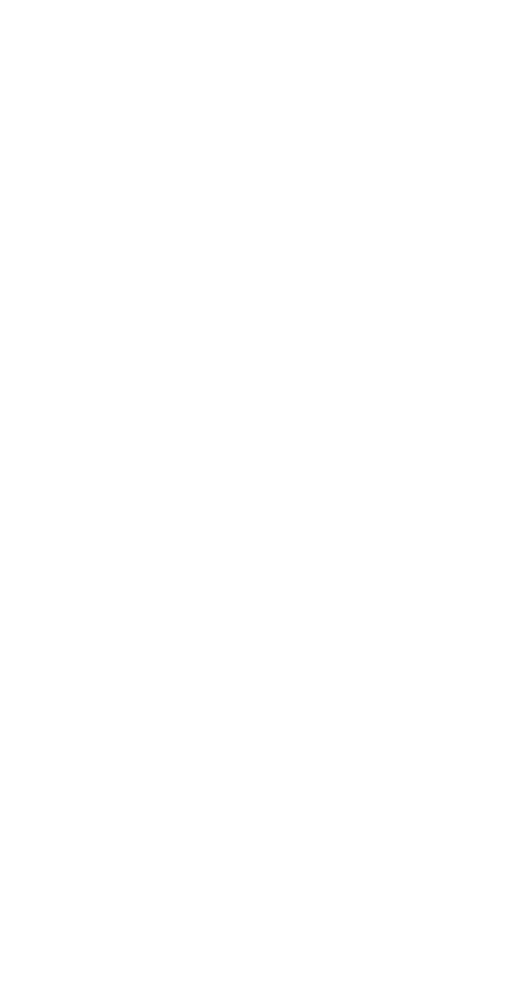9
Exercise: Applying an ac Voltage
There is no “ac mode” switch on the Calibrator.
You change a dc output to ac by entering a
frequency through the keypad and pressing
E.
To test the meter at 10V at 1 kHz, set the meter to
read 10V ac, press 1 0 V, then 1 K
HEO. Adjust the rotary knob for a
reading on the meter of exactly 10V.
To test the meter’s flatness, press a. The 0.1 Hz
digit is highlighted. Press < four times. Turn the
knob to change the 1 kHz digit until the Calibrator
is set to 10 kHz. Press a and turn the knob
again to check the meter’s accuracy at 10 kHz.
Each time you change the frequency, you need to
wait for the Calibrator output to settle (the “u”
annunciator will go out).
This ends the front panel exercise. To zero the
output and go to standby, press r.
