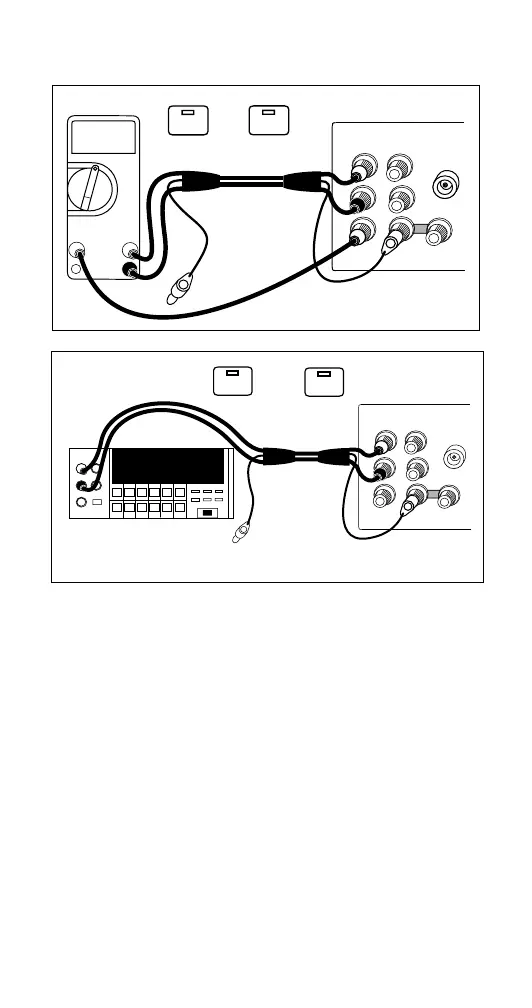7
Exercise: Connecting a Meter (cont.)
HI
HI
LO
LO
HI
AUX
CURRENT
GUARD
GROUND
WIDEBAND
Calibrator
10A
300mA
V
COM
DMM
NC
EX SNS
: OFF
EX GRD
: OFF
OUTPUT
V A
Ω
SENSE
V
Ω
Ω
HI
HI
LO
LO
HI
OUTPUT
V A
SENSE
V
AUX
CURRENT
GUARD
GROUND
WIDEBAND
Calibrator
DMM
INPUT
NC
EX SNS
: OFF
EX GRD
: OFF
ΩΩ
Applying a dc Voltage
Apply 10V dc to the meter by pressing the
following sequence of keys:
1 0 V E O
Checking the Calibrator Uncertainty
Press s. The total uncertainty for the 10V you
are applying to the meter is displayed on the
Control Display (the large dot-matrix display on the
right side of the front panel). This number depends
on the setting of the calibration cycle and
specification confidence level in a setup menu.
Press P to clear the uncertainty display.
