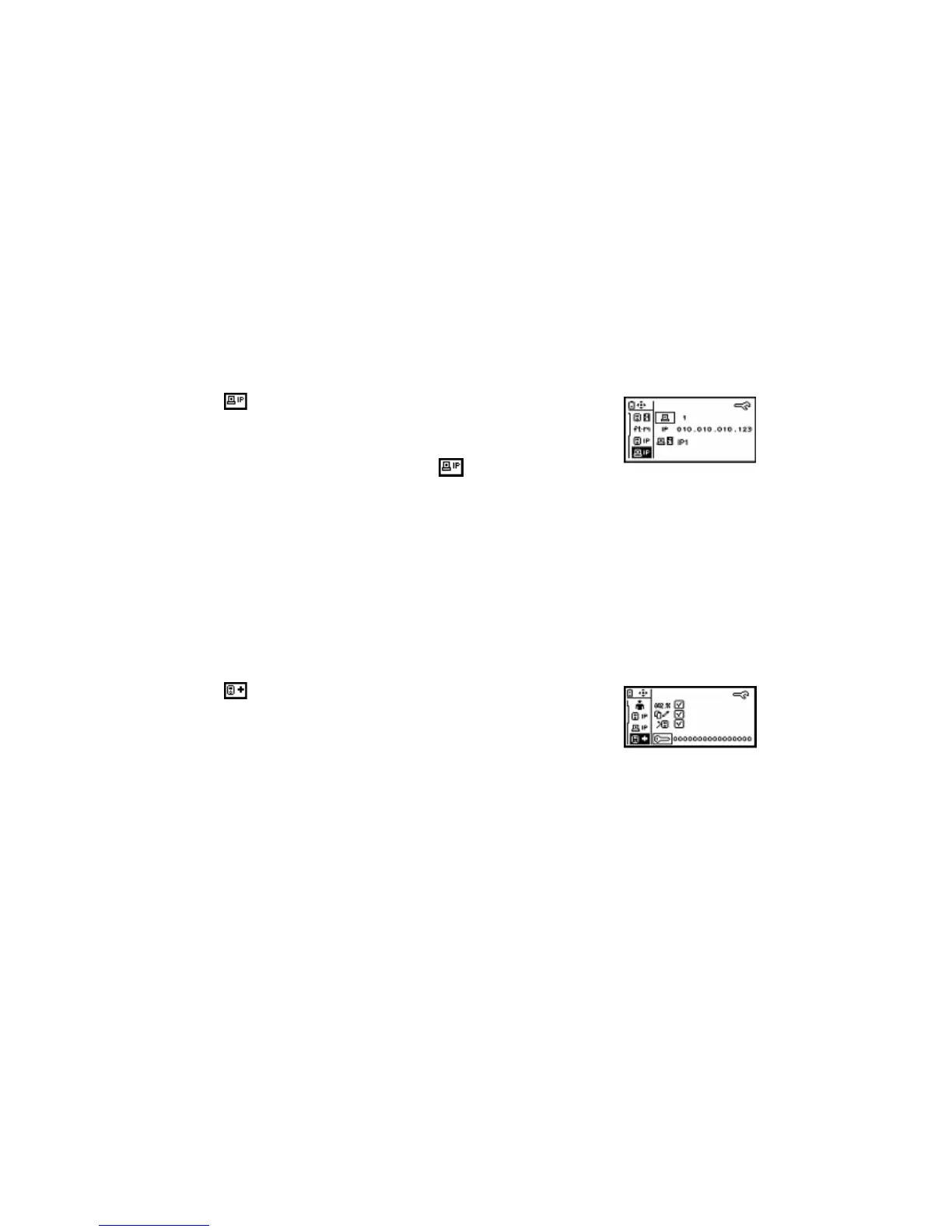PING IP address entry
Allows you to enter up to 10 PING IP addresses. When you enter the PING
screen, each address will get pinged. You may also use the LinkRunner Connect
PC application to enter the IP addresses, then using the supplied USB cable,
transfer the IP addresses to LinkRunner Pro.
Selecting the IP number/name to edit: When is highlighted, press the
selection button (center). Use the up/down arrow keys to choose the IP number
and the selection button to select it. Notice at the bottom of the display, the IP
name changes as you scroll thru the 10 IP numbers. By default the names are IP1
– IP10.
Editing the IP address to PING: Then, using the down arrow key, move down to
the IP address. Press the selection button (center). To enter an IP address, move
right to each digit (by using the right arrow key) and use the up/down arrow
keys to select each digit value. Keep doing this until the IP address is entered,
then press the selection button to save.
Editing the IP name: Press the down arrow key to move the cursor to the IP
name field. Press the selection button (center). To enter an IP name, move right
to each character (by using the right arrow key) and use the up/down arrow
keys to select each character. Keep doing this until the IP name is entered and
then press the selection button.
To exit out of the PING IP address configuration, press the left arrow key.
Option Key entry
Allows you to enable options by entering the purchased key code. 802.1X and
Reports are included by default. Reflector is a purchased option.
To enable an option: Press the selection button to get into the options menu.
Press the selection button and use the up/down arrow keys to choose the key
digit. Use the right arrow key to move to each key digit. Press the selection
button to enter the key code. Then press the left arrow key to exit. A
successfully enabled option will be indicated by a check mark. You can also use
the LinkRunner Connect PC application to enable options.
Artisan Technology Group - Quality Instrumentation ... Guaranteed | (888) 88-SOURCE | www.artisantg.com
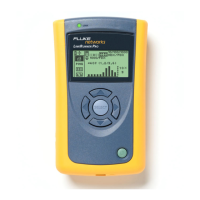