Additional Home Screen Messages
LinkRunner Pro
is discovering
LinkRunner Pro is
discovering/authenticating 802.1X
Detected 802.1X, but failed to
authenticate
Detected 802.1X, but LinkRunner Pro is
not configured for 802.1X
Un-powered Device
Token Ring
Telco
Indicates that the wire map calibration
is in progress. When the calibration is
completed, the display will show the
home screen.
Indicates that a patch cable was
not connected between the LAN
and MAP ports while trying to run
the wire map calibration function.
This calibration is performed by
pressing and holding the left
arrow selection key while turning
on the LinkRunner Pro.
Artisan Technology Group - Quality Instrumentation ... Guaranteed | (888) 88-SOURCE | www.artisantg.com
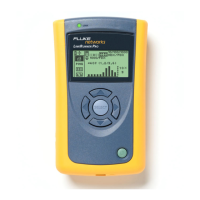
