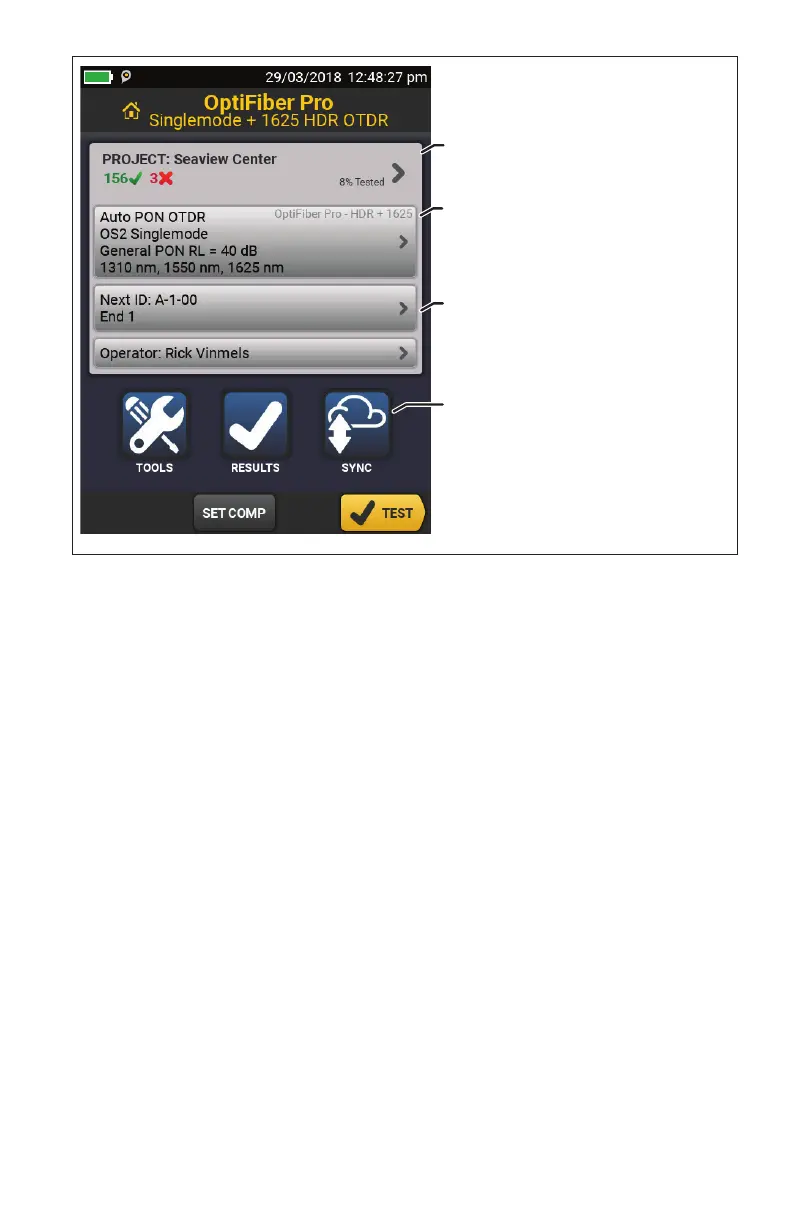7
BV01.EPS
Figure 2. Panels on the Home Screen
Upload test results to LinkWare
Live. For more information, see the
Fluke Networks website or the Users
Manual.
The Auto PON OTDR test
automatically identifies splitters. To
enter settings for splitters, select a
Manual PON OTDR test.
Set up a project.
Change the cable ID and Auto Save
setting.