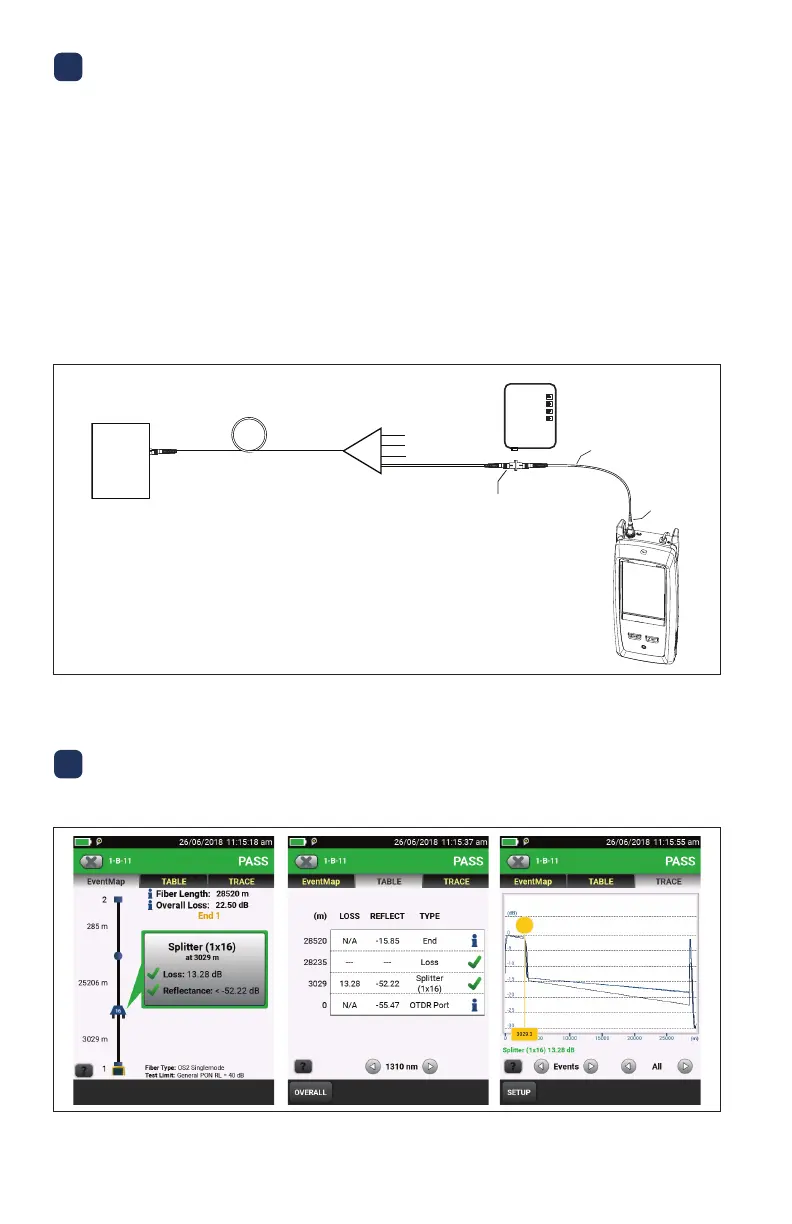8
3. Do the OTDR Test
WCaution
Do not connect PC or UPC connectors to the HDR OTDR port. Doing so can
damage the port’s APC endface, and the large reection at the OTDR port
can cause unreliable test results.
3-1 Inspect all connectors and clean as necessary.
3-2 Connect the tester to the PON link (Figure 3).
3-3 Tap TEST or press
.
SC-APC
BV02.EPS
Figure 3. Typical Connection to an Out-of-Service PON Link
4. Examine the Results
The tester shows the OTDR results in three formats:
BV26.EPS
Figure 4. Examples of PON OTDR Results Screens
3
Short patch
cord and
adapter
Connector from ONT
(Optical Network Terminal)
Feeder link
Optical Line
Terminal at
Central Office
ONT
OLT
Splitter
4