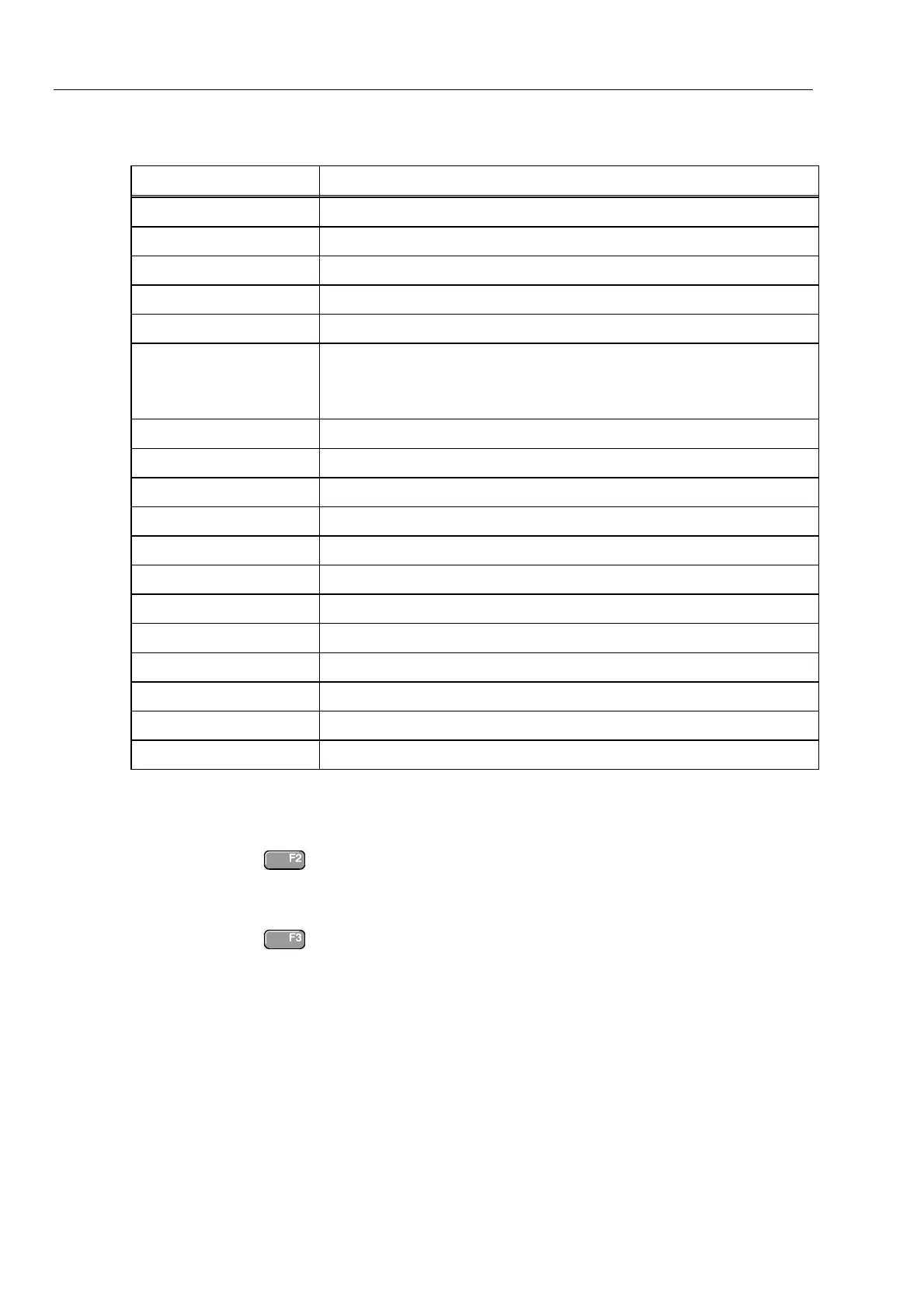Fluke 19xB-19xC-2x5C
Service Manual
5-12
Table 5-3. Input A&B Gain Calibration Points
Cal step UUT input value (5500A SCOPE, MODE volt, SCOPE Z 1 MΩ, 1 kHz)
CL 0660 300 mV
CL 0604 500 mV
CL 0637 none (5500 standby)
CL 0504 500 mV
CL 0624 none (5500 standby)
CL 0599
Not for software versions
V05.01 and V05.02
10 mV
CL 0600 25 mV
CL 0601 50 mV
CL 0602 100 mV
CL 0603 250 mV
CL0662 2 V
CL 0605 1 V
CL 0606 2.5 V
CL 0607 5 V
CL0664 20 V
CL 0608 10 V
CL 0609 25 V
CL 0610 50 V (set 5500A to OPR!)
5.6.4 Input A&B Position
Proceed as follows to do the Input A&B Position calibration:
1. Press
to select calibration adjustment step CL 0620 (software versions V05.01
and V05.02), or CL 0619 (software versions V05.03 and newer).
2. Remove all Input A and Input B connections (open inputs).
3. Press
to start the calibration
4. Wait until the display shows calibration status
:READY.
5. Continue at Section 5.6.5
