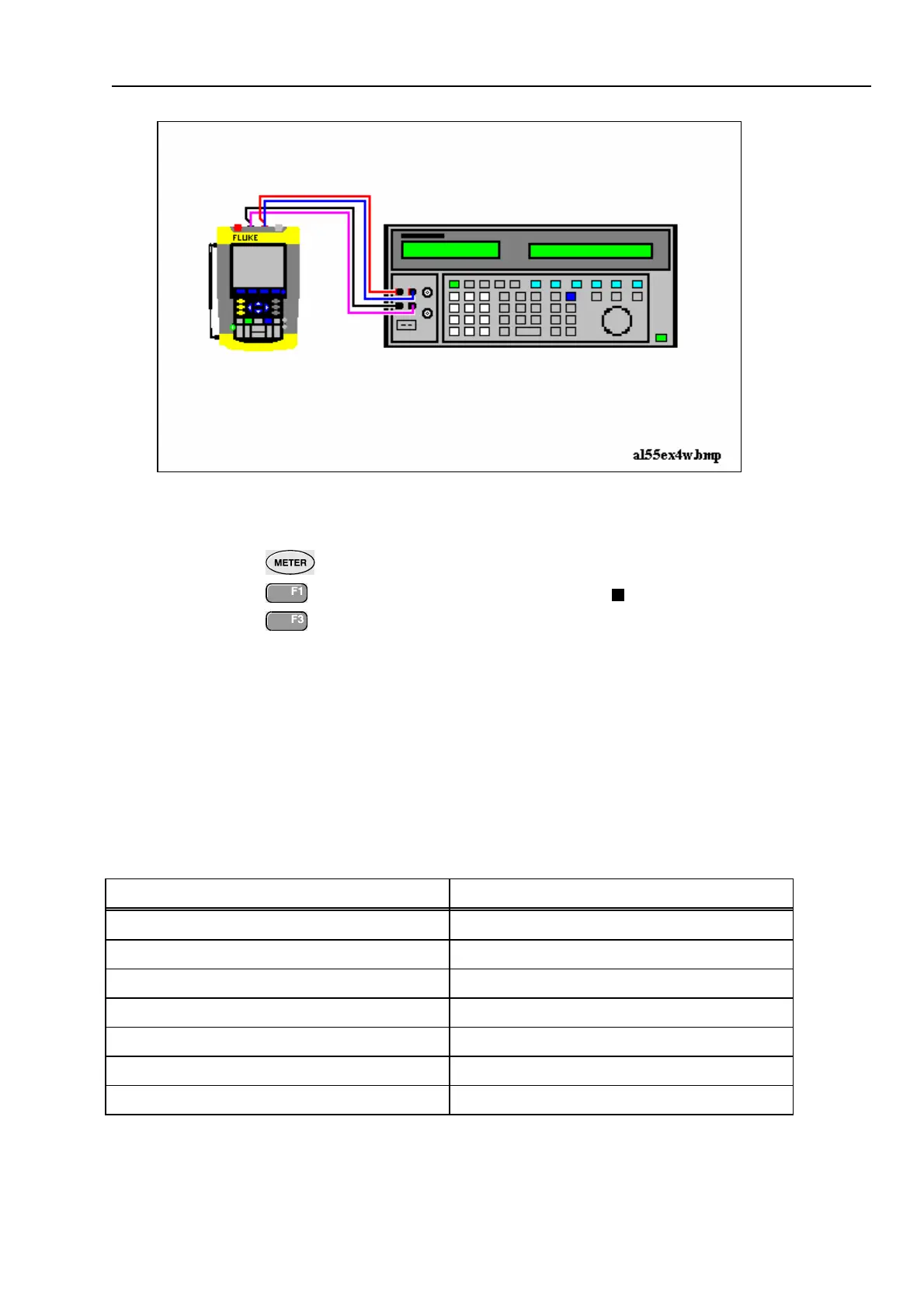Fluke 19xB-19xC-2x5C
Service Manual
Possible error messages.
The following messages can be shown on the test tool display:
WARNING: Calibration data not valid.
Save data and exit maintenance mode?
Proceed as follows:
• If you did the WarmingUp and Pre-Calibration successfully (section 5.5), and you
want to store the Pre-Calibration data before continuing with the Final Calibration:
⇒ Press
YES
.
When turning the test tool off and on again, it will show the message:
The instrument needs calibration.
Please contact your service center.
The calibration date and number will not be updated. You must continue with the Final
Calibration!
• To return to the Maintenance mode, if you want to repeat the complete calibration:
⇒ Press
NO
.
Now press until the display shows
WarmingUp (CL 0200):IDLE
, and
calibrate the test tool, starting at section 5.5.
• If you want to exit and maintain the old calibration data:
⇒ Turn the test tool off.