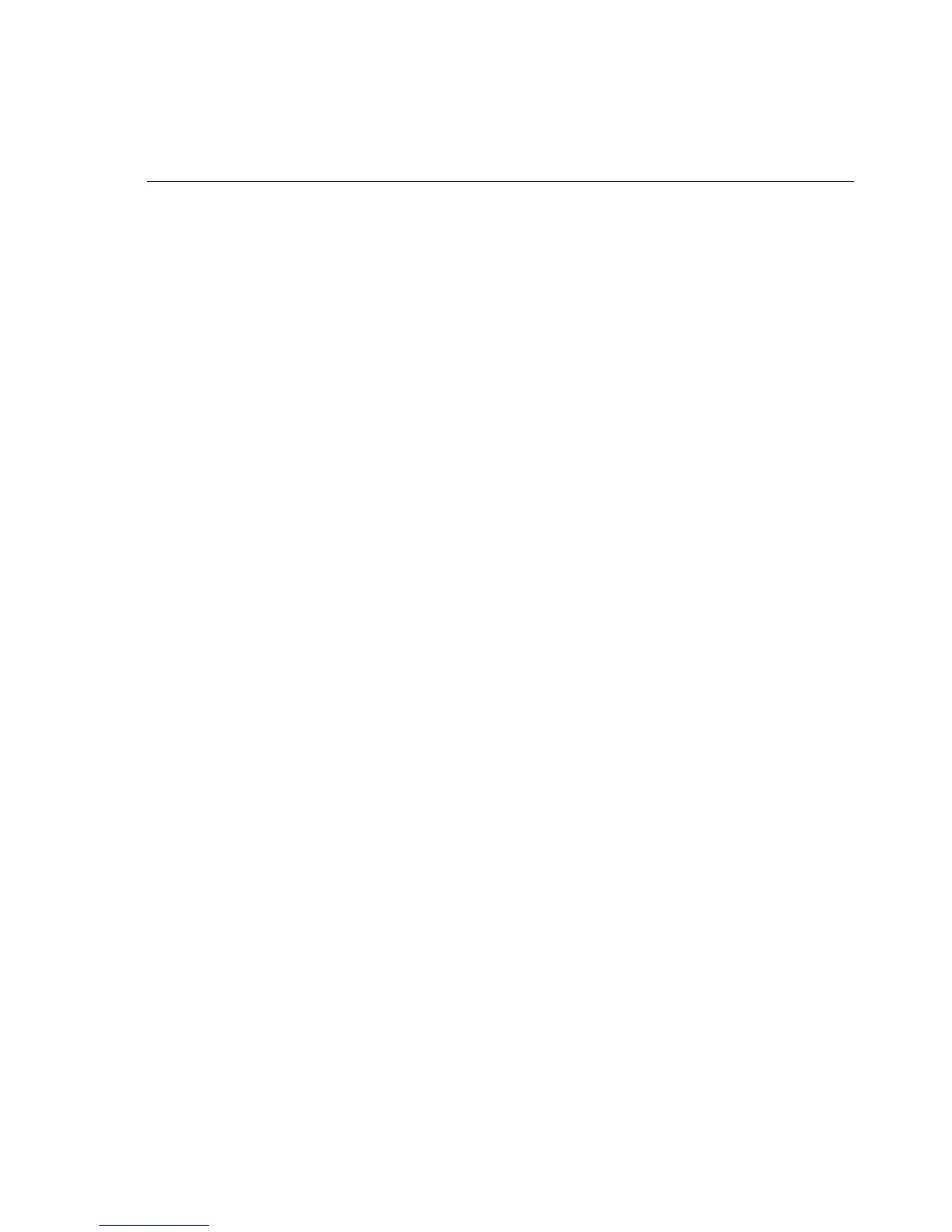13
Call and Dialing Functions
6
The screen displays NAME and the text entry
previously stored in this location. Modify the text
using the Up arrow to erase text and the test set’s
keypad to enter new text. Example: The 2 key
gives you four possible characters: A, B, C, and 2. If
you press the 2 key once, the letter A is entered at
the cursor’s location. If you rapidly press the 2 key
three times, the letter C is entered. If you rapidly
press the 2 key four times, the number 2 is
entered.
After entering the desired character, wait a
moment for the cursor to move one space to the
right then enter the next character. Enter the
remaining characters in the same manner. The
asterisk key (
∗
) provides a space on the first press
and an asterisk on the second press. The 1 key
provides &, dash (-), forward slash (/), quote (‘),
period (.), or 1 depending on how many times you
press the key.
Use the Up arrow to erase characters. In this case,
the Up arrow moves the cursor to the left.
7
After the entry is complete, press the SEL key to
save the entry and return to the list of editing
options.
8
If you want to edit the number, highlight 2 - EDIT
NUMBER and press the SEL key.
9
The screen will change to NUMBER and display this
memory location’s existing phone number. Modify
the number using the Up arrow to erase numbers
and the test set’s keypad to enter new numbers. In
this screen, pressing a number key enters the
number.
On the Number screen, the FLSH key changes its
normal meaning and becomes the PAUSE key. As
you enter numbers into memory, if you press the
FLSH key, a pause is entered at the cursor location.
A comma is used to represent a pause. Pauses are
used to put time delays into a string of numbers.
The default pause duration is 4 seconds.
10
After the entry is complete, press the SEL key to
save the entry and return to the list of editing
options.
11
Pressing the BACK key three times will take you
back up through the menu selections to the main
operating screen.
The Edit function will timeout after 15 seconds of
inactivity.
To delete a phonebook number:
1
Move the cursor to the desired memory location,
using the arrow keys, then press the SEL key to
select.
2
Move cursor to DELETE ENTRY using the arrow
keys and press the SEL key, or enter 3 for DELETE
ENTRY on the keypad.
3
Press the SEL key to delete the entry and exit from
the field.
4
Press the BACK key to return to the Main menu.
The Delete function will timeout after 15 seconds of
inactivity.
Call List
The TS25D Test Set retains the last 3 outgoing and last 3
incoming phone numbers in its Call List. Incoming
numbers are recorded when Caller ID messages are
received. Outgoing numbers are recorded when you
dial a number. The most recently received number is
put on top of the list. The Call List is available for
viewing when the test set is on-hook. You can view and
dial from the Call List when the test set is off-hook. To
use the Call List:
1
Set the slide switch to the Talk (T) position.
2
Press the SEL key. The Main menu is displayed.
3
Highlight the CALL LIST option with the arrow
keys, then press the SEL key.
4
Highlight INCOMING or OUTGOING with the
arrow keys, then press the SEL key, or press either
1 for INCOMING or 2 for OUTGOING.
5
Once the incoming or outgoing list is displayed,
you can highlight the desired number with the
arrow keys. Each list is limited to three entries.