Http www flysky cn com
Ma i n menu
ࣂംಿ˶ᄄ༘ྱቸଙޛ፟ݨٕ݉˨࣎ৼᄞ12
٣ᐗࠝࠈ˶လᆋനւୢᆍዷᄐߖٕ݉˷جւ๕ުઌຉUP/DOWN
٘བྷಿ
MODEL SEL˖ፆାࠂଙࣅࢴܬࠥ᎘˨جଙྞ་ޛ۞༓ቫȣ
NAME EDIT˖ೃݨ،ᅂ˷
REVERSE˖ࠔᄢު
SUBTRIM˖ࡦᎼၴޛ
DR˖ལ״ఴܹᄯޱᐗޛ፟
E POINT˖ߨோޛ፟
ARC˖ት০ࠝᄢฺᄏޛ፟˷
DISPLAY˖လݤ༾۞Ꮤ࿂ᄄ༘˷
ABS˖ຮڝࠠדླྀު˷
ST DELAY˖ࠝᄢߨࠔྑߊު˷
TH SPEED˖ትࠔྑߊު˷
PROG KEY˖ଙ،ڴւު
RIGHT
LEFT
Press button ENTER
UP
DOWN
ENTER
BACK
Function Introduction:
Parameter Introduction:
Name edityou could edit your own brand or name itto the tx
Reverseforward and reverse setting
Subtrimassistant trim
DRdouble rate dr adjustment
E pointto adjust the angle of each channel
ARCadjustment of the throttle and steering system curve
Displaydisplay the channel output status
ABSanti skid brake system
ST delayset the reacting speed of the steering system
TH speedset the reacting speed of the throttle
PROG keyset the programmable key
Model selthis tx can save 8 different models and you can get to use any one of them
Operation Method:
Choose the menu by press the UP/DOWN button, and then press ENTER to enter in.
To display all the 12 menus..
in any time
Page1 Page2
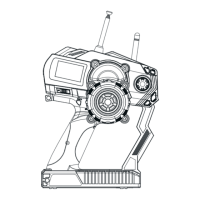
