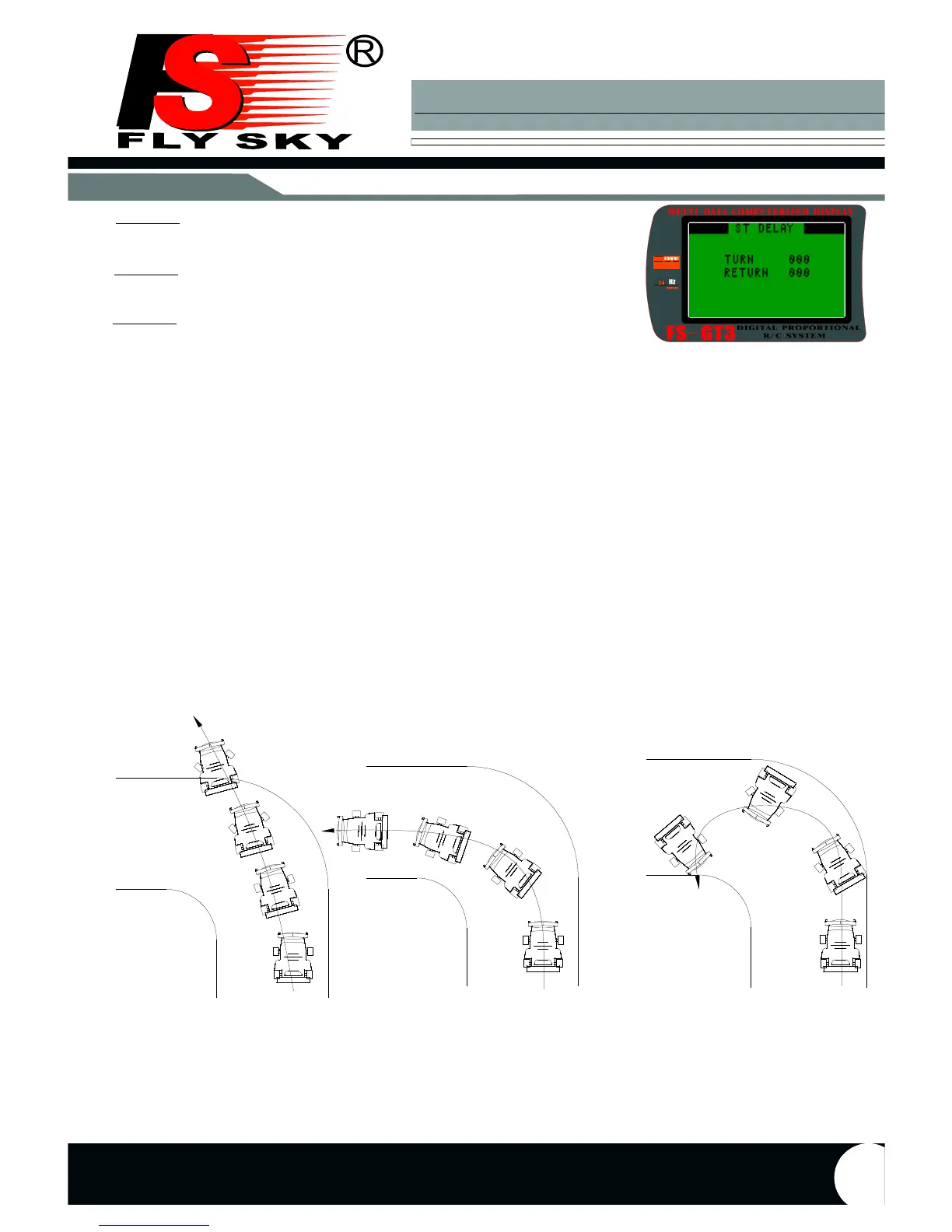S T D EL A Y
ࣂംಿܑࣂ༡ߖࠝᄢନᎈྑߊઌᅞޛ፟ሞ༓ቫፃࢺݨନᎈڝᏳݨࠝᄢ
٣ᐗࠝࠈလւလւᆍዷᅶᇴࢂؐ٘བྷݨᄞዟୢઌ83'2:1',$/
٘བྷಿ
བྷޛ፟ࠖၹˉ
ؙ༘مઌᅞᆿ་ܑ་ࠝᄢ༾۞༡ᐎ଼ݨ
7851ܙ᎒மއၭܹߊݨྑߊ
5(7851ܙܹߊၭরݨྑߊ
ܙߺܵݡߖڝᏳݨᐎନᎈ״ኟڝᏳዠઌᅞ࢝ྑᏊၘ་လޛ
67ݨࠔ་ଙሞڝᏳࢺݨ࢝ྑလၘݤူྱ༘
ᅞབྷݨޛ፟ၞڱւܬۨجဿ۞ւዸمܬ(17(5(;,7
ۨဿ۞
ؙ༘ࠝᄢ༾۞༡ᆿ་ݨܑ་ࠝᄢ༾۞ᐎ౧
Function Introduction:
Operation Method:
Adjust the data by the knob, and then save the data and press “ENTER” to quit the adjustment,
Range from -100 to 100
000 means the fast, 100 means the slowest.
if press “EXIT” it means quit the system directly without saving the data.
Parameter Introduction
MODELS FS GT3
Http www flysky cn com
WITHOUT ST DELAY WITH ST DELAY
To adjust the speed of the steering operation that quick steering operation will cause momentary
understeering, loss of speed, or spinning. This function is effective in such cases.
TURNthe speed of travel to lange angle from the neutral point
RETURNthe speed of travel back from the lange angle
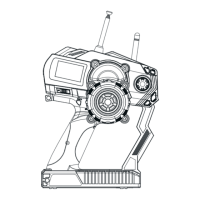