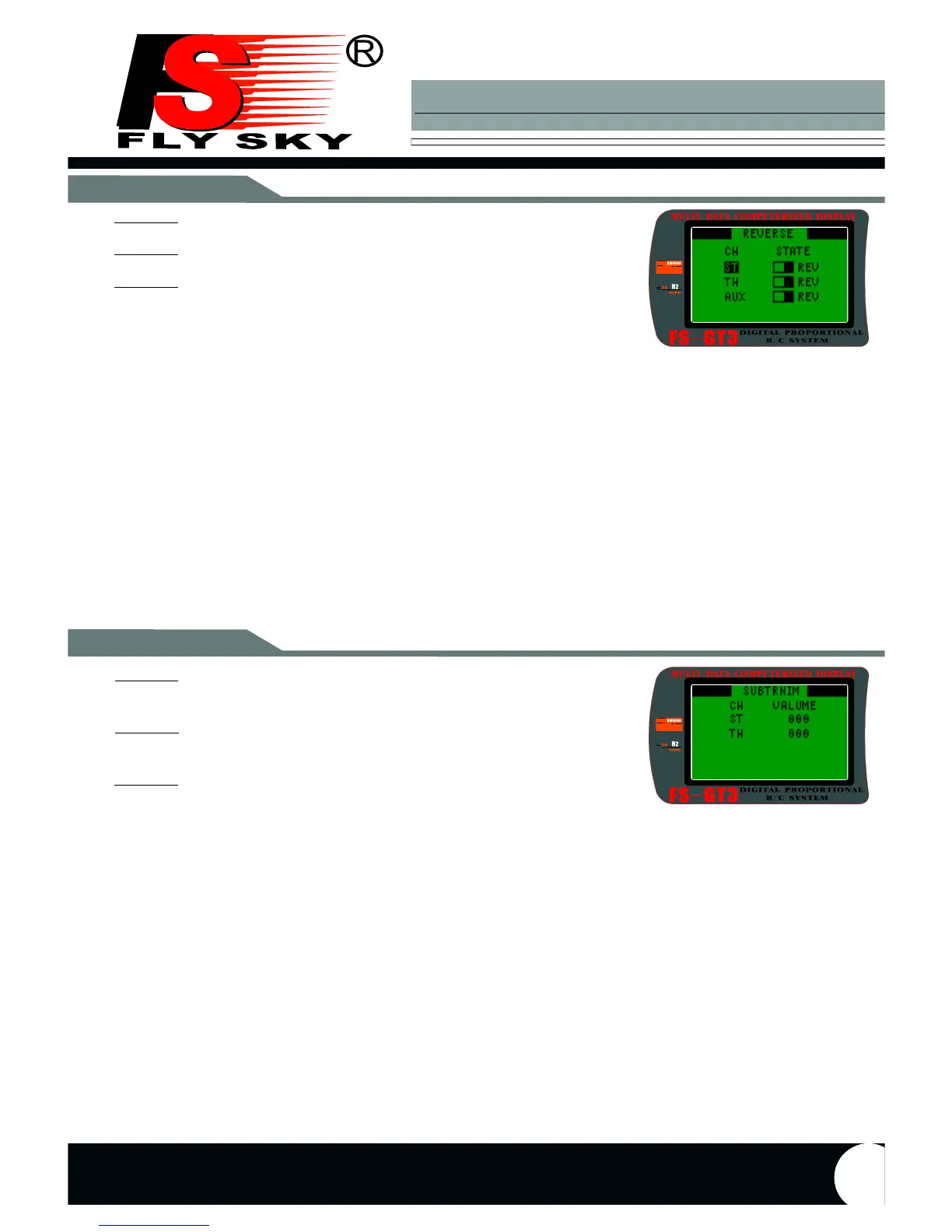Http www flysky cn com
Re v e r se
S ubtri m
ࣂംಿܑࣂം༡ߖ༾۞လݤࠝᄢትປလݤᐖࠔᄢݨޛ፟ሞ؏༤
٣ᐗࠝࠈလւୢᆍዷᇴޛ፟ݨလݤ๙လᆋനւୢ83'2:1
٘བྷಿ
67ࠝᄢလݤ˷
7+ትလݤ˷
&+လݤೃڮ˷
5(9ࠔᏊ˷
ࣂംಿܑࣂം༡ߖཽ࡞ქဧઌᅞࡦᎼޛ፟ፆᇥଙሞࠝᄢትປလݤ
༓٣ନፃࢺࠝ؏଼ޛ፟ᅛᐎ᎗༓ڝዠ፳ᄏᅞ༓་፳ᄏߊᐎ
٣ᐗࠝࠈလւᆍዷᇴޛ፟ݨလݤ๙လւୢઌᅞ83'2:1',$/
٘བྷಿ
9$/80(˧ݡ˩
مဠݨཽ࡞ქဧمဠᏐ൨ࠝ༗ሞܵݡᐎ᎗๕ݨ٣ᐗࠝ༗
ઌᅞࢂؐၞڱւ๕ܬۨجဿ۞ւዸمܬۨဿ۞(;,7
ߖཽ࡞ქሼࣕᏐ൨ႜྱڄߊඍٸݨႜઌᅞᅬܙߺ
བྷݨޛ፟፳ݡഉݨཽ࡞ქဧߊܵݡഉݨᇴำၞڱւ(17(5
ܬۨجဿ۞ւዸمܬۨဿ۞(;,7
ݾປလݤࡦᐗလݤȣ$8;
125ڋ˷
67ࠝᄢလݤ˷
67$7(လݤᏔ࿂˷
7+ትလݤ˷&+လݤೃڮ˷
Function Introduction
Function Introduction
Operation Method
Parameter Introduction
Select the adjustment channel by the key UP DOWN change the value by the key DIAL
To do the assistant adjustment of the servo system throttle and Thesteering system
Third channel this can amend the servo angel deviation created by the structure and
assemble Problem
until the servo angel arrive at your requirement after finished press ENTER to save and
exit if press EXIT directly then the data won t be saved
CH
TH
ST
Range
channel name
throttle
steering system channel
from 120 to 120
Adjustments the forward and reverse direction of the outputs channel steering system
Operation Method
Parameter Introduction
Select the adjustment channel by UP DOWN key adjustments by the knob switch
CH
TH
STATE
ST
NOR
AUX
REV
channel name
throttle channel
the status of the channel
steering system channel
normal
The third assistant channel
reverse
Throttle and the third channel to apply to the different servo system and assemble methods
after finished press enter key to save and exit
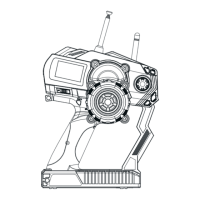