Http www flysky cn com
END POIN T
٘བྷಿ
ࣂംಿܑࣂം༡ߖ༾۞ߨோܹᄯઌᅞޛ፟ሞ؏ഉࠝᄢትປလݤ
ޛܑ፟ࣂംሪଙሞߖཽ࡞ქဧݨمߖڮઌᅞᅬሞ؏༓ᐓቺߨோ
ܵݡ״ఴߖڮܙߺݧݡᐎ٣ନ
٣ᐗࠝࠈလւᆍዷᅶᇴࢂؐݨလݤج༓ቫݕᄐߖݨ٣83'2:1
๙လւୢઌᅞབྷݨޛ፟ၞڱւܬۨج',$/(17(5;
ဿ۞ւዸمܬۨဿ۞(;,7.
67ؙ༘ࠝᄢလݤ˷
བྷޛ፟ࠖၹݡˉˁˁ
'1༾۞ჲֹڴ˷
$8;ࡦᎼလݤˤ
ݾປလݤ˥
83༾۞ֹ໋ڴ˷
7+ؙ༘ትလݤ˷
&+လݤೃڮ˷
ݨߨோܵݡഉݨᇴำܑޛ፟࠶ၼى࠶ଙઌᅞ݉؋83'2:1
ନࢉࠝᄢନᎈትଫ༰০ૺࣴᆍዷ݉؋$8;83'2:1 .
To choose the channel by UP DOWN button use the current controlStick direction
Function Instruction:
use this when performing left and right steering angle adjustments, throttle high side/brake
Operation method
control disc or throttle ouch or the AUX switch to choose the single side Then adjust
the data by the knob then save the data and press ENTER to quit the Adjustment if
press EXIT it means quit the system directly without saving the data
Parameter Introduction
STmeans direction channel
THmeans throttle channel
CH˖channel name
UP: the first haft part of outputs
DN: the second half part of outputs.
AUX: the assistant channel(channel 3)
Rangefrom -100% to 100%
side operation amount adjustment, and channel 3 servo up, side/down side operation amount
adjustment during linkage.Correct the maximum steering angle and left and right steering
angles when there is a difference in the turning radius due to the characteristics, etc. of the
Vehicle
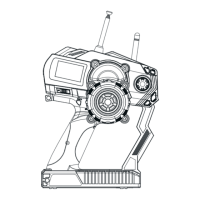
