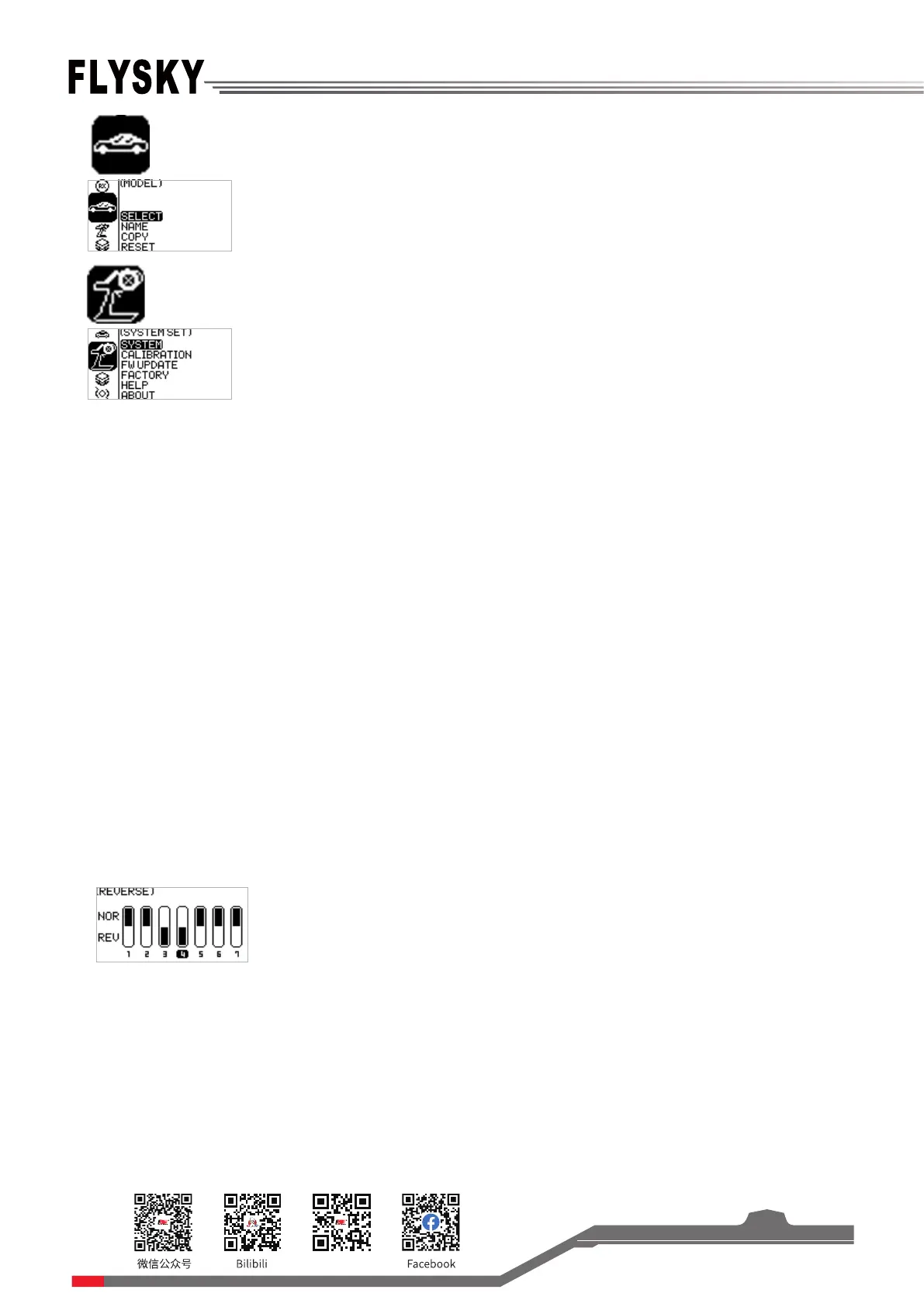Website
9
MODEL
SYSTEM SET
Function operations:
In the main interface, press the OK key to enter the function menu. Select the function category
by pressing the UP/DOWN key. Press the OK key to enter the corresponding next-level menu.
6.1 Settings-Channel Reverse
Function: Perform the reverse processing of the output data of one channel or more channels.
This function is used in debugging the model.
Application: When the model is designed, there may be no way to determine the unified standard.
When we assemble and debug a model, we find that the operation model is reversed to our
requirement. For example, the model moves left when we want it to move right. At this time, the
transmitter signal output needs to be adjusted. The channel reverse function is used to adjust the
action direction of each servo or motor and output signals.
Function settings:
1. In the SET menu, select the REV(channel reverse) function and press the OK key to enter
2. Select the channel you need to adjust by the pressing UP/DOWN key. Press the OK key to enter
the edit state. Then adjust it by the pressing UP/DOWN key. Press return after adjustment.
3. Test the function to confirm all the servo or motor action direction is the same as the actually
expected direction.
6.2 Settings-Servo Travel
Function: Adjust the travel amount of the servo output. This function is used in debug. This
function can be used to set the travel of the left and right up/down/H/L at both ends of the
channel respectively.
When the model is designed, there are changes in the size of the structure and the specification
may not be unified. In addition, there may be different sizes of operator's habitual actions. The
servo travel function can be used to set the travel amount required for each channel to adjust the
