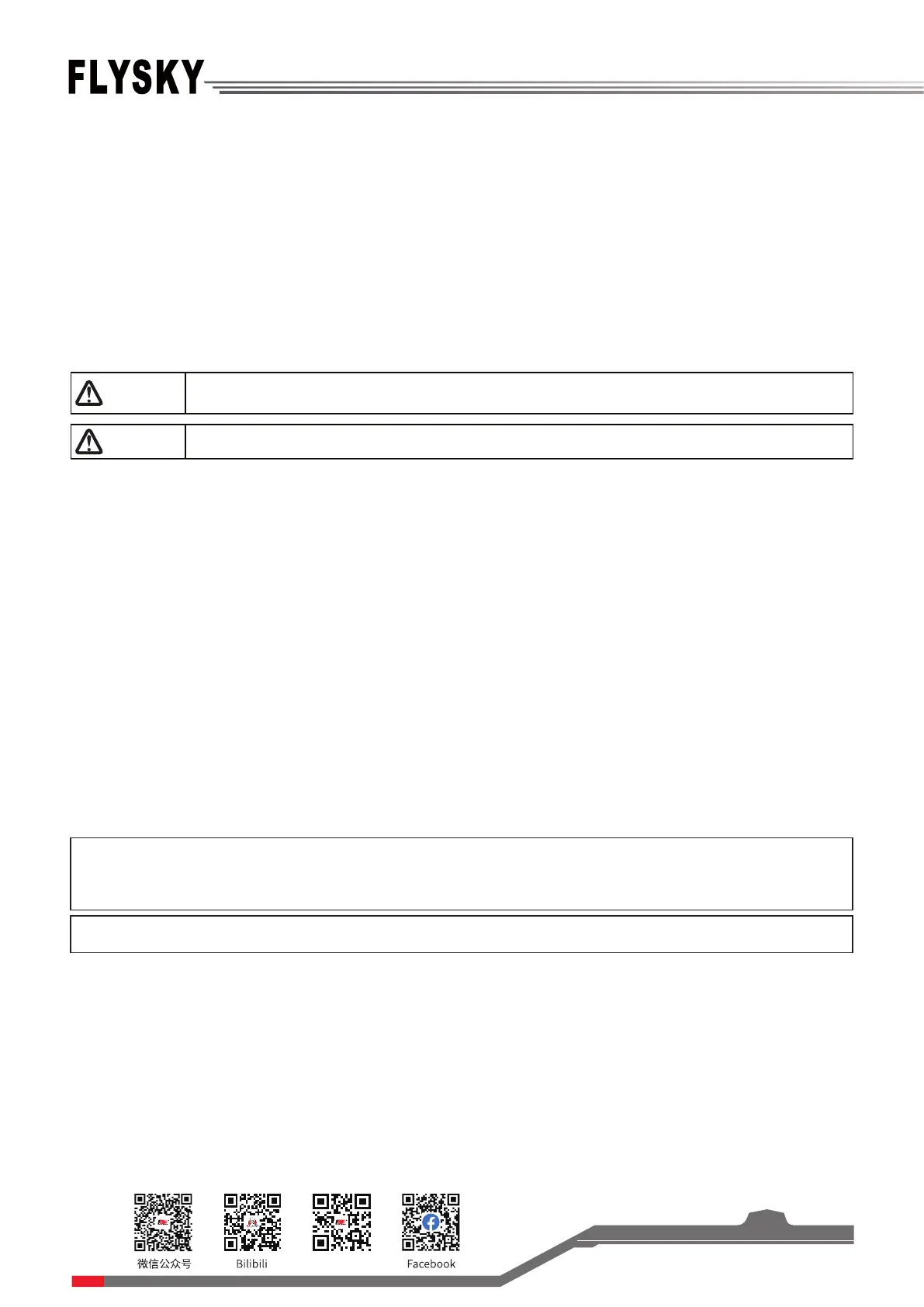Website
5
4. Operation guide
After the preparation is completed, you can start to use the product according to the guide in this chapter.
4.1 Power-on
Power on the product according to the following steps:
1. Check the system status to make sure the battery is fully charged and properly installed.
2. Turn the switch to the [On] position. The screen will light up.
3. Power on the receiver.
Warning
• At this point, the system starts. Please operate carefully. Otherwise, it may cause
damage to the product or injury to people.
Warning
• For your safety, please turn the transmitter switch and throttle to the safe position.
4.2 Bind
The ex-factory bind settings of the transmitter and receiver are completed successfully. If you need to replace the
transmitter or receiver with another one, please follow the steps below for binding. The receiver supports TWO WAY
binding and ONE WAY binding. The transmitter will display the information returned from the receiver after theTWO
WAY binding is nished. And the default is ONE WAY binding, the steps are as below:
1. Power on the transmitter, then select RX SET > BIND SET > STRAT to put the transmitter into bind state.
2. Connect the power cable to the BVD/VCC interface on the receiver. At this time, the receiver LED ashes slowly.
3. Press and hold the BIND button on the receiver for more than 3 seconds or press and hold the BIND key on the
receiver for power-on.
4. After the receiver LED becomes slow ashing, then manually put the transmitter to exit the binding state. At this
time, the receiver LED is solid on indicating the binding is successful.
5. Verify that the transmitter and receiver are working properly. If you need to re-bind, repeat the above steps.
4.3 Setting Transmitter LED , Sound and Volume
This LED is a monochromatic light. You can set the ON and OFF state. You can enable or disable the sound for the
• The procedure is applicable to the bind between only FS-G7P transmitter and FS-R7P receiver. The bind
methods vary with receivers. For details about the operations, you can visit the FLYSKY ocial website to
obtain the receiver manual or other related information.
• Since the product is constantly updated, please visit the FLYSKY ocial website to obtain the latest
transmitter and receiver compatibility list.
This product system is compatible with most of our ANT Protocol receiver models. The details are as follows:
RF standard: 2.4 GHz Ant protocol
Receiver model: FS-R7P
Note:If TWO WAY mode is selected at the transmitter side, when the receiver LED status changes from fast-ashing to
solid-on, the binding is successful.
