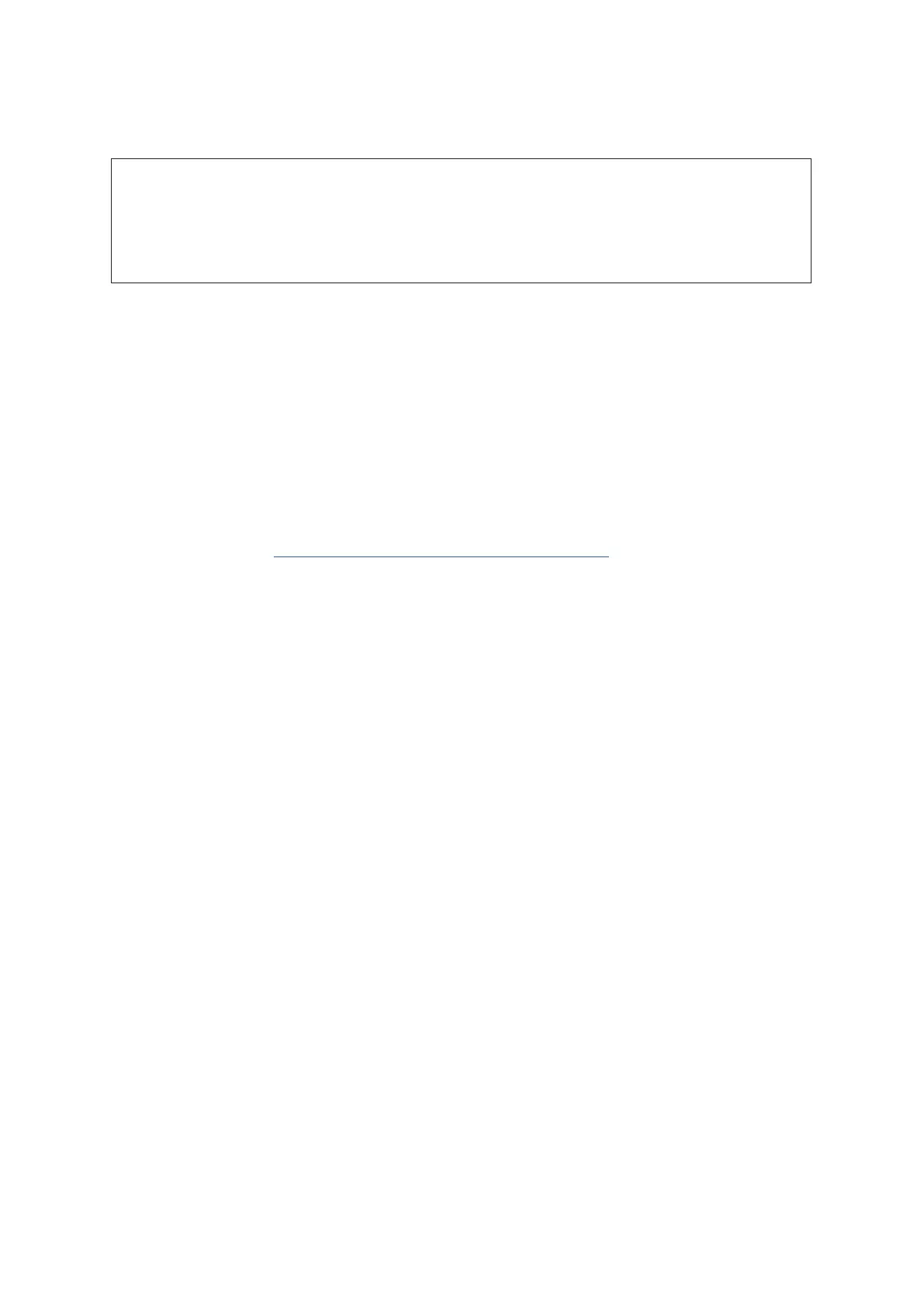10
Connecting your Clarett 8PreX
IMPORTANT: Before you connect the Clarett 8PreX to your computer, please
complete the software installation according to the instructions on page 5.
This will ensure that the hardware uses the correct drivers, and will
prevent unexpected behaviour.
The Clarett 8PreX should be connected to AC mains with the supplied AC power cable. Plug the IEC
connector into the rear panel IEC receptacle and turn the unit on with the front panel power switch.
The Clarett 8PreX has a Thunderbolt™ port (on the rear panel). Once the software installation is
complete, simply connect the Clarett 8PreX to your computer using a Thunderbolt™ cable.
Computer audio setup
Your OS should automatically select the Clarett 8PreX as the default audio device. You can check that
this selection has been made correctly, if you wish. Details of how to do this on various operating
systems can be found at www.focusrite.com/get-started/clarett8PreX.
Audio Setup in your DAW
After installing the drivers and connecting the hardware, you can start using the Clarett 8PreX with
the DAW of your choice.
Please note - your DAW may not automatically select the Clarett 8PreX as its default I/O device. In
this case, you must manually select the driver on your DAW’s Audio Setup* page, and select the
Focusrite Thunderbolt driver. Please refer to your DAW’s documentation (or Help files) if you are
unsure where to select the Core Audio driver
* Typical name – page names may vary with DAW
