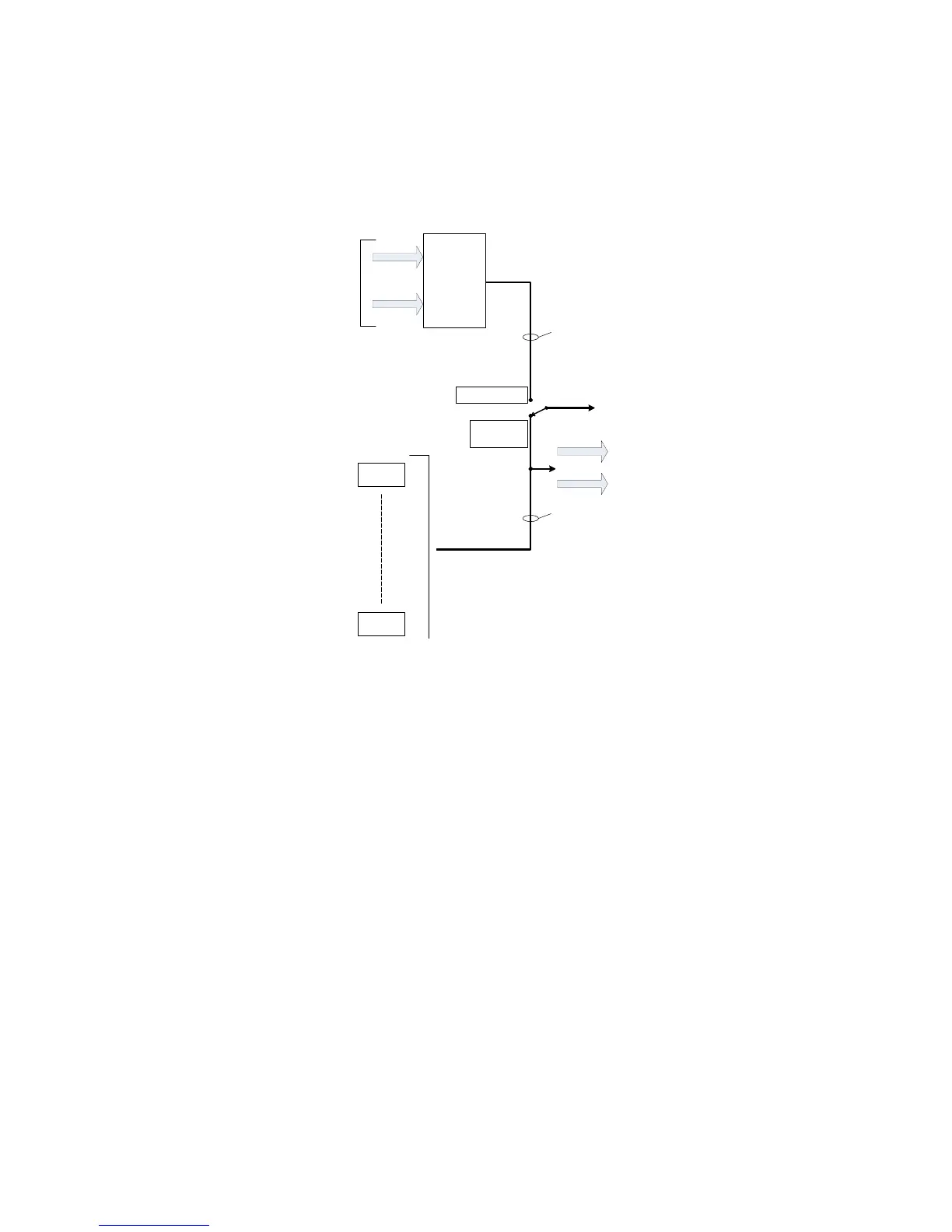11
ADAT-to-Line mode
Selecting ADAT > LINE mode ([12] on the front panel) reassigns the eight sources for the analogue
LINE OUTPUTS D-sub connector [20]. In normal operation, the outputs of the mic pre-amplifier
channels are available at this D-sub connector; in ADAT > LINE mode, the D-sub connector is fed
with the ADAT digital signals at the OPTICAL IN port(s), following D-to-A conversion.
DEMULTIPLEXER
and D-A
CONVERSION
OPTICAL
INPUTS
Ch. 1
Ch. 8
LINE
OUTPUTS
1 - 8
ADAT > LINE
mode not
selected
ADAT > LINE mode
selected
8 chs.
8 chs.
OPTICAL OUTPUTS
This mode enables the Clarett OctoPre be used to connect an 8-channel ADAT format output (from a
DAW, for example) to a set of analogue inputs, typically the channels of an analogue mixing console,
to permit such a mixer to be used to mix down DAW tracks.
When ADAT > LINE mode is enabled, the eight Clarett microphone pre-amplifiers are still operational,
and their outputs remain available at the OPTICAL OUT ports.
