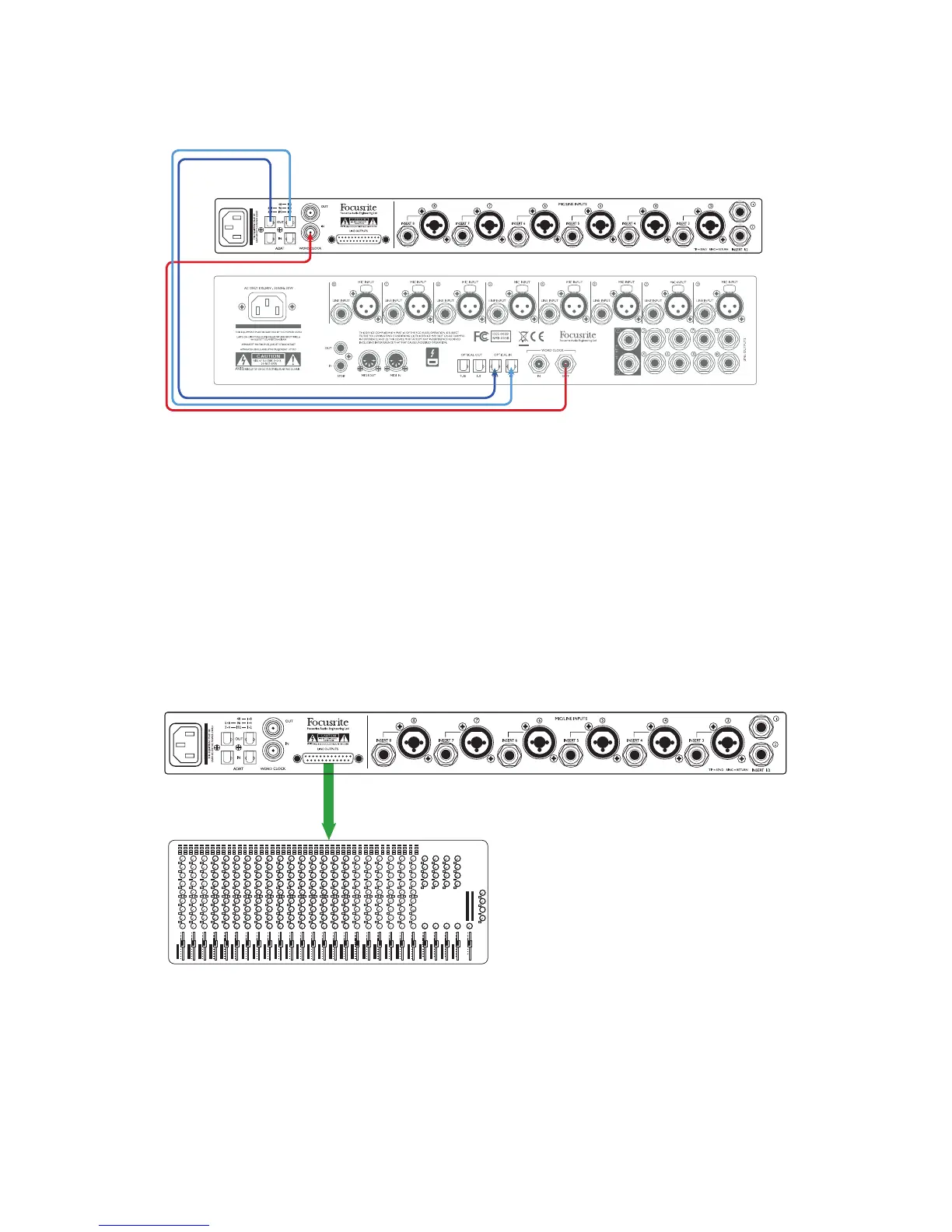13
3. Clarett OctoPre with Clarett 8PreX – SMUX-II and SMUX-IV modes
Clarett OctoPre
Clock set to WORD via the front panel
Clock set to Internal via Focusrite Control
Clarett 8PreX
This example shows the same setup as Example 2, but running at a sample rate of 96 kHz (“SMUX-II”
mode). Both units must be set to 96kHz; two optical cables are used, carrying four channels of audio
each. The Clarett 8PreX is the sync master as before.
This setup is also applicable with 192 kHz sample rate (“SMUX-IV” mode); each optical cable will
then carry two channels of audio.
The setup in this example would also be appropriate for any other 96/192 kHz-capable audio interface
with two ADAT inputs and a word clock output.
4. Clarett OctoPre with analogue mixing desk
Clarett OctoPre
ANALOGUE MIXING DESK
This setup uses the Clarett OctoPre’s mic pre-amplifiers and AIR mode to provide a high quality
“front end” for an analogue mixing desk. Use an 8-way loom to connect the OctoPre’s LINE OUT
