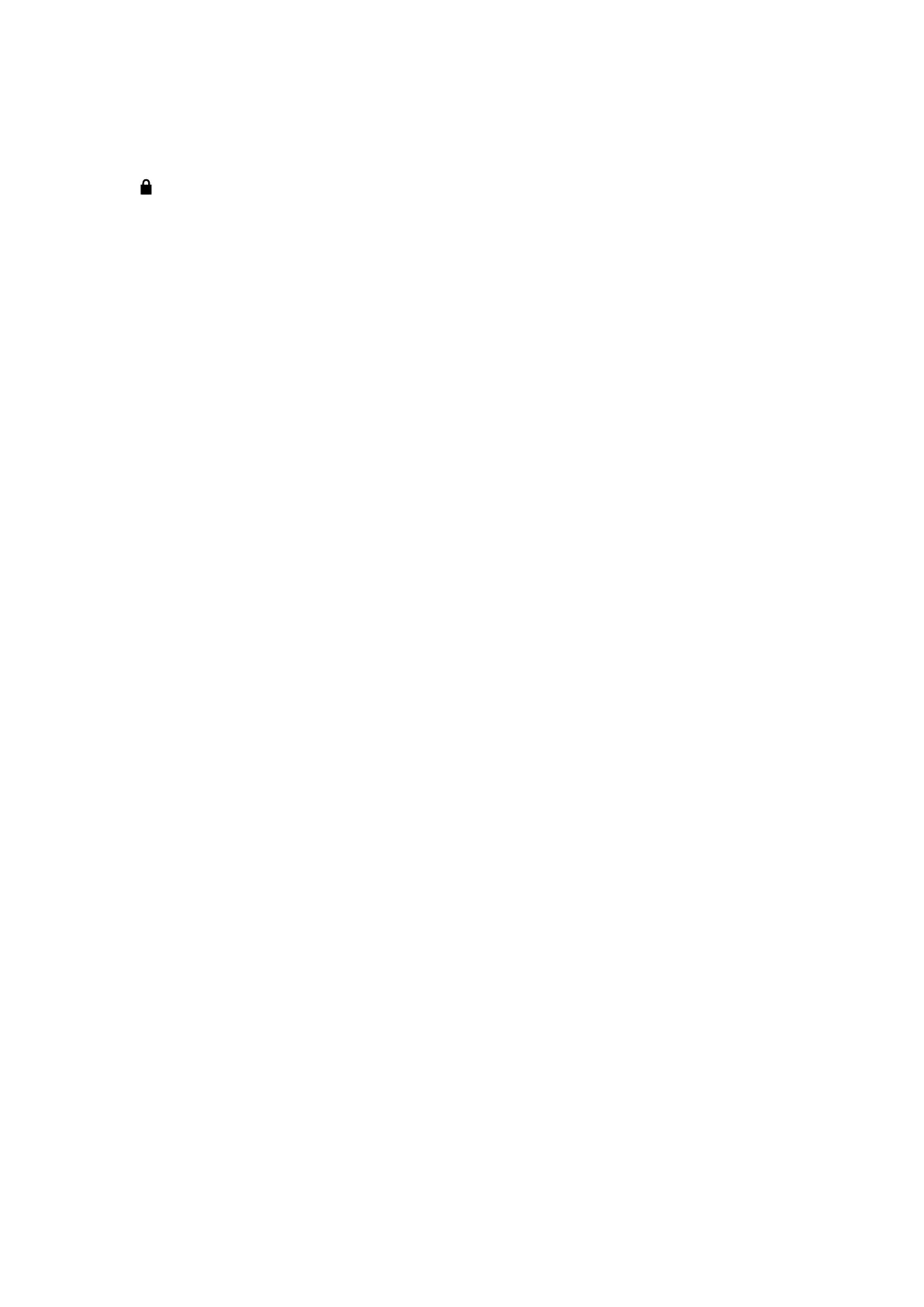5
10. SYNC – a switch which steps through three available digital sync sources (Internal, ADAT or
Word clock), the current source being shown by one of the adjacent red LEDs. The OctoPre
stores the Sync source in use so it is retained through power cycles.
11.
(Locked) – a green LED which confirms clock synchronisation, either to the Clarett+
OctoPre’s internal clock or to an external digital input.
12. ADAT > LINE – When disabled, input Channels 1 to 8 feed both the rear panel LINE OUTPUT
connector (analogue) and the ADAT output ports (digital). When ADAT>LINE mode is enabled,
the signals present at the ADAT input ports are sent to the OctoPre’s LINE OUTPUT connector.
This allows you to add 8-channels of analogue outputs to your system. The red LED confirms
this mode is enabled. In this mode, the analogue inputs (Channels 1 to 8) remain routed to
the ADAT digital outputs. The mode in use is stored in memory so it is retained when the unit
is switched off.
13. POWER – AC power switch and LED.
14. Rack ears for mounting the Clarett+ OctoPre in a standard 19” equipment rack.