
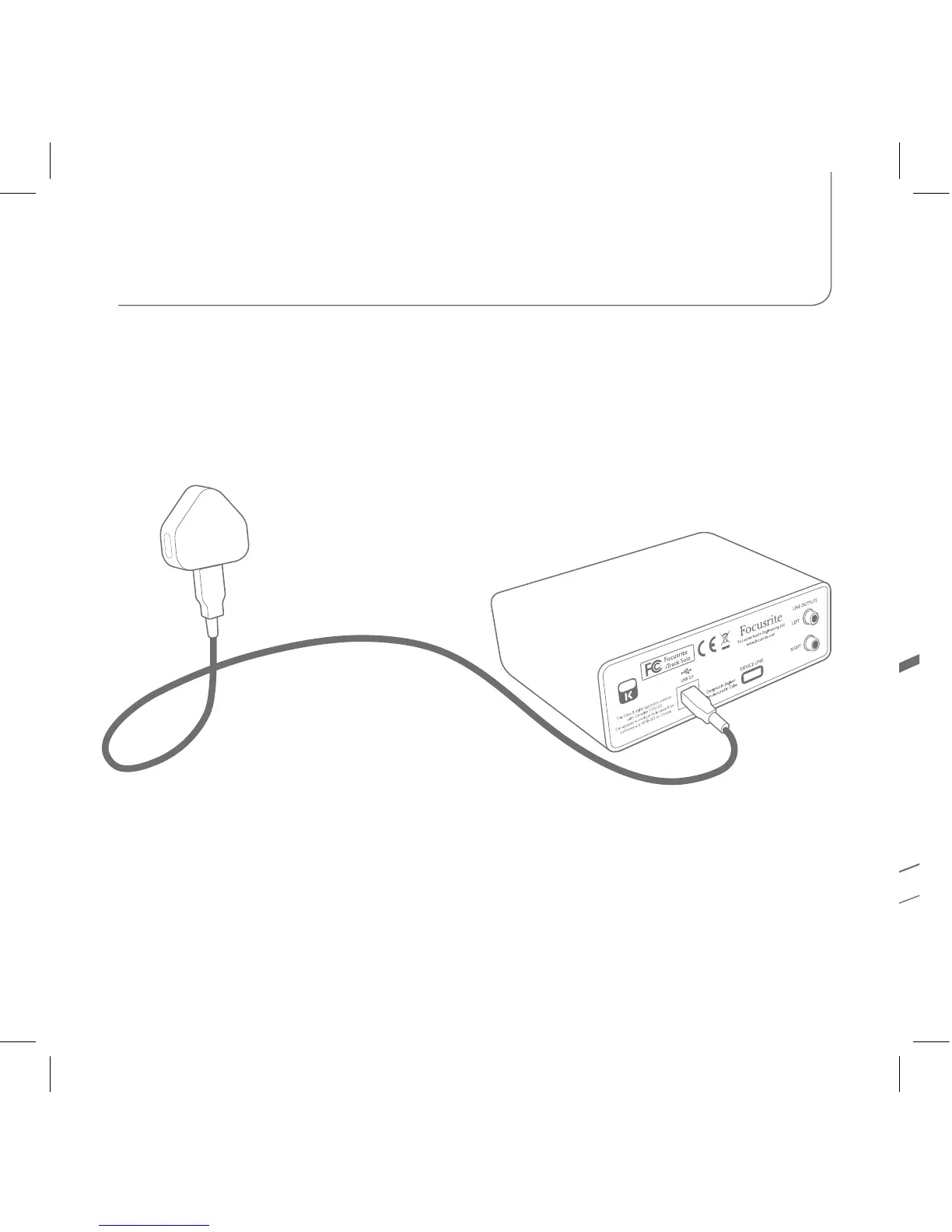 Loading...
Loading...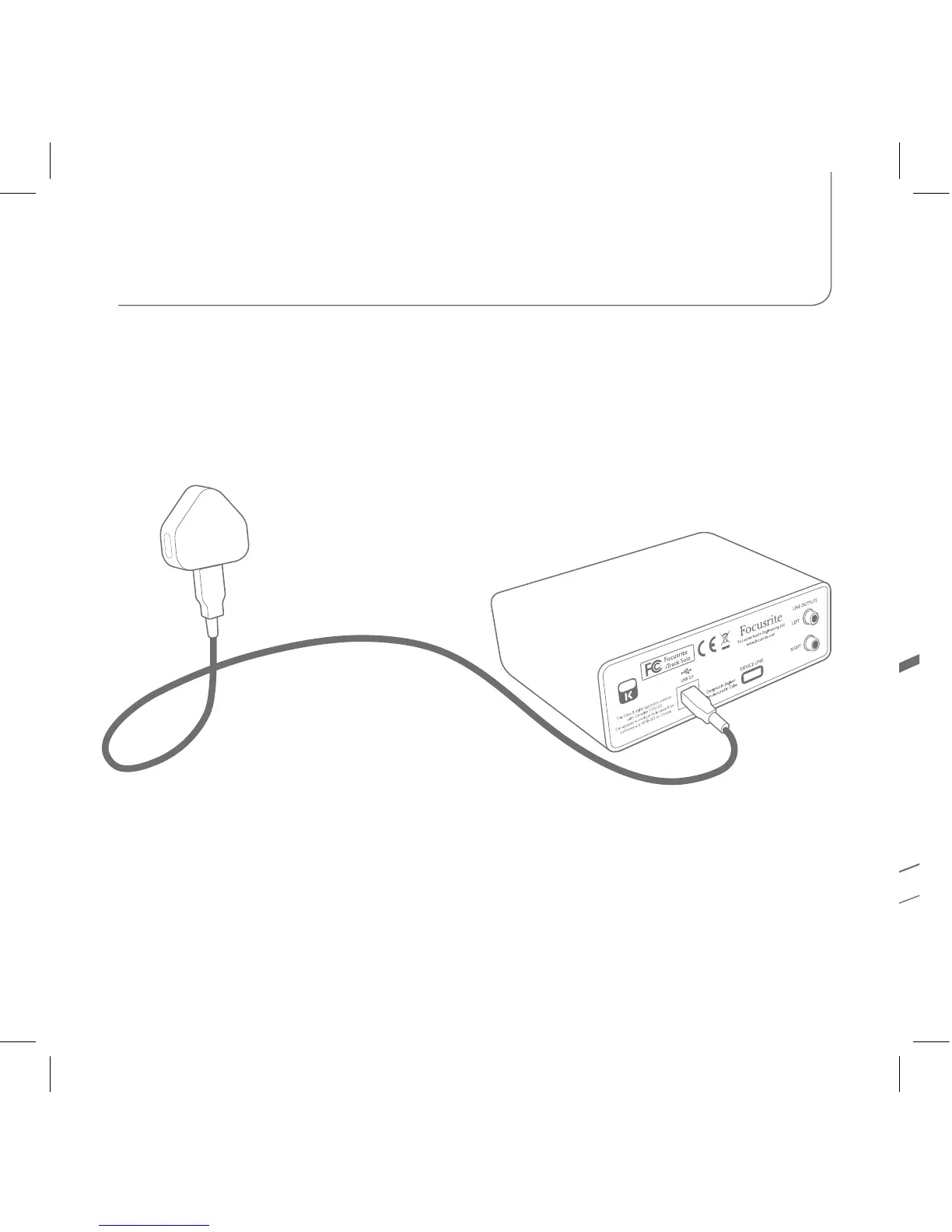
Do you have a question about the Focusrite iTrack Solo and is the answer not in the manual?
| Sample rate | 98 kHz |
|---|---|
| Audio quality | 24 bit |
| Frequency range | 20 - 20000 Hz |
| Microphone maximum input | 1 |
| Microphone Total Harmonic Distortion (THD) | 0.002 % |
| XLR in | Yes |
| I/O ports | 2x XLR In, 6.35mm In, USB2.0 B, TRS Out, 2x RCA Out |
| USB 2.0 ports quantity | USB 2.0 ports have a data transmission speed of 480 Mbps, and are backwards compatible with USB 1.1 ports. You can connect all kinds of peripheral devices to them. |
| Product color | Black |
| Compatible operating systems | - Windows 7 / 8\\r - Mac OS X 10.7 / 10.8 |
| Weight | 500 g |
|---|---|
| Dimensions (WxDxH) | 150 x 100 x 45 mm |











