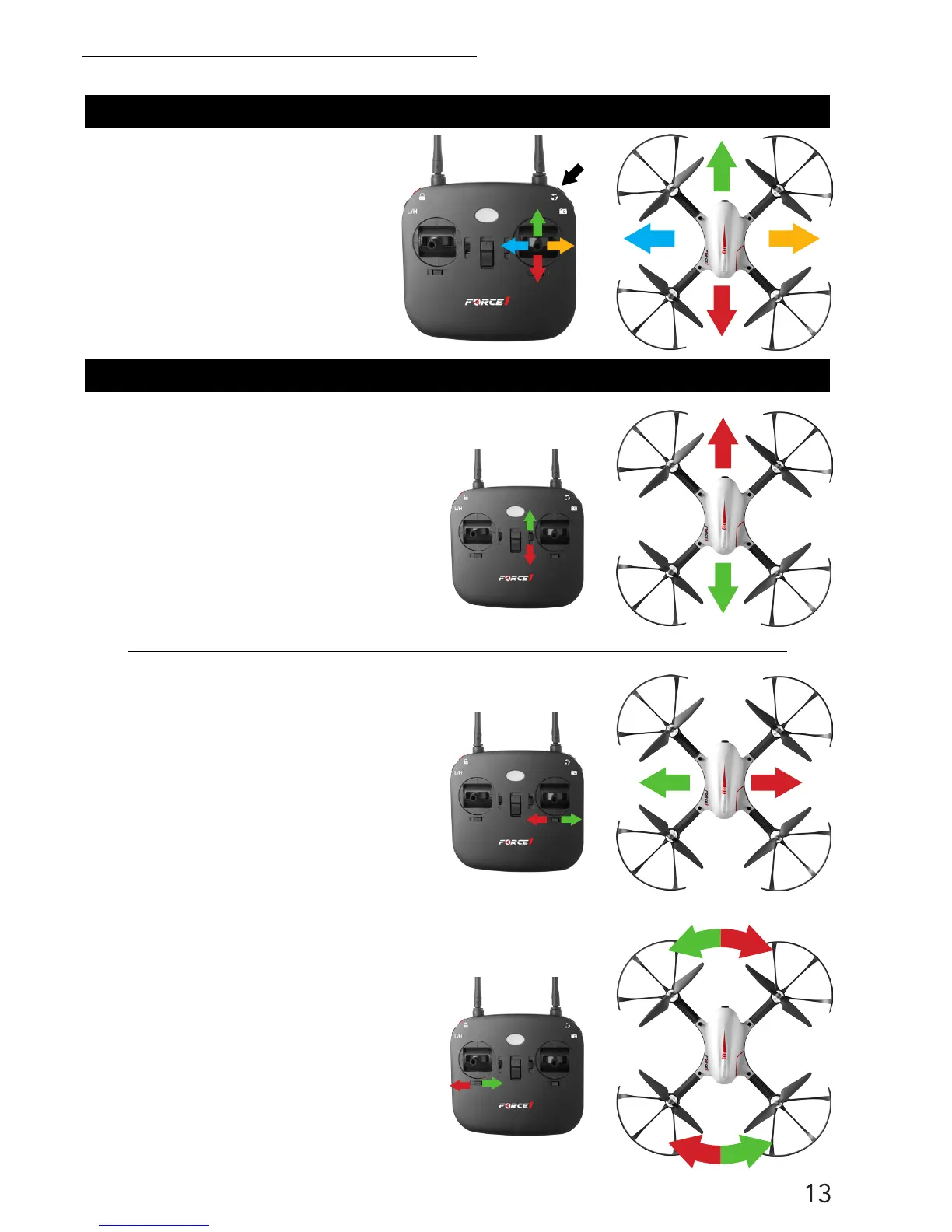FORCE1 RC
14
TRIM ADJUSTMENTS
FLIPS AND ROLLS
FLIP AND ROLL BUTTON
Press and hold the FLIP AND ROLL
BUTTON, then use the DIRECTION
CONTROL STICK, to choose the
direction that you want your drone
to roll. Pressing Forward will roll
the drone forward, backward to roll
back, left or right to roll left or right,
respectively.
FORWARD/BACKWARD TRIM
Adjust the FORWARD/BACKWARD TRIMMER
backwards if the drone drifts forward when
taking off, and adjust the FORWARD/
BACKWARD TRIMMER forwards if drone drifts
backwards.
LEFT/RIGHT TRIM
Adjust the LEFT/RIGHT FLYING TRIMMER to
the right if the drone drifts to the left when
taking off, and adjust the LEFT/RIGHT FLYING
TRIMMER to the left if drone drifts to the right.
LEFT OR RIGHT ROTATION TRIM
Adjust the LEFT/RIGHT RUDDER TRIMMER to
the right if the drone rotates to the left when
taking off, and adjust the LEFT/RIGHT RUDDER
TRIMMER to the left if drone rotates to the
right.
