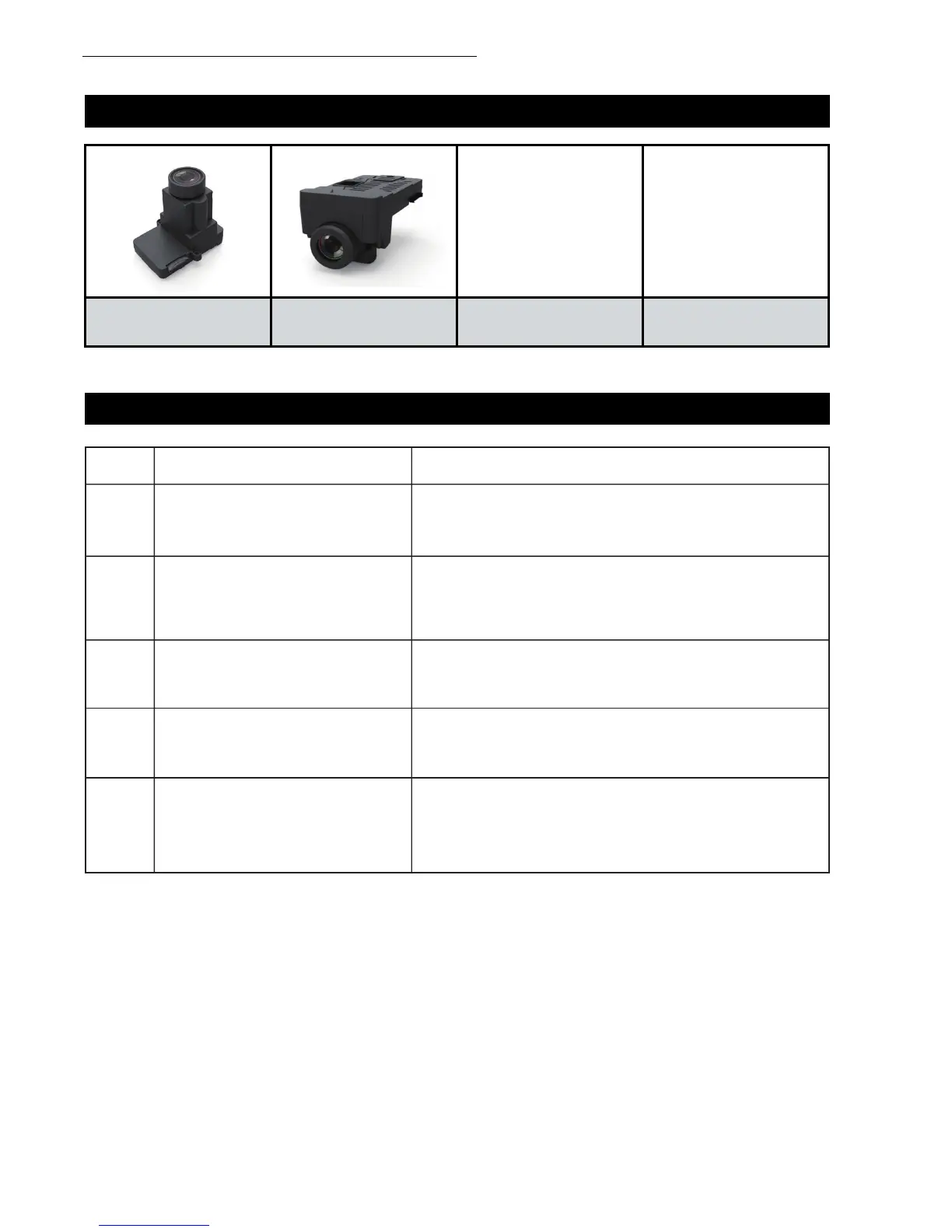FORCE1 RC
18
Lights are flashing quickly
The drone’s gyro is in signal-detection mode; set the drone on any
flat surface to stabilize before pairing.
1. Adjust all trimmer buttons to the middle value.
2. Set the drone on a flat surface and repeat calibration instructions.
The rotor blade is out of shape; replace the propellers.
Charge the drone battery.
1. Push the left stick (throttle) down, then press and hold the red
button.
2. Read the transmitter instructions, then push the left stick to the
bottom. Then press the lock button for a long time.
Drone leans to one side after takeoff
Can’t be unlocked; front lights flash
slowly
Can’t be locked
Drone shakes fiercely
PROBLEM SOLUTIONNO.
UPGRADES
TROUBLESHOOTING
360° Panoramic
Camera
5.8G FPV Camera
1
2
3
4
5