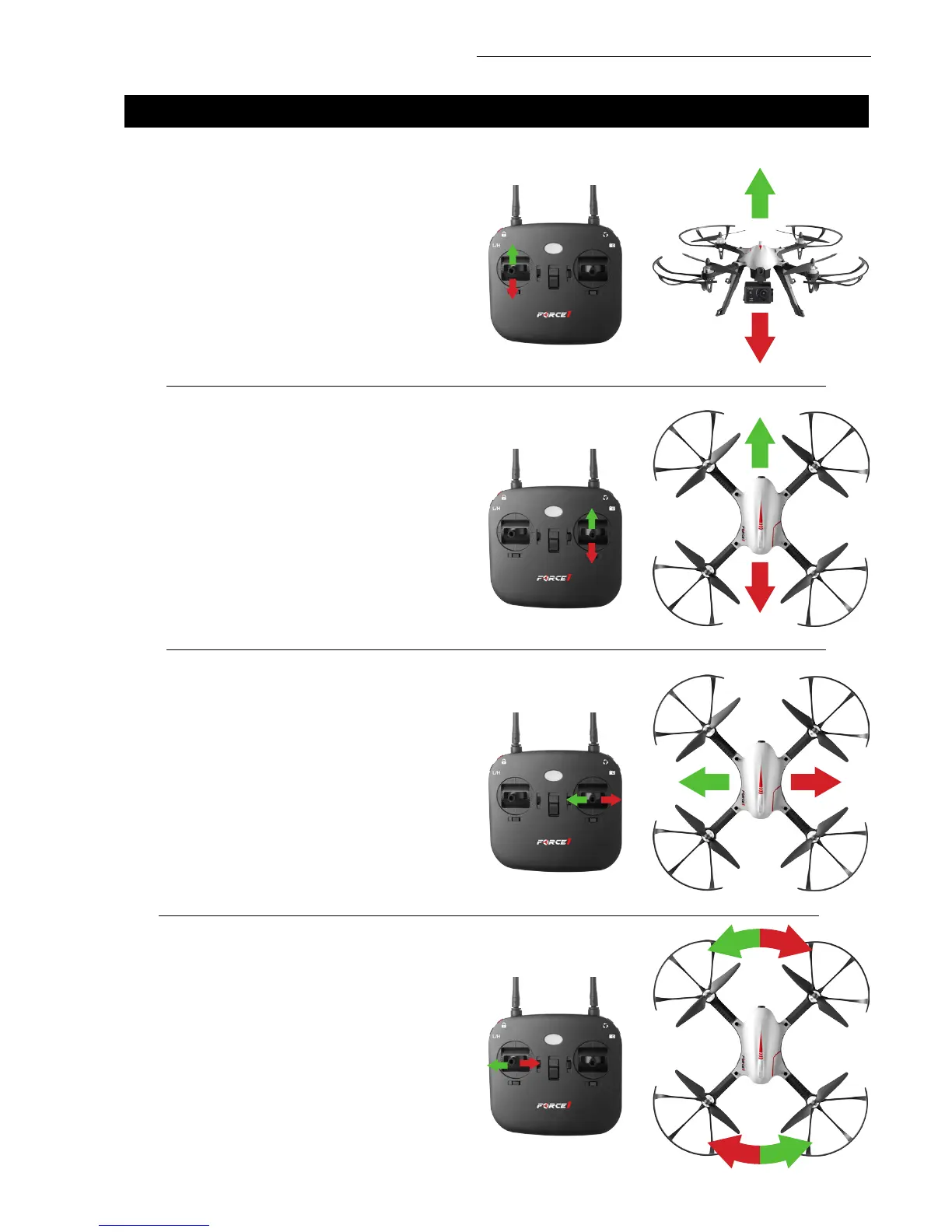F100 GHOST User Manual
13
BASIC FLIGHT CONTROLS
HOVER UP AND DOWN
Push the THROTTLE/RUDDER STICK up to y
the drone up, and pull the THROTTLE/RUDDER
STICK down to y the drone down.
FLY FORWARD OR BACKWARD
Push the DIRECTION CONTROL STICK up to
y the drone forward, and pull the DIRECTION
CONTROL STICK down to y the drone
backward.
FLY LEFT OR RIGHT
Move the DIRECTION CONTROL STICK to
the left to y the drone to the left, and move
the DIRECTION CONTROL STICK to the
right to y the drone to the right.
ROTATE LEFT OR RIGHT
Move the THROTTLE/RUDDER STICK to the
left to rotate the drone to the left, and move
the THROTTLE/RUDDER STICK to the right to
rotate the drone to the right.
