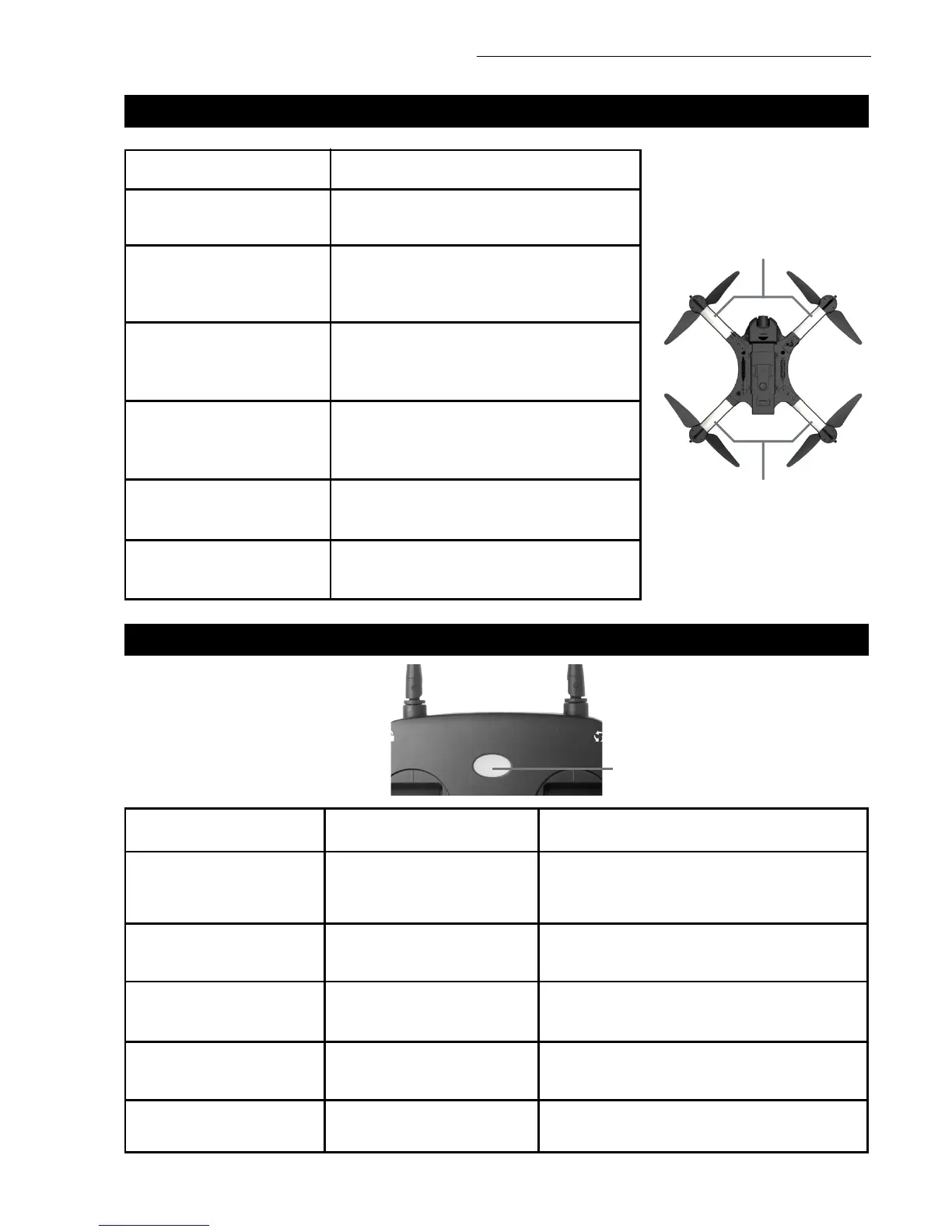F100 GHOST User Manual
15
DRONE INDICATOR LIGHT DESCRIPTION
TRANSMITTER POWER INDICATOR LIGHT DESCRIPTION
FRONT INDICATOR LIGHTS
POWER INDICATOR LIGHT
BACK INDICATOR LIGHTS
STATUS
STATUS POWER INDICATOR DESCRIPTION
DESCRIPTION
Drone lights ashing
quickly
Drone gyro is in signal-detection mode
Drone not receiving transmitter signal
Transmitter signal getting lost
Low drone battery; transmitter will beep
Drone is locked
Drone is unlocked
Front lights ash twice
every 2 seconds
Front lights ash once
every 2 seconds
Front lights ash slowly or
front/back lights ash
Front lights on, back
lights off
Front and back lights on
Quick, continuous beeping
Slow, continuous beeping
Long beeping sound
Continuous “beep beep”
Occasional beep
On
On
On
Flashing Slowly
On
1. Weak signal – drone is too far away.
2. Drone is powered off after successful signal
connection.
Low Voltage
Successful transmitter connection
Low drone battery
Very weak signal
