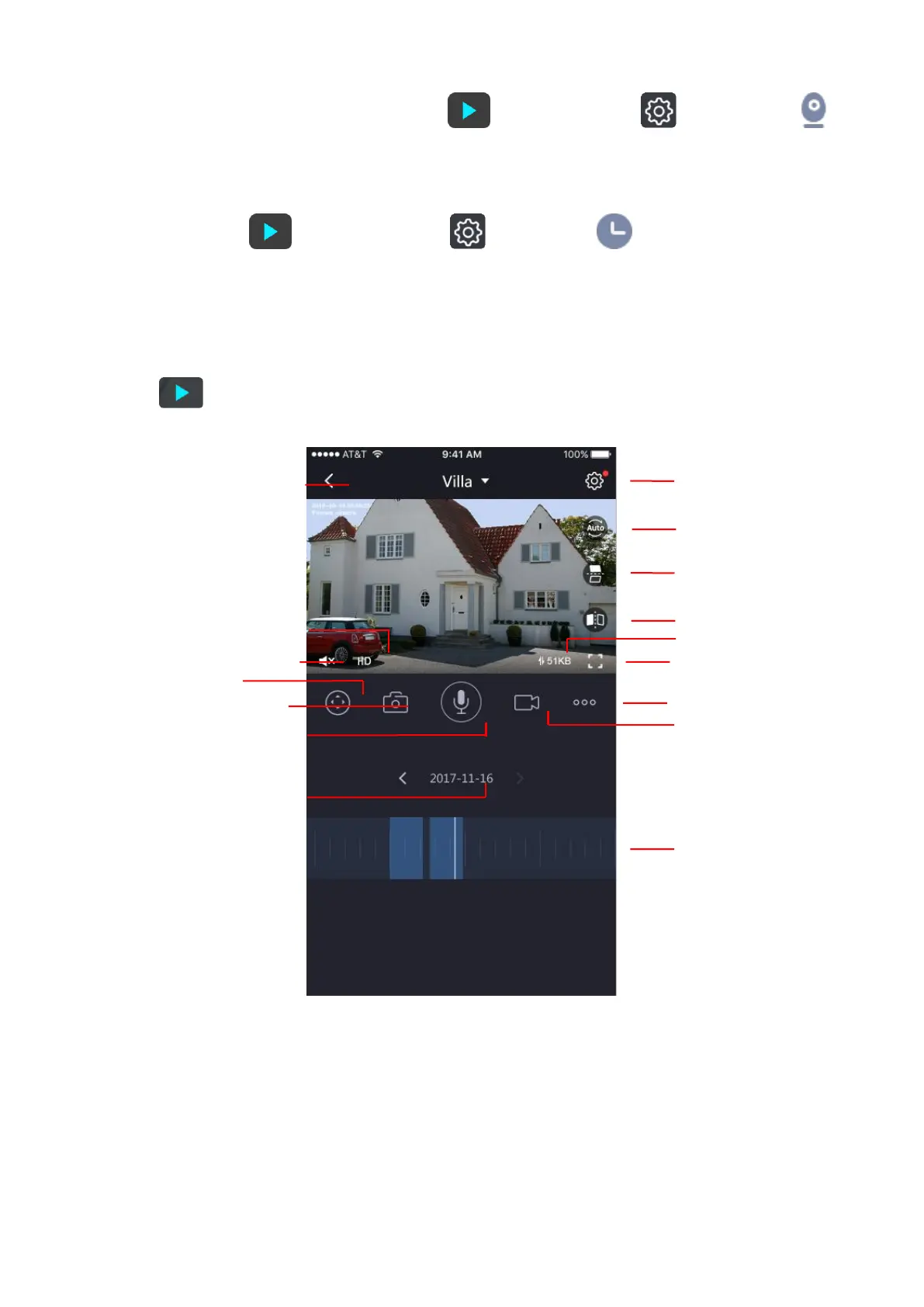You can rename your camera‟s name by tap Live > Camera Settings > Camera Info .
OSD: Including camera name and camera time, camera name can not be renamed but camera time can
be in synchronized with the phone.
Sync Time: Tap Live > Camera Settings > Sync Time .
2. 3 Watch Live
Tap Live to view and listen to a live video
Back: To stop viewing and listening to the live feed, tap the Back
Resolution: There are three types to identify different streams you have set. If select the FHD Mode, the
clearer video will become, and it will take up more bandwidth; If select the SD Mode, the video will not be
as cleaar as FHD Mode, and it will take up less bandwidth. The HD Model is a value between FHD Mode
and SD Mode.
Bit Rate: Generally speaking, the larger the bit rate is, the clearer video will become. But the bit rate
configuration should combine well with the network bandwidth. When the bandwidth is very narrow, and
Cloud Service Subscription