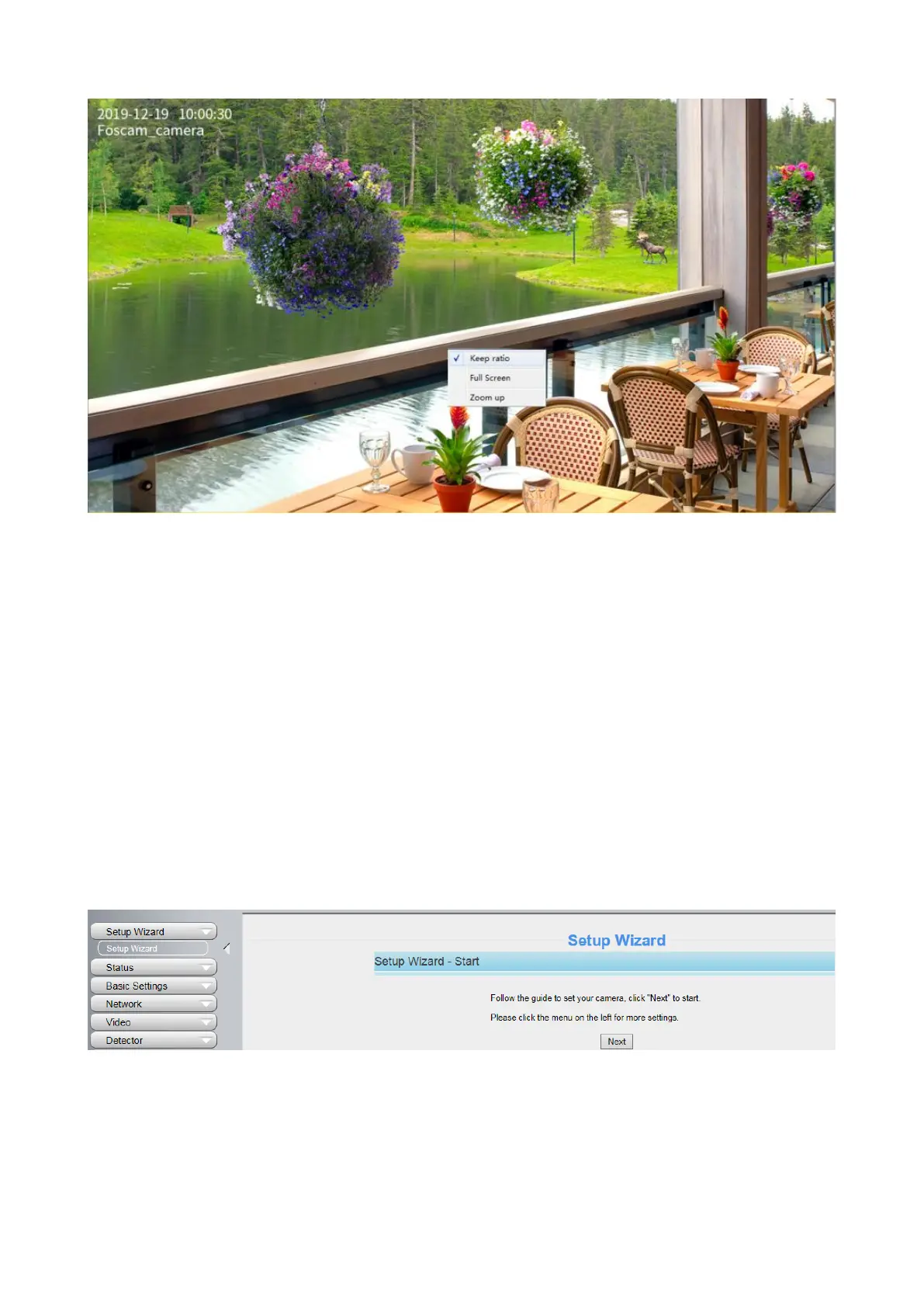Full Screen: Select it and Click it to make full-screen, press ESC and exit full-screen.
Zoom Up / Down: Click it and the live view will be digital zoomed up, then click Zoom Down and the live
view back to original size.
NOTE: For Mac OS, the plugin cannot support Onscreen Mouse function, so you cannot allow to use it.
3.7 Advanced Camera Settings
Click the button Settings, goes to Administrator Control Panel to make advanced camera settings.
3.7.1 Setup Wizard
After logging in for the first time, you will go to "Setup Wizard" automatically. Here you can set the basic
parameters of camera, such as the camera name, camera time, IP configuration and so on.
3.7.2 Status
Status contains four columns: Device Information, Device Status, Session Status and Log, it will show
you various information about your camera.