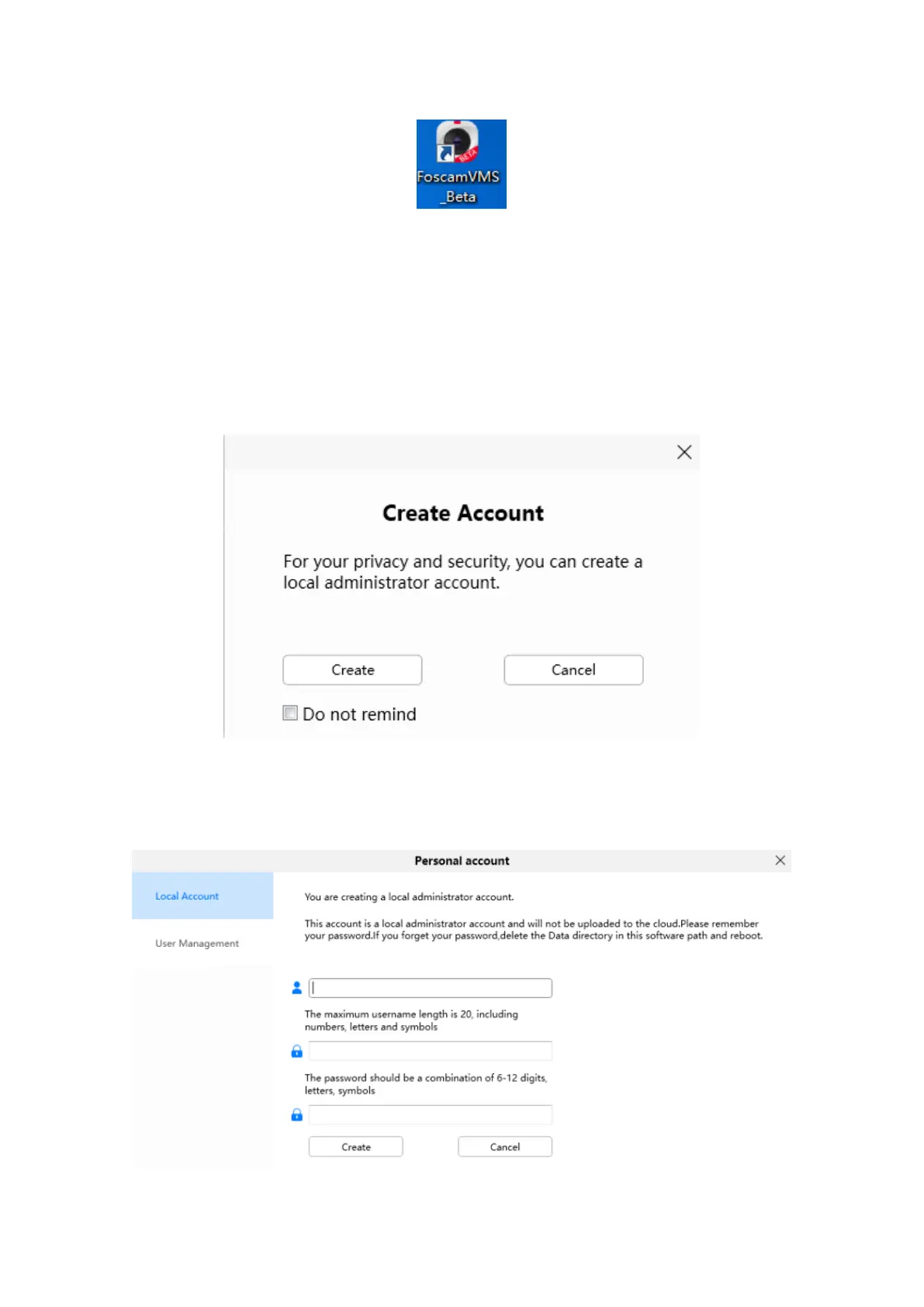2) The FoscamVMS icon will appear on the desktop automatically after a successful installation.
Note:
Sometimes the program will be treated as virus, so before installing, please add the software as trusted
program on your computer.
4.3 Create Acount
For your privacy and security, you can create a lacal adminstrator account.
you haven't created a local administator account, please click Create Account to create.
After creating a local administrator account, you can:
1. Use the account to log in to the client to ensure information security.
2. Create sub-accounts and assign different permissions for management.