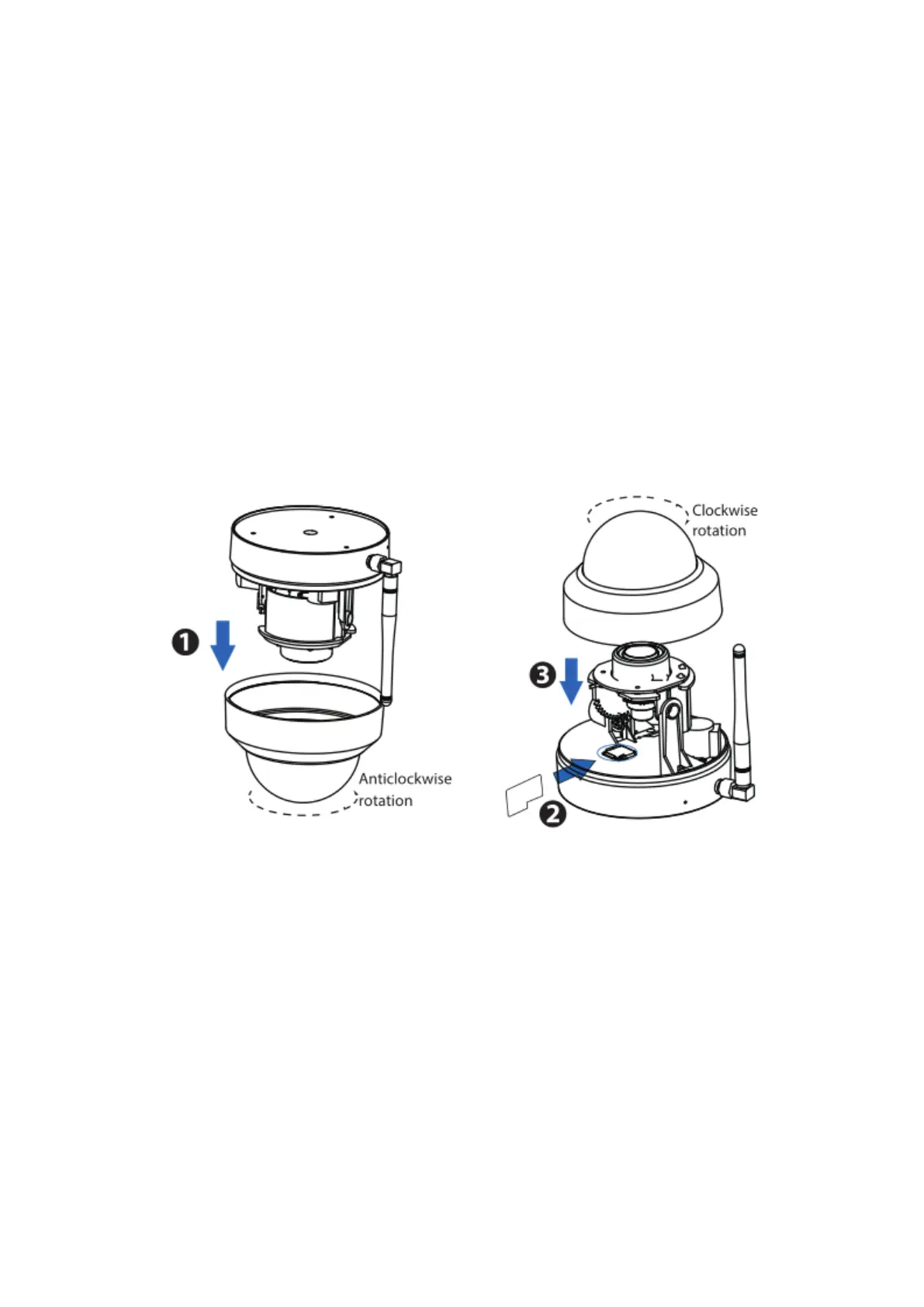4 Reset Button
Press and hold on the reset button for 5 seconds. Releasing the reset button, the password will back to
the factory default administrator password. The default administrator user is admin with no password.
NOTE: There are up to two labels located at the bottom of the camera, this is an important feature of
original Foscam cameras. If your camera does not have labels, it may be a clone. Cloned Foscam
cameras can not use original firmware and are not eligible for warranty or technical services.
1.5 SD Card Management
The record files of the IPC can be stored in the Micro SD Card.
You need open the IP Camera, then plug Micro the SD card into SD card slot inside the IP Camera.
When you plug in the Micro SD card during the camera work process, please reboot the camera again,
or else the Micro SD Card may be cannot work well.
Insert Micro SD Card in the location shown below.
NOTE: When you re-install the camera, please ensure the tightness with the camera.
1.6 Wall Installation
Please refer to the Quick Setup Guide.
NOTE: Ensure that the rain or water will not reach the connector ports at the end of the pig tail wiring.
These connectors are not weather-resistant.
The cable of an outdoor camera should, from the position where the cable is divided into several cables,
be fitted dry. Install the cable into a waterproof junction box (1) or bring the cable indoors (2).