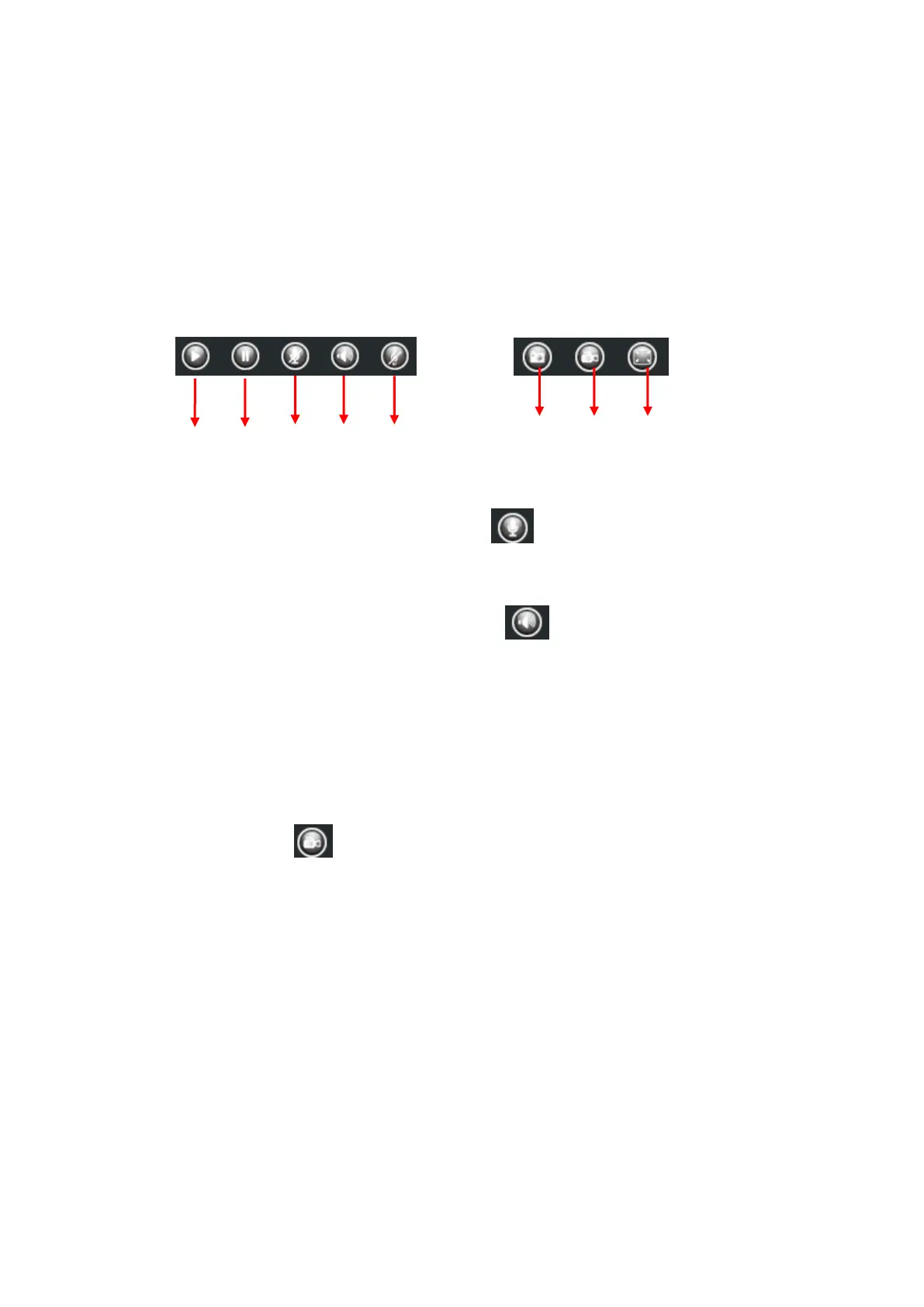Section 6 OSD
If you have added time and camera name in the video, you can see it in the live window.
Go to Settings > Basic settings > Camera name panel, and you can change another device name.
The default device name is anonymous.
Go to Settings > Basic Settings > Camera time panel and adjust the device time.
Go to Settings > Video > On Screen Display panel, you can add or no add OSD.
Section 7 Play / Stop / Snap / Record / Full screen button
1------Play Click it to play the video of the camera
2------Stop Click it to stop the video of the camera
3------ Talk Click the button and the icon will become to , then talk to the microphone that
connected with PC, people around the camera can hear your voice if the camera has connected with
audio output device. Click the icon again and stop talking.
4------ Audio Click the button and the icon will become to , you can hear the sound around the
camera if the camera has connected with other audio input device through the Audio Input port of the
camera, Click the icon again and stop audio.
5----- Volume click it to open the volume control.
6----- Snap Click it to make snapshot and it pop up a window which picture you snapshot, right click in
the window and save the picture to anywhere you want.
7----- Record Click the icon and the camera start recording, you can see a green dot in the live
window. Click again and stop recording. The default storage path is C:\IPCamRecord. You can change
the storage path: Go to Settings > Record > Storage Location panel.
8------Full Screen Click it to make full-screen, or you can double click the surveillance screen to make
full-screen. Double click again and exit full-screen.
Onscreen Mouse Control
Right click the mouse and you can full screen and Zoom up.