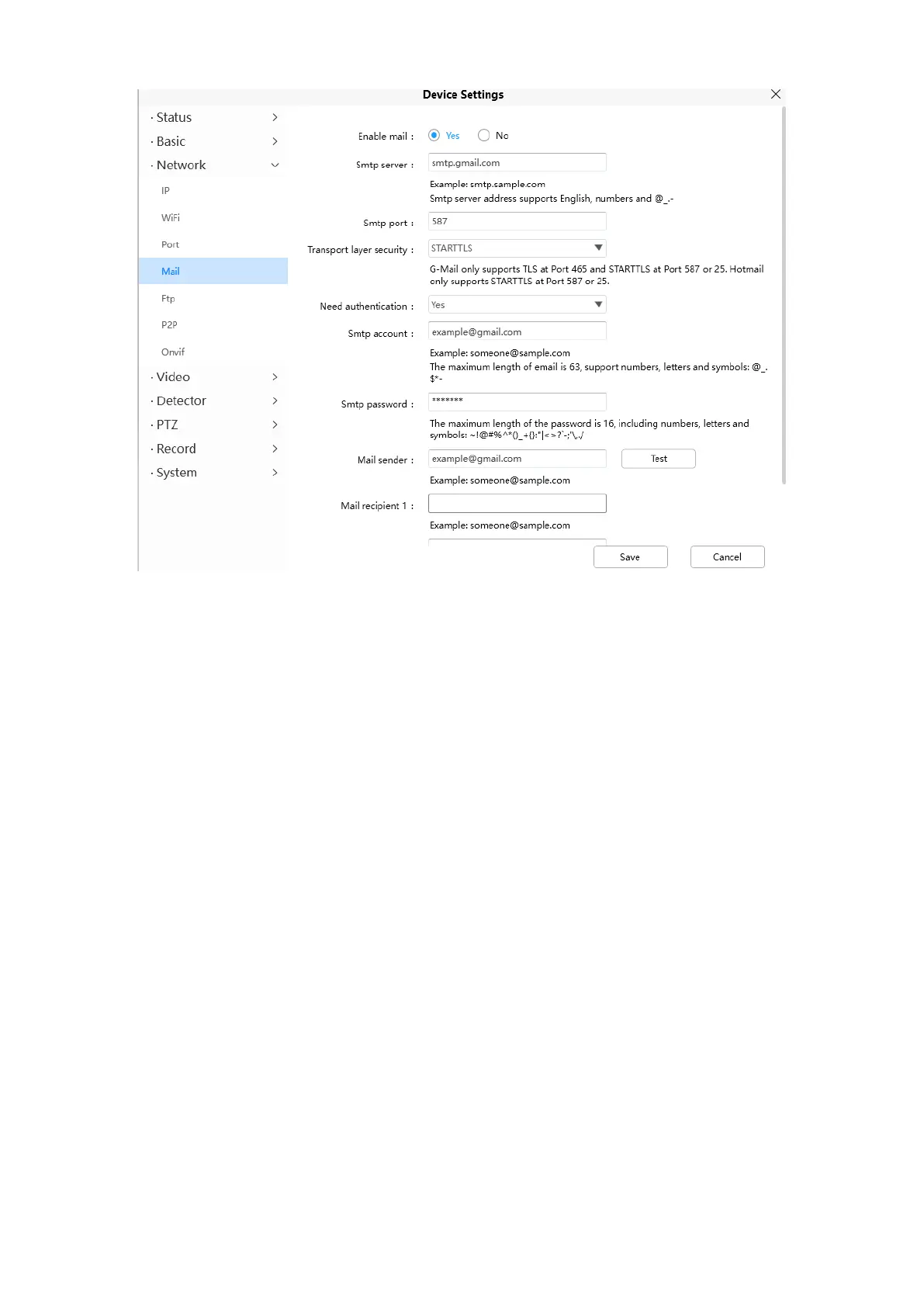Note:
(1) Please make sure that your sender email supports SMTP;
(2) Please click on Save before you click on Test;
(3) Make sure the test result is success.
(4) After succeed, you will receive a test email in the mailbox of Sender.
Step 2: Setup the Motion Alarm Settings
Please go to Device Settings > Detector > Motion Detection menu:
1. Click On,
2. Choose Send E-mail for the alarm action,
3. set your detection area,
4. Set your schedule.