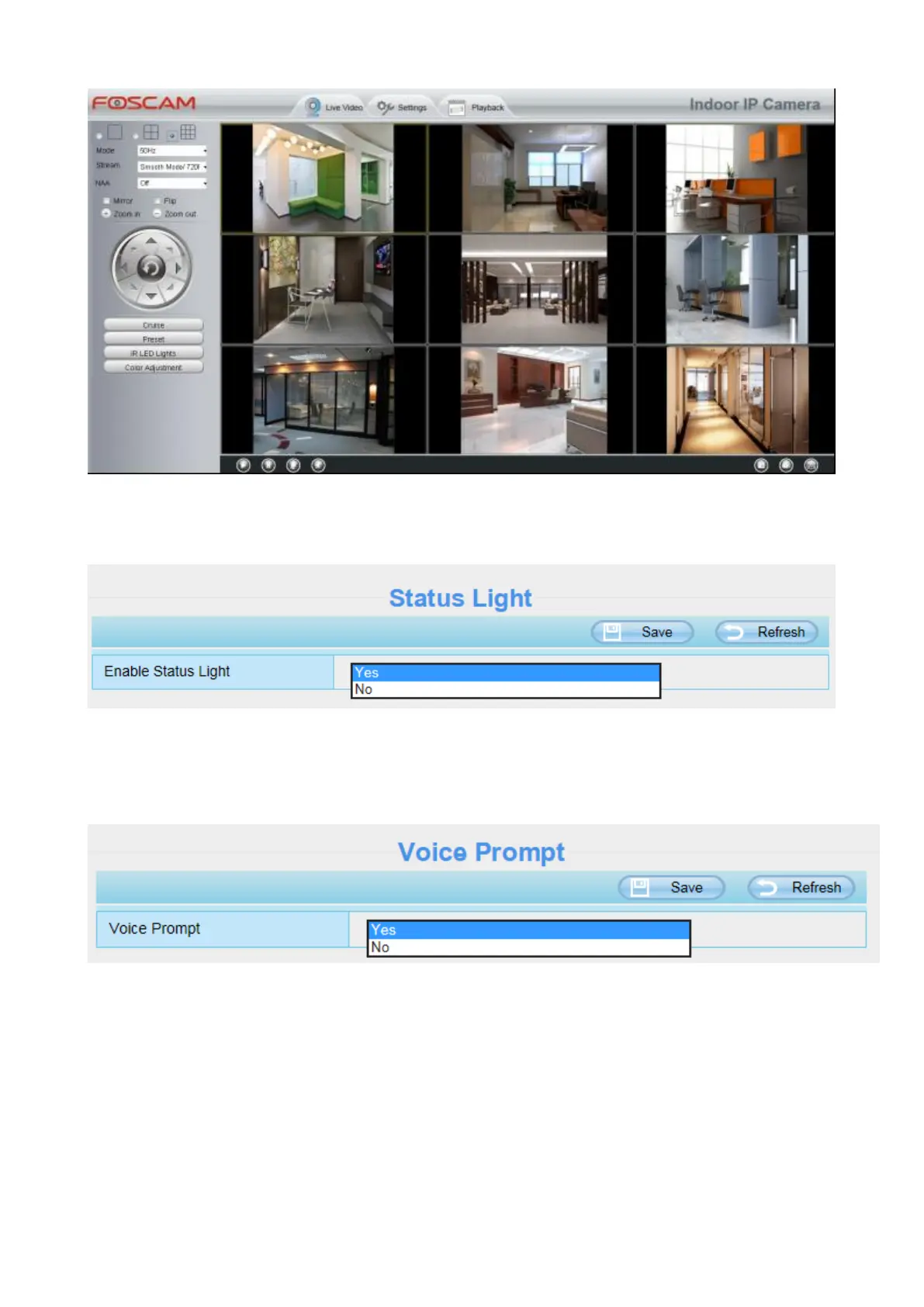3.7.3.5 Status Light
You can enable or disable status light.
3.7.3.6 Voice Prompt
On this page, you can enable or disable voice prompt. Select “Yes” to enable or select “No” to disable.
If select ”Yes”, you can hear the voice prompt after connect the audio output device.
3.7.4 Network
This section will allow you to configure your camera's IP, Port, Mail Settings and FTP Settings and so on.
3.7.4.1 IP Configuration
If you want to set a static IP for the camera, please go to IP Configuration page. Keep the camera in the
same subnet of your router or computer.