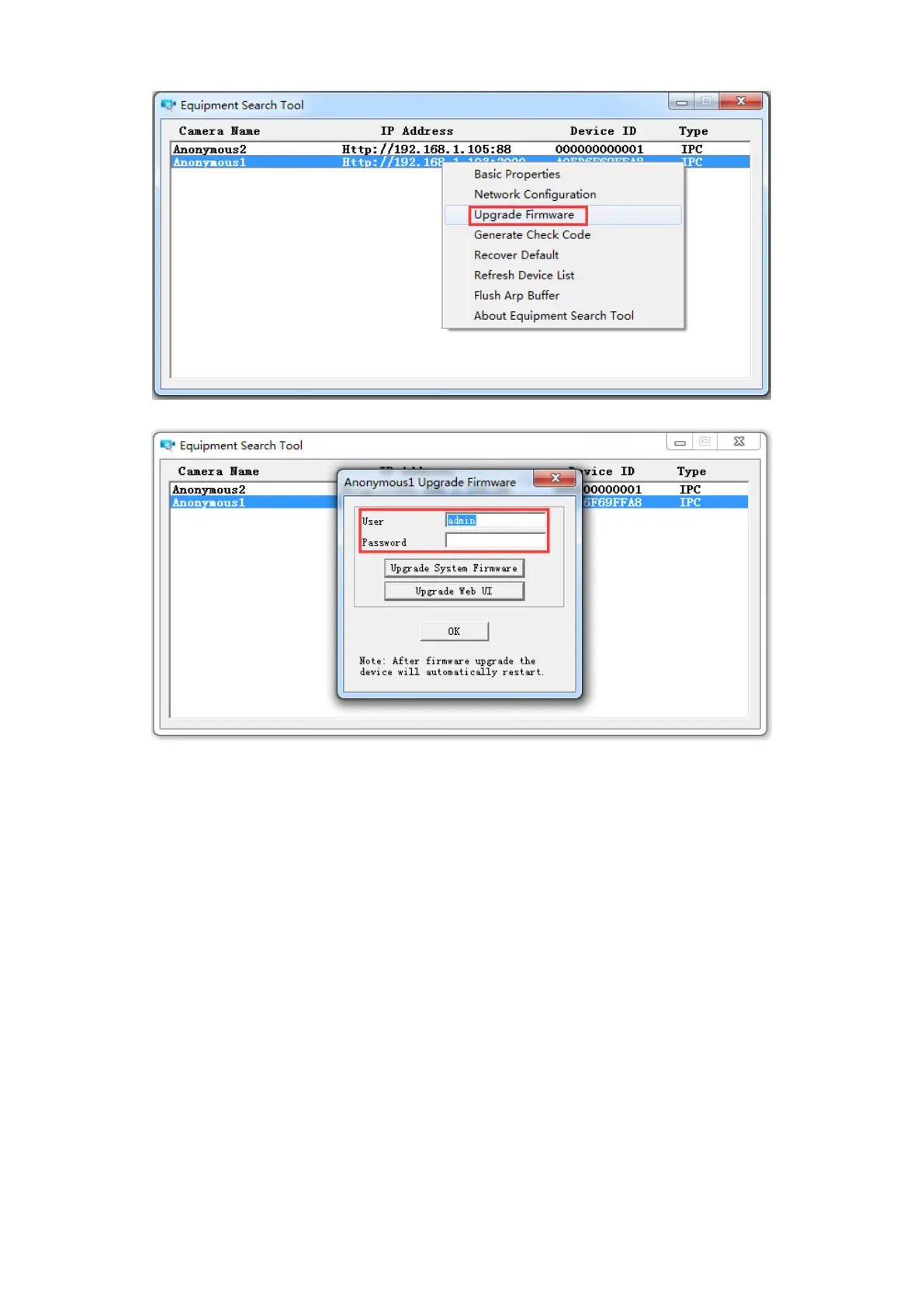CAUTION:
We recommend that you regularly update your camera to the latest available software and firmware
versions to help ensure the best experience for your camera.
NOTE:
1) Please ensure you have download the correct firmware package for your camera before upgrading.
Read the upgrade documentation (readme.txt file) in the upgrade package before you upgrade.
2) Upon downloading the firmware check the sizes of the .bin files. They must match the size in the
readme.txt file. If not, please download the firmware again until the sizes are the same. Your camera
will not function correctly if a corrupt .bin file is used.
3) Never shut down the power of the camera during upgrade until the IP camera restart and get
connected.
4) After upgrade successfully, please clear the cache of browser, uninstall the old plugin and re-install it,
then reset the camera to the default factory settings before using the camera.