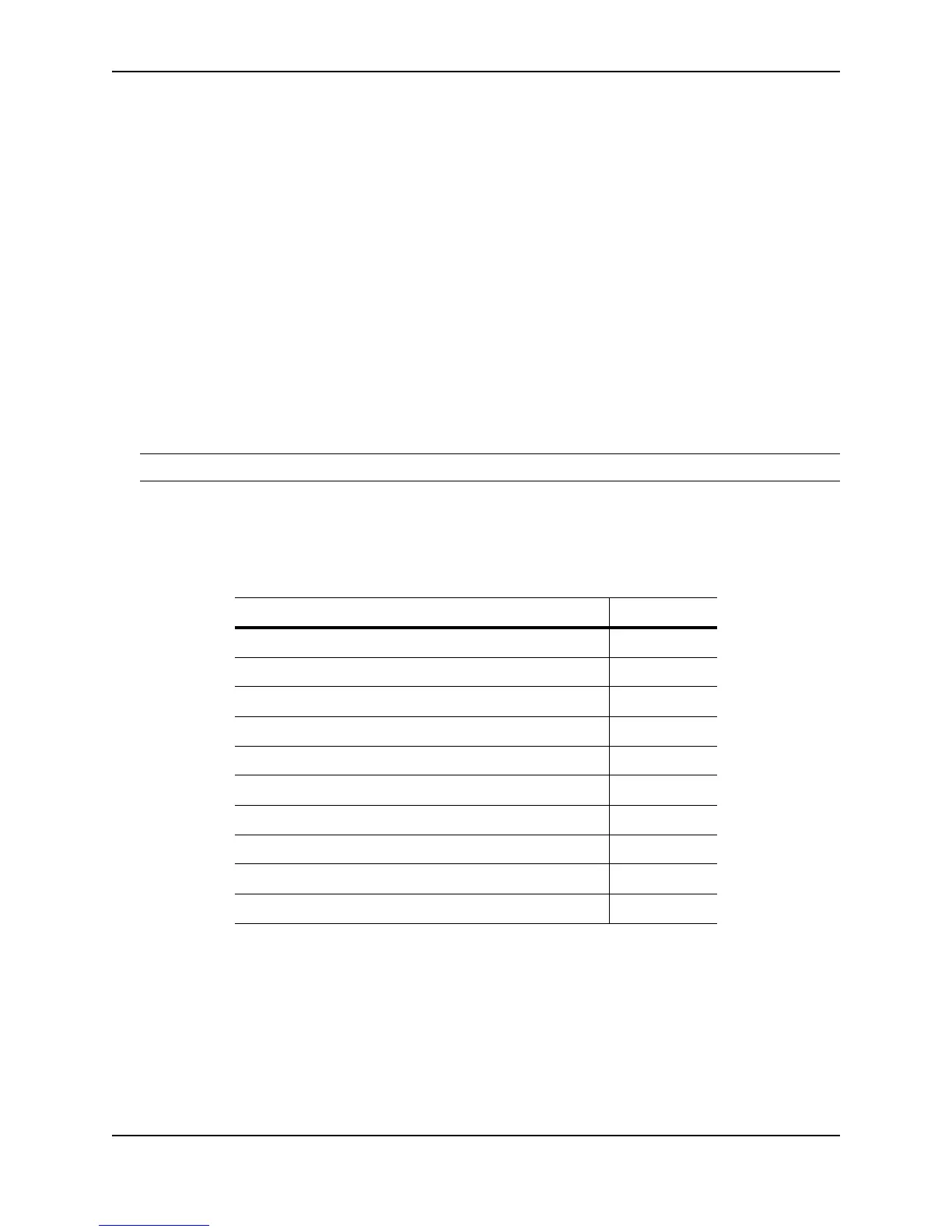September 2007 © 2007 Foundry Networks, Inc. 3 - 1
Chapter 3
Installing a FastIron LS Switch
WARNING: The procedures in this manual are intended for qualified service personnel.
This chapter describes how to physically install the FastIron LS.
This chapter contains the following topics:
Information about configuring IP addresses and connecting network devices is located in “Connecting Network
Devices and Checking Connectivity”.
Unpacking a System
The Foundry LS systems ship with all of the following items. Please review the list below and verify the contents of
your shipping container. If any items are missing, please contact the place of purchase.
Table 3.1: Chapter Contents
Description See Page
Unpacking the hardware 3-1
Summary of installation tasks 3-3
Installation precautions 3-4
Site preparation 3-5
Installing a redundant power supply 3-8
Mounting the device 3-5
Installing an Optional Module 3-14
Powering ON the device 3-16
Verifying proper operation 3-16
Attaching a PC or terminal to the Foundry device 3-16