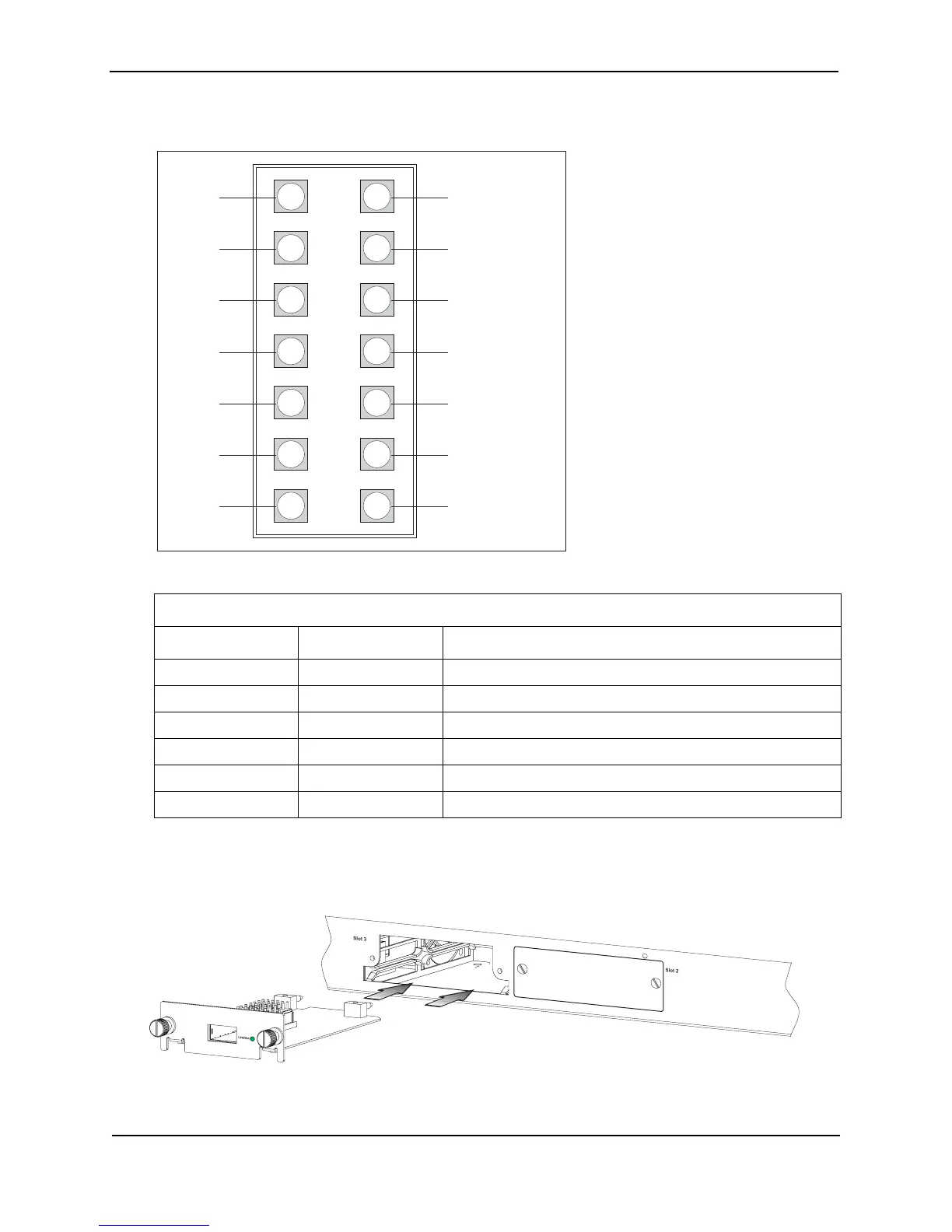Foundry FastIron LS Layer 2 Compact Switch Hardware Installation Guide
3 - 14 © 2007 Foundry Networks, Inc. September 2007
Ports Pin-Out (RPS2-EIF)
Installing an Optional Module into the Switch
Figure 3.9 Installing an optional module
Port Pin-Outs - RPS2-EIF
Pin Name Description
1, 7, 8, 14 GND Ground connection
2, 9 N.C. No current
3, 4, 5, 6 12 V 12 volts current
10 RPS Present Indicates that an RPS unit is attached and functioning
11, 12 Status 1, Status 2 Status indicator
13 Power Good Indicates that power is being supplied to the RPS
18
29
310
411
512
613
714
GND GND
N.C. N.C.
12 V
12 V
12 V
12 V
GND
RPS Present
Status 1
Status 2
Power Good
GND