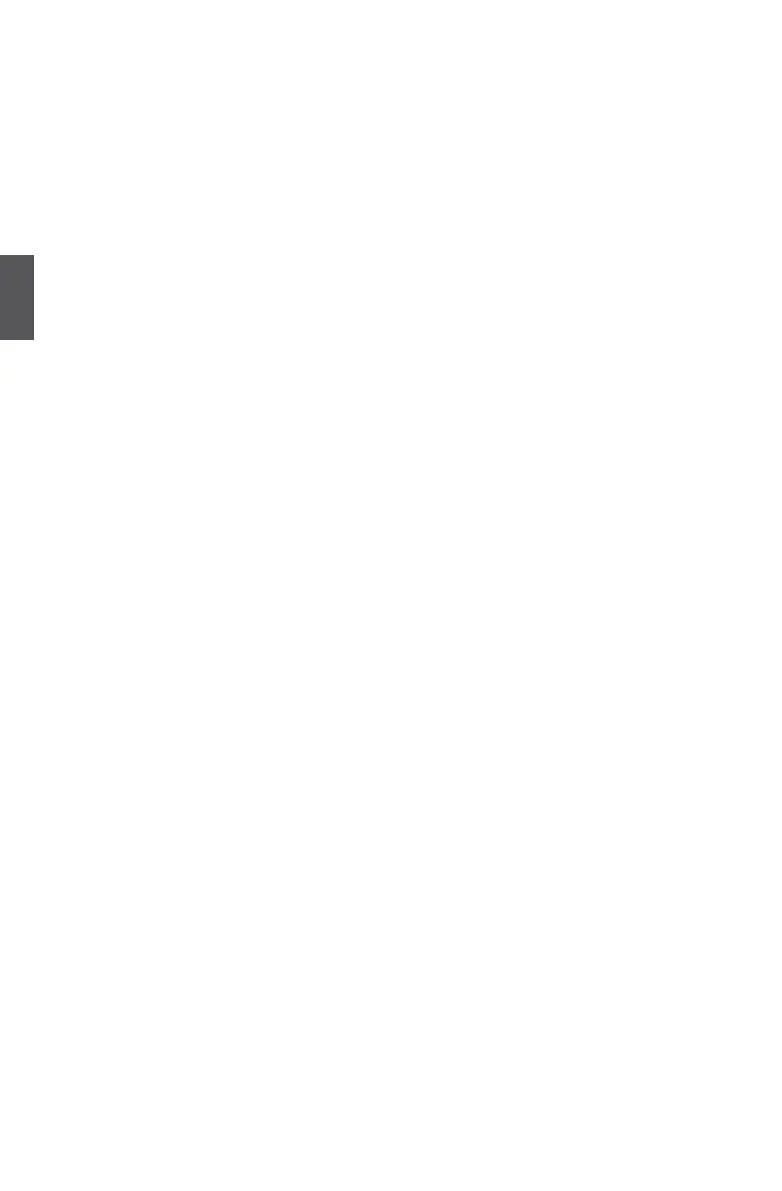42
3
mode. This feature requires an ATX power supply.
► Power On by Keyboard
This item allows you to use the keyboard to wake up the system from soft off and green mode.
This feature requires an ATX power supply. The options are: [Disabled]; [Password]; [Hot
KEY]; [Any KEY], and [Keyboard 98].
► KB Power On Password
When Power On by Keyboard is set to [Password], this item allows you to input a password to
wake up the system from soft off and green mode.
► Hot Key Power On
When Power On by Keyboard is set to [Hot KEY], this item allows you to press a [Ctrl] +
[Function] key to wake up the system from soft off and green mode.
