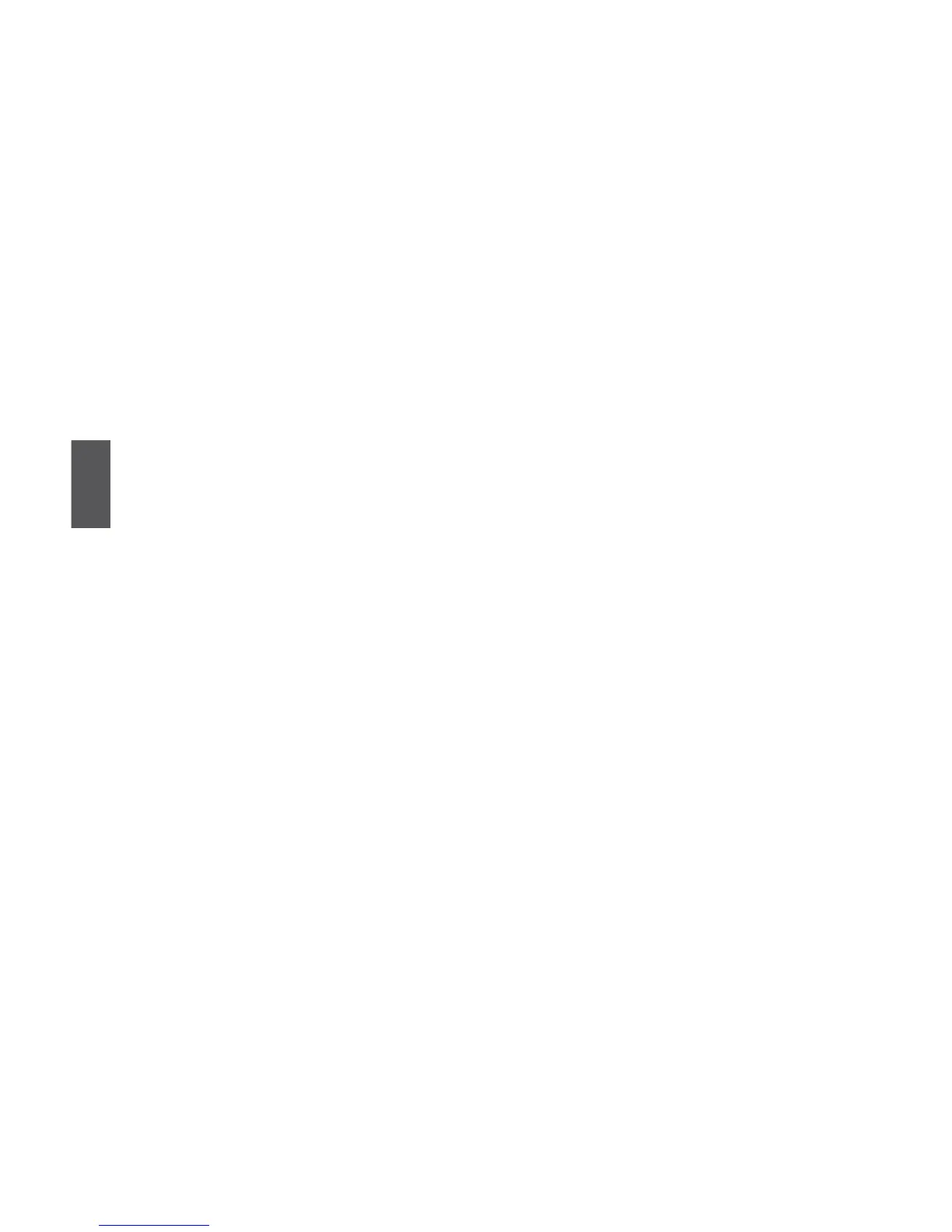5
74
Creating a Bootable Array - Installing a new Windows XP (or Vista) in
a brand new RAID system.
1. Follow 5-1 to create a RAID driver diskette.
2. Follow 5-2 to set RAID enabled in BIOS.
3. Follow 5-3 to select a RAID array for use.
4. Follow 5-4 to Install a new Windows Operating System.
What kinds of hardware and software you need here :
1. A oppy drive.
2. A DVD-ROM drive.
3. Several SATA hard disks.
4. A RAID driver diskette.
5. A motherboard driver CD. (To create RAID driver diskette if it is not bundled.)
6. Windows XP or Vista Install CD.
Creating a Non-Bootable Array - Existing Windows XP (or Vista)
system with new RAID built as data storage.
Follow 5-5 to go through the processes to build a new RAID array in your existing
Windows XP system, it includes :
1. Set RAID enabled in BIOS.
2. Follow 5-3 to select a RAID array for use.
3. Run setup program to install AMD RAID driver into your current Windows XP
system.
4. Use Administrative Tools in Control Panel to format new RAID array.
What kinds of hardware and software you need here :
1. A DVD-ROM drive.
2. Several SATA hard disks.
3. A motherboard driver CD.
