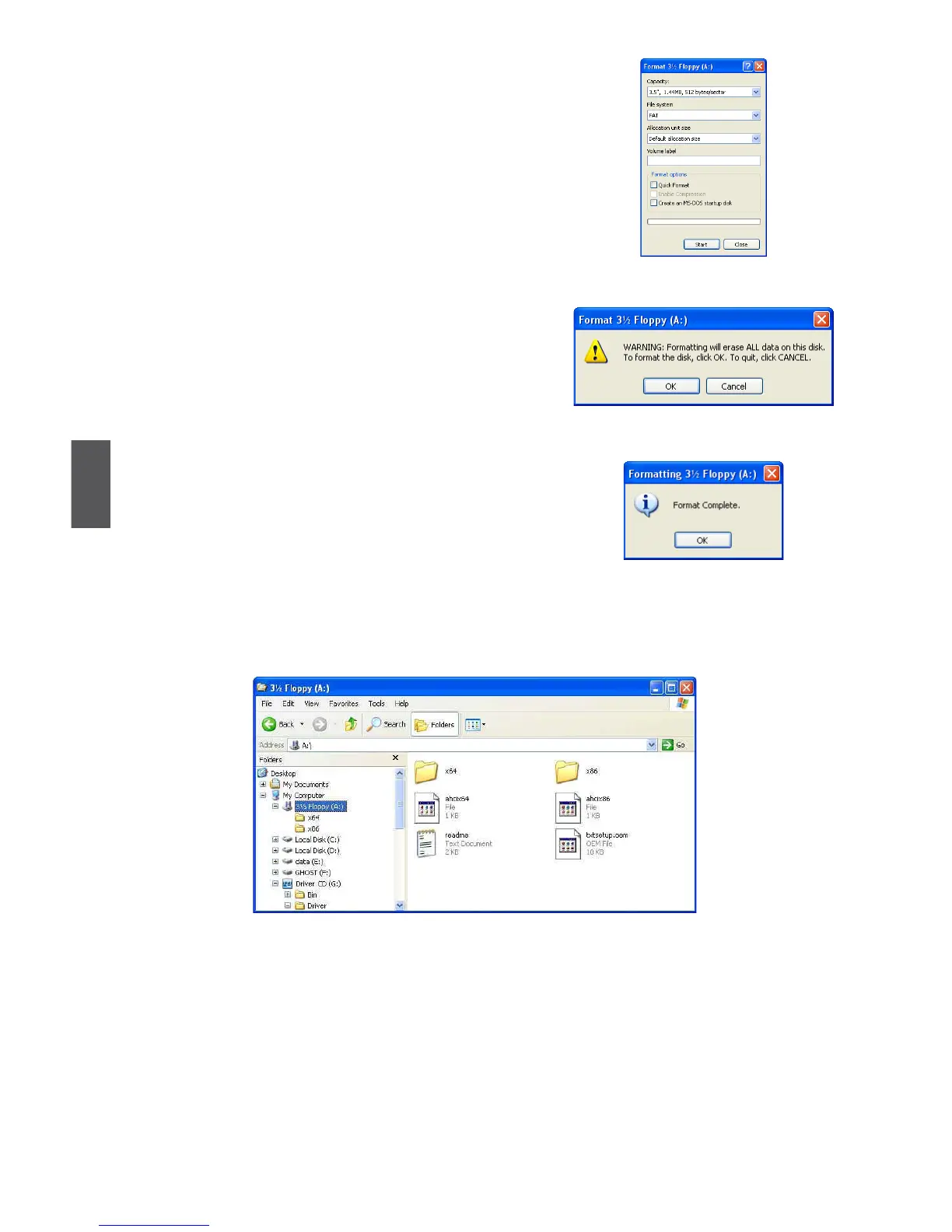5
80
6. You can input a volume label for this diskette,
click on "Start" to format.
7. Click on "OK" to go through this warning
message.
8. Format nished. Click "OK" to continue copying of
RAID driver into this diskette.
9. Check if the diskette contains the driver les.
