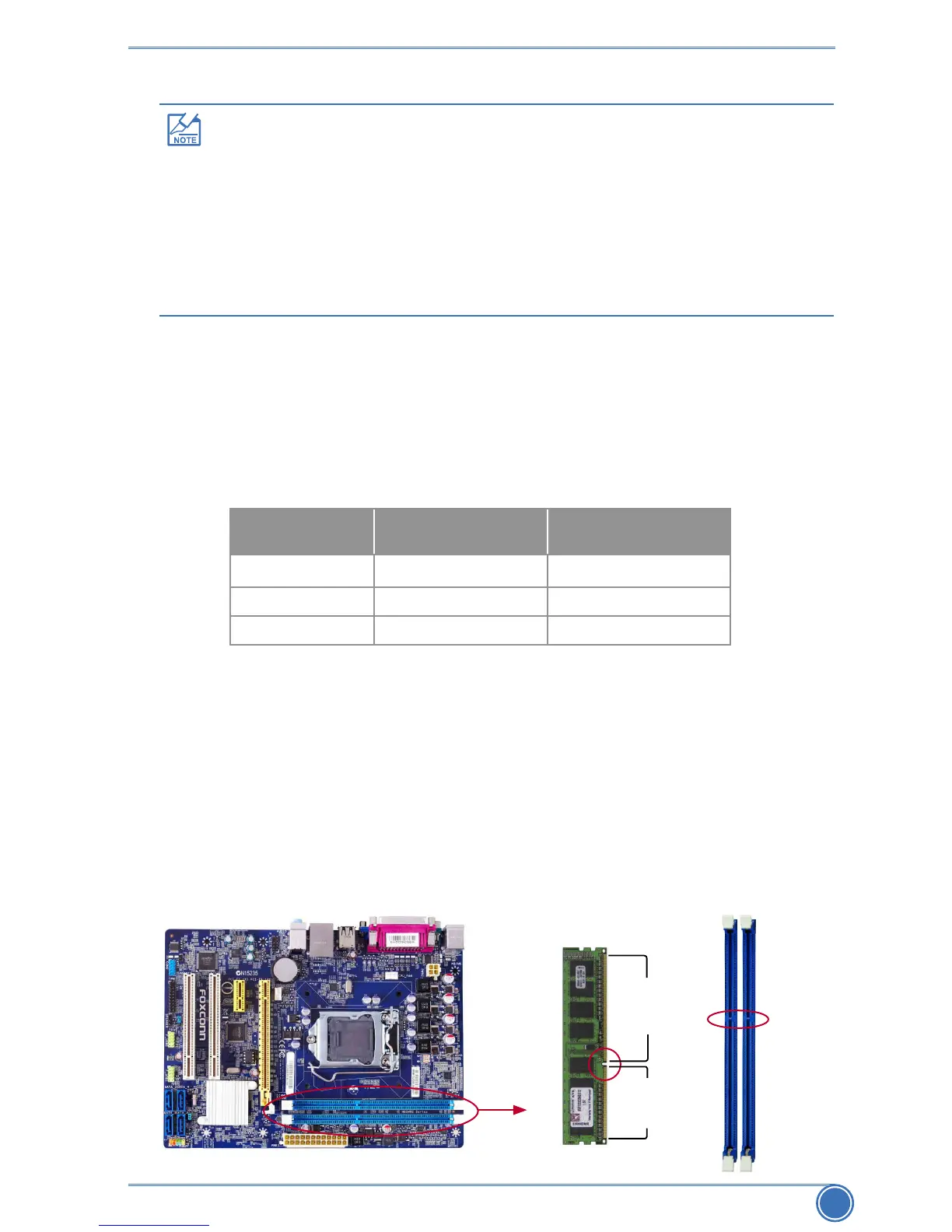HARDWARE INSTALLATION
11
2-2 Install the Memory
Dual Channel Memory Conguration
Channel 0 : DIMM1
Channel1:DIMM2
The combinations of DIMM modules are:
Installing a Memory
If you take a look at front side of memory module, it has asymmetric pin counts on both sides
separatedbyanotchinthemiddle,soitcanonlytinonedirection.Followthestepsbelowto
correctly install your memory modules into the sockets.
Read the following guidelines before you begin to install the memory :
■ Makesurethatthemotherboardsupportsthememory.Itisrecommendedthat
memory of the same capacity, brand, speed, and chips be used, and please
selectDualchannelrsttoachieveoptimumperformance.
■ Alwaysturnoffthecomputerandunplugthepowercordfromthepoweroutlet
before installing the memory to prevent hardware damage.
■ Memorymoduleshaveafoolproofdesign.Amemorymodulecanbeinstalledin
only one direction. If you are unable to insert the memory, switch the direction.
DIMM1 DIMM2
Single Channel DS/SS -
Single Channel - DS/SS
Dual Channel DS/SS DS/SS
(DS : Double Side, SS : Single Side, - : No Memory)
Notch
96-Pin
144-Pin
