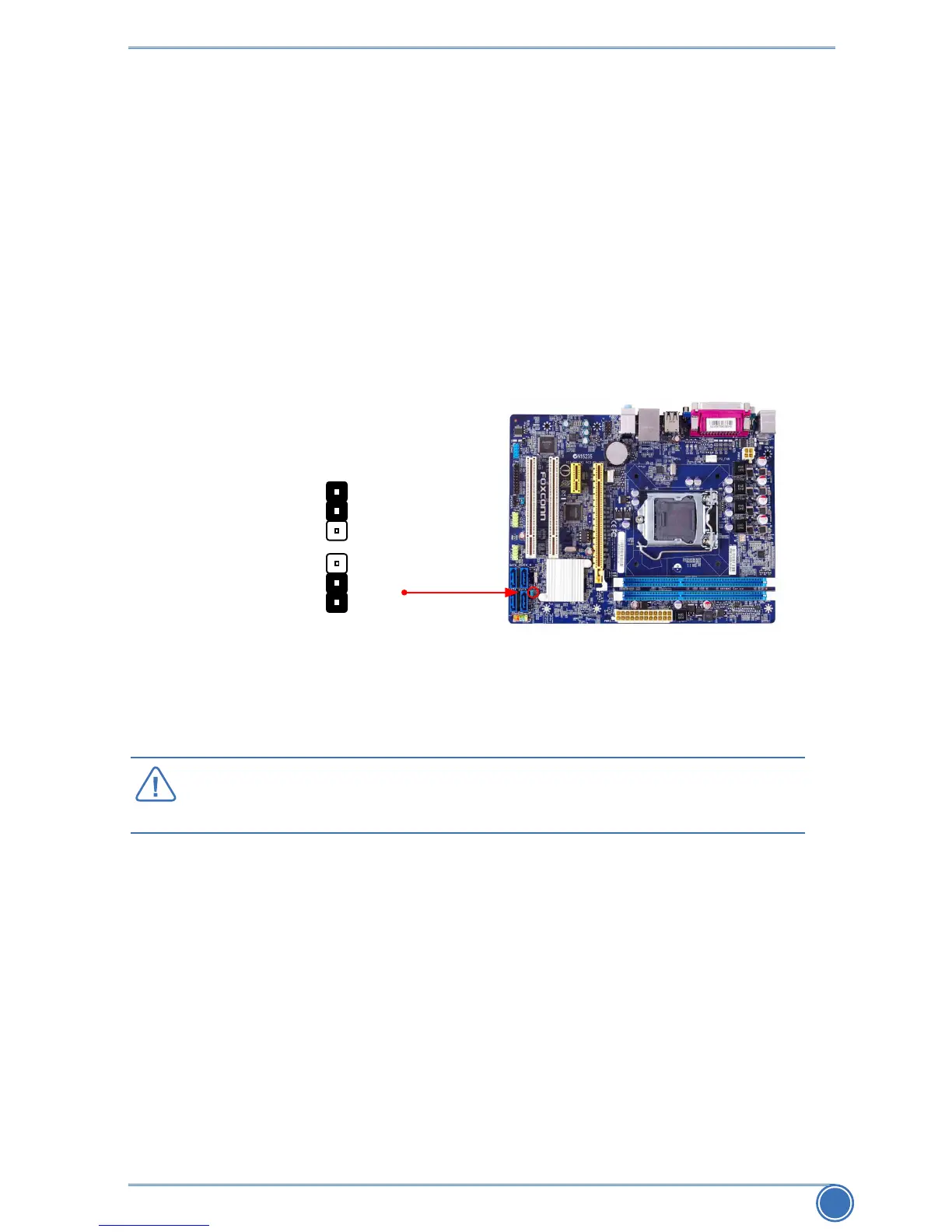HARDWARE INSTALLATION
17
2-5 Jumper
Clear CMOS Header: CLR_CMOS
The motherboard uses CMOS RAM to store the basic hardware information (such as BIOS data,
date, time information, hardware password...etc.). Clear CMOS data is the fast way to go back to
factorydefaultwhentheBIOSsettingsweremistakenlymodied.
The steps to clear CMOS data are :
1. Turn off the computer, unplug the power cord from the power outlet.
2.Putametalobject(suchasascrewdriver)ontopins1-2toshortthem.ThiswillclearCMOS
data.
3.Afterafewsecond,removethemetalobjecttoleavethePins1-2open.
4.Pluginthepowercordtoyourcomputerandturniton.
5.GotoBIOSSetuptocongurenewsystemasdescribedinnextchapter.
■ Disconnectthepowercablebeforeadjustingthejumpersettings.
■ DonotcleartheCMOSwhilethesystemisturnedon.
CAUTIO
N
Clear
Normal
(Default)
CLR_CMOS
1
2
3
1
2
3
