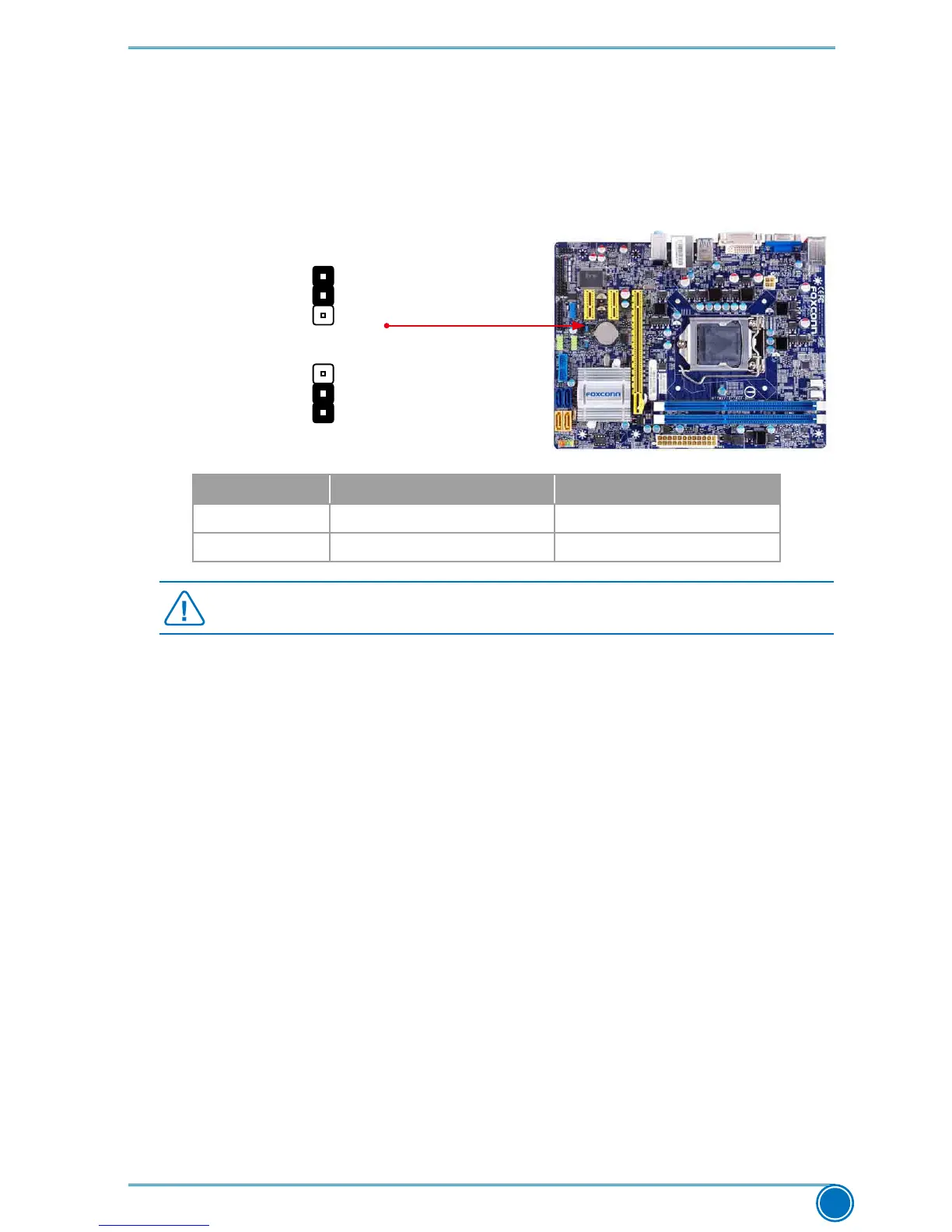HARDWARE INSTALLATION
19
Intel® ME Jumper: PCH_ME_ENABLE
ThismotherboardusesthisjumpertoenableordisableIntel®ManagementEnginefunction.
Intel®ManagementEngine(ME)isanembeddedmicrocontrollerlocatedinIntelchipset.It
provideslatestITmanagementfeaturessuchasIntel®AMT,thatallowstoimprovemanage-
ment of corporate assets.
Setthejumpertopins1-2,youcanenabletheIntel®ManagementEnginefunction.
Setthejumpertopins2-3,youcandisabletheIntel®ManagementEnginefunction.
Denition Description Function
1-2(default) SetPin1andPin2closed Enable ME function
2-3 SetPin2andPin3closed Disable ME function
BeforeashingBIOSROM,youneedtosetMEjumpertopins2-3rst.
CAUTIO
N
Enable
(Default)
1
2
3
Disable
1
2
3
PCH_ME_ENABLE