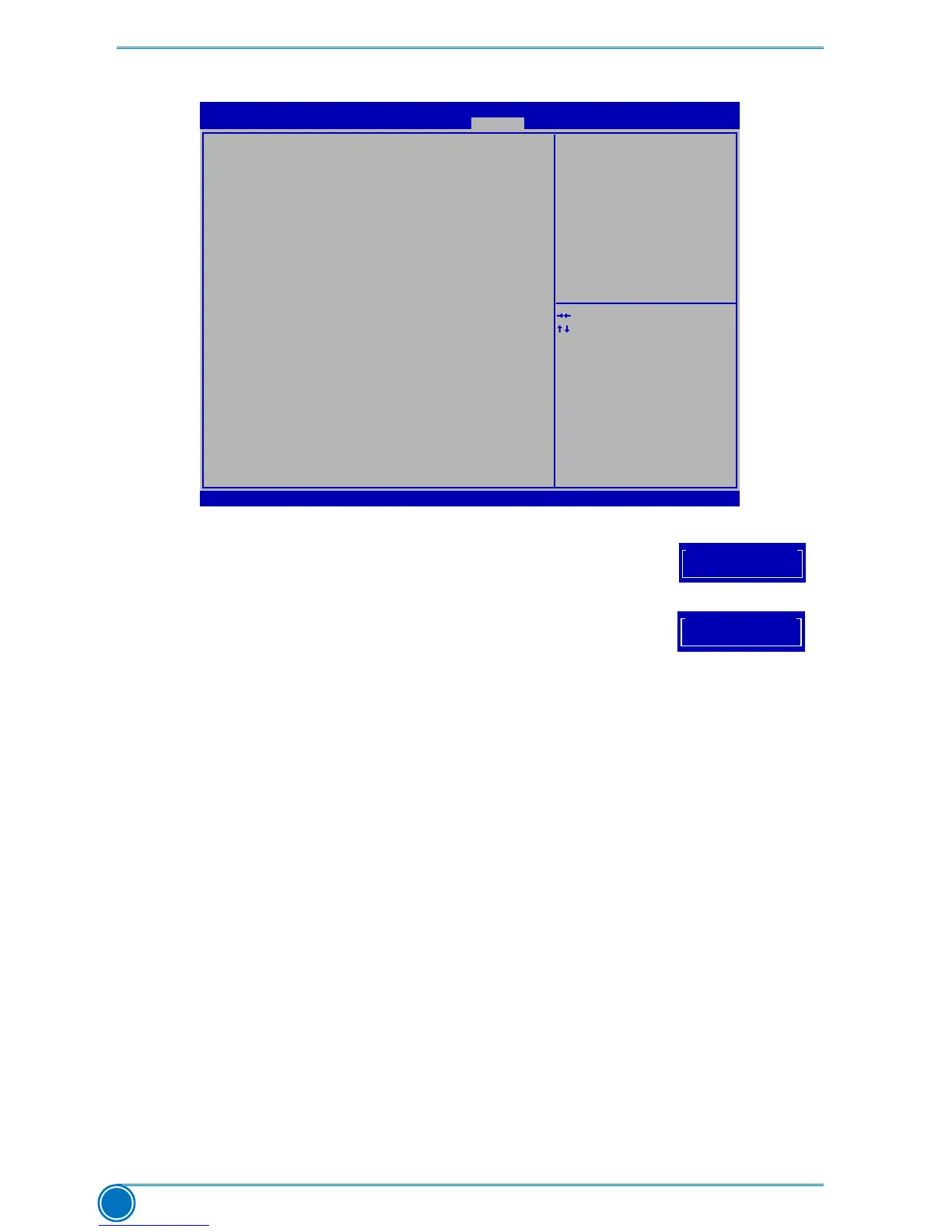BIOS SETUP
38
Security
Version 2.14.1219. Copyright (C) 2011 American Megatrends, Inc.
Aptio Setup Utility - Copyright (C) 2011 American Megatrends, Inc.
Main F-Center Advanced Boot Power Health Security Save & Exit
Password Description
Administrator Password
User Password
Administator Password
HDD BOOTSector Write [Normal]
→ ←: Select Screen
↑ ↓: Select Item
Enter: Select
+/-: Change Opt.
F1: General Help
F2: Previous Values
F3: Optimized Defaults
F4: Save & Exit
ESC: Exit
Set Administrator Password.
The password must be 1 to 20
characters long.
Security
►AdministratorPassword
This item is used to install or change administrator password.
After you input administrator password, it then will ask you to
conrmthepassword.
►UserPassword
This item is used to install or change user password.
►Securityoption
[Setup]: You will be asked to enter a password only when you enter the CMOS setting
program.
[Always]: You will be asked to enter a password when the system is started or when you try
to enter the CMOS setting program.
►HDDBootSectorWrite
This item is used to enable/disable boot sector write protection.
Create New Password
Create New Password