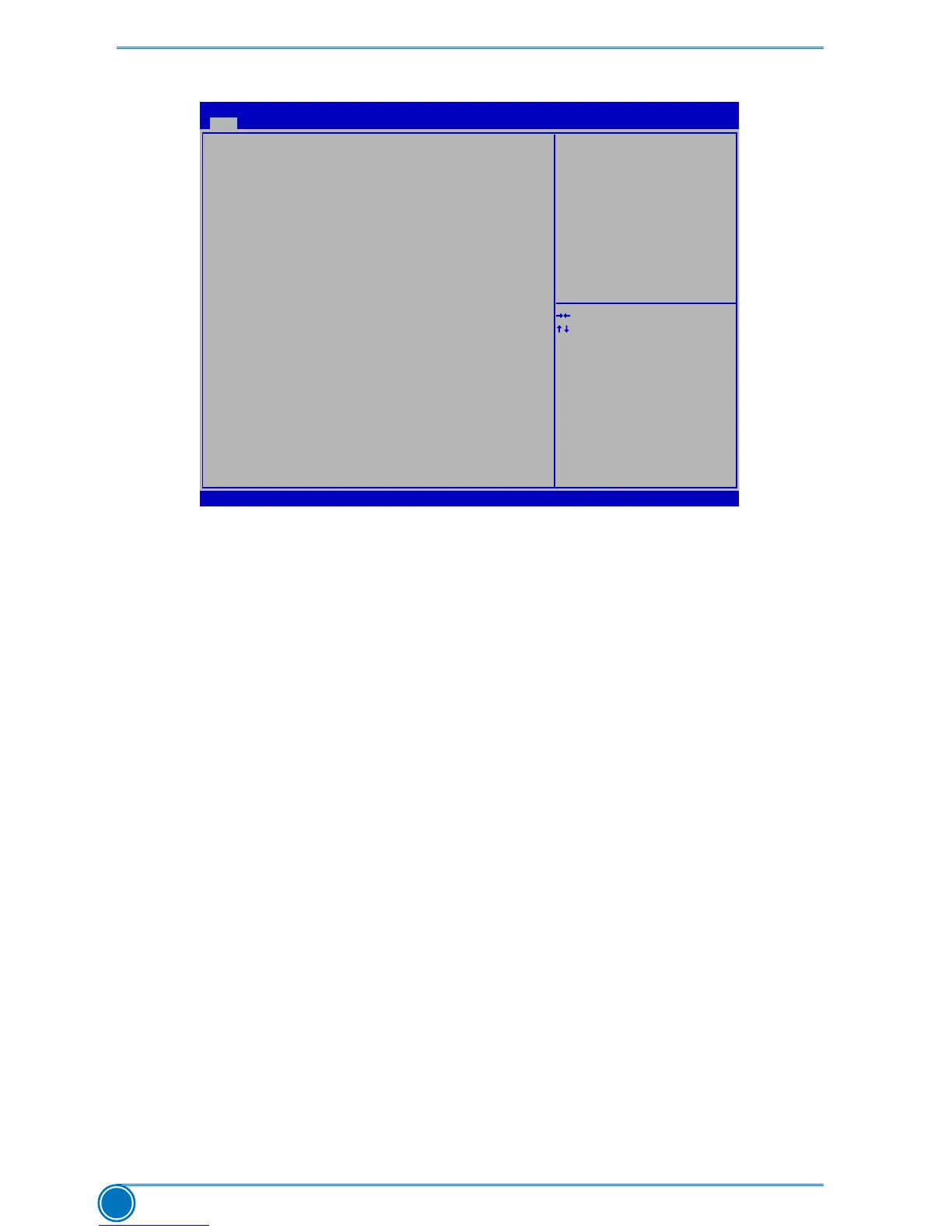BIOS SETUP
22
Main
Version 2.12.1219. Copyright (C) 2011 American Megatrends, Inc.
Aptio Setup Utility - Copyright (C) 2011 American Megatrends, Inc.
Main F-Center Advanced Boot Power Health Security Save & Exit
System Date [Tue 10/28/2011]
System Time [09:44:21]
Access Level Administrator
Model Name H77MXV/H77MXV-D
ME Version N/A
BIOS Version BB4F1A01
Build Date and Time 01/04/2012 14:27:07
Halt On [All, but keyboard]
CPU Brand Name:
Genuine Intel(R) CPU 0 @ 1.80GHz
Total Memory 1024 MB (DDR3 1333)
MAC Address 00-00-00-00-00-03
→ ←: Select Screen
↑ ↓: Select Item
Enter: Select
+/-: Change Opt.
F1: General Help
F2: Previous Values
F3: Optimized Defaults
F4: Save & Exit
ESC: Exit
Set the Date. Use Tab to
switch between Date elements.
Main
►SystemDate
<weekday><month><date> <year> format. Day—weekday from Sun. to Sat., this message
is automatically displayed by BIOS (Read Only).
Month—monthfrom1to12.
Date—date from 1 to 31.
Year—year, set up by users.
Use[ENTER],[TAB]or[SHIFT-TAB]toselectaeld.Use[+]or[-]toinputthevalue.
►SystemTime
Thisitemallowsyoutocongurethedesiredtime.Use[ENTER],[TAB]or[SHIFT-TAB]to
selectaeld.Use[+]or[-]toinputthevalue.
Thethreeeldsofthesettingare<hour>:<minute>:<second>respectively.
►AccessLevel
It displays your current access level. If you enter system with a user password, it will dispaly
“User”. If no password is set or you enter system with administrator password, this item will
dispaly “Administrator”.
►ModelName
This item shows the model name of this product.
►MEVersion
It displays the current ME version.
►BIOSVersion
It displays the current BIOS version. User can check this information and discuss with the
eldservicepeopleifaBIOSupgradeisneeded.
►BuildDateandTime
This item shows the BIOS building date and time.
►HaltOn
This category determines whether or not the computer will stop if an error is detected during
powering up.
[All Errors]: All errors can result in system halt.
[No Errors]: No error can result in system halt.