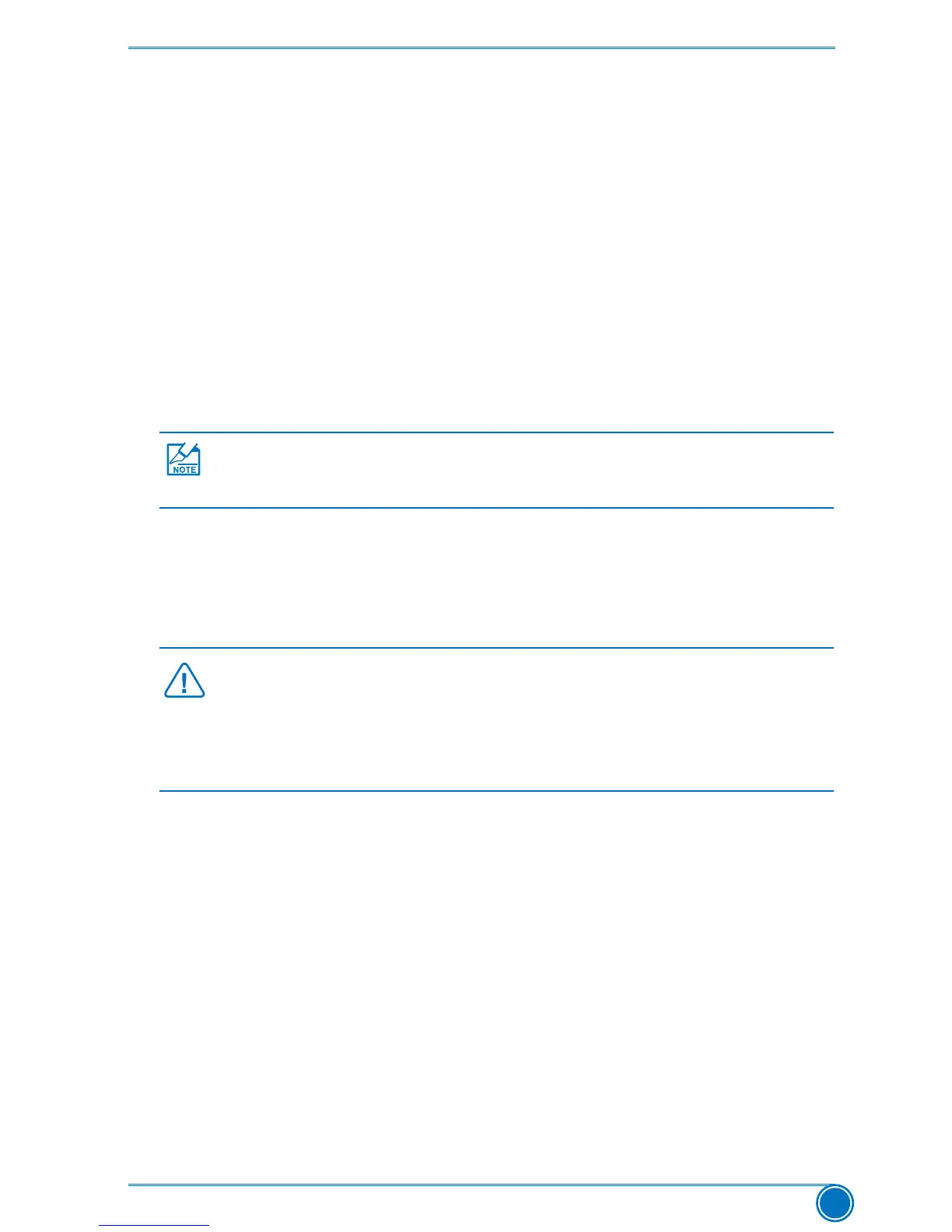RAID CONFIGURATION
67
5-2 Intel® Rapid Storage Technology enterprise
TheIntel®RapidStorageTechnologyenterprisetechnologysupportsRAID0,RAID1,RAID
5,andRAID10(0+1)functions.Itallowsyoutogethighperformancewithfaulttolerance,big
capacity, or data safety provided by different RAID functions.
Inthissection,wewillusefourSATAharddisksasanexampletoguideyouhowtocongure
yourRAIDsystem.Therearetwo149.0GBsandtwo74.5GBs.Acreationofsecondvolumewill
also be well described.
In each screen, there is also a message bar about each key’s function, such as <Tab>, <Enter>,
<Del>...etc. it is to help making your selection easier.
5-3 Steps to Install Serial ATA Hard Disks
Before installing the SATA hard disks, make sure to turn off the computer and
unplug the power cord from the power outlet to prevent damage to the hardware.
1. Install SATA hard disks into the drive bays.
2.ConnectoneendoftheSATAcabletomotherboard’sSATAconnector,andtheotherendto
SATA hard disk.
3. Connect SATA power cable to the power connector of SATA hard disk.
■ BothAHCIandRAIDmodesneedtoinstallIntel®RapidStorageTechnology
enterprise driver.
■ SetSATAmodeinBIOStoAHCI,youcanskipRAIDBIOScreationsteps,but
thesoftwaredriverinstallationofIntel®RapidStorageTechnologyenterprise
shall follow the same rule as described for RAID.
CAUTIO
N