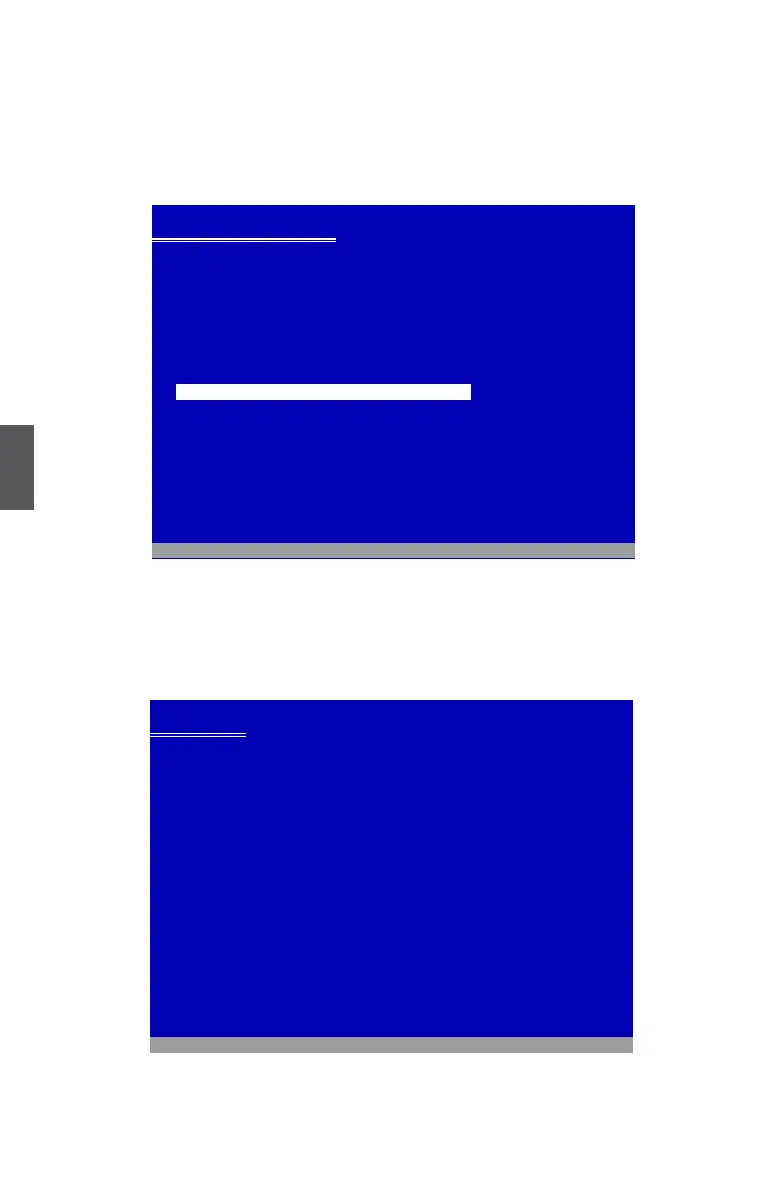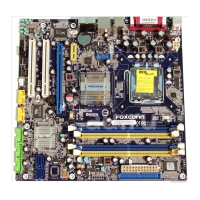5
94
13. The Windows XP install processes will ask you to format your hard disk, select
quick formatting using NTFS le system, press [ENTER].
14. After drive C: is formatted, Setup will copy les from RAID oppy diskette 1 to the
Windows installation folders, then ask you to insert the second RAID diskette.
Press [Enter] to continue when it is done.
Windows XP Professional Setup
The partition you selected is not formatted. Setup will now
format the partition.
Use the UP and DOWN ARROW keys to select the le system
you want, and then press ENTER.
If you want to select a different partition for Windows XP,
press ESC.
Format the partition using the NTFS le system (Quick)
Format the partition using the FAT le system (Quick)
Format the partition using the NTFS le system
Format the partition using the FAT le system
ENTER=Continue ESC=Cancel
Format the partition using the NTFS le system (Quick)
Windows Setup
Insert the disk labeled :
NVIDIA RAID DRIVER (SCSI) disk 2
into drive A:
* Press ENTER when ready.
F3=Quit Enter=Continue
