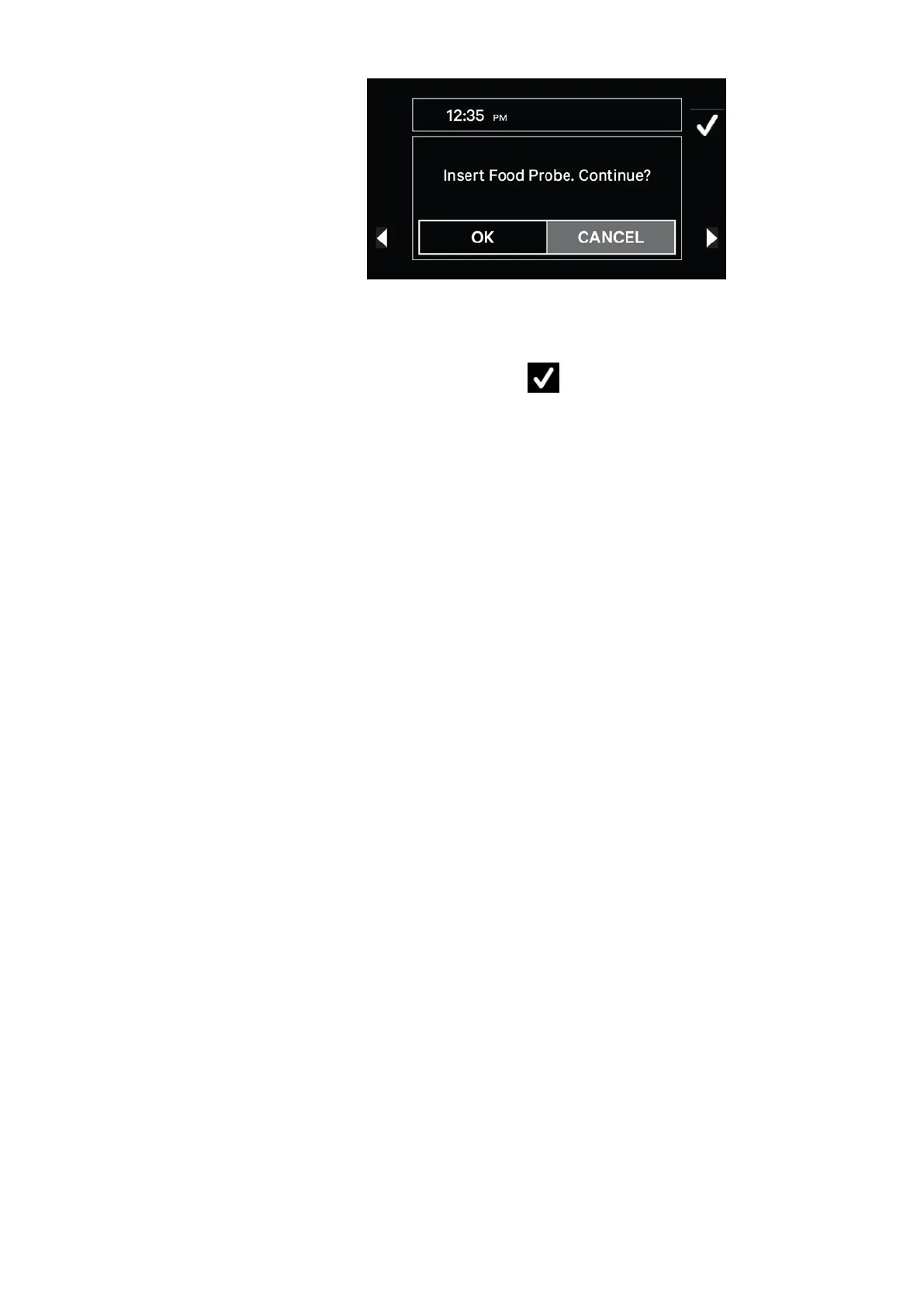C
onnect the probe jack to the port located in the upper left side of the oven cavity.
Place the food in the oven and confirm
The display will show the set temperature and the actual temperature measured by
the probe. The oven will turn off when the desired food temperature is reached. The
display will show END OF COOKING – Ready to Enjoy! End of cooking will be
confirmed with a tone. To stop tone tap any touch control area.
Note Food probe temperature can be selected at any time while cooking.
If the probe jack is not inserted in its port, a message will appear on the display
requiring confirmation of the probe insertion. Cooking will stop if the probe is not
inserted. Select NO on the confirmation screen to continue cooking without probe.
Important DO NOT LEAVE THE PROBE IN THE OVEN CAVITY WHEN NOT IN USE.