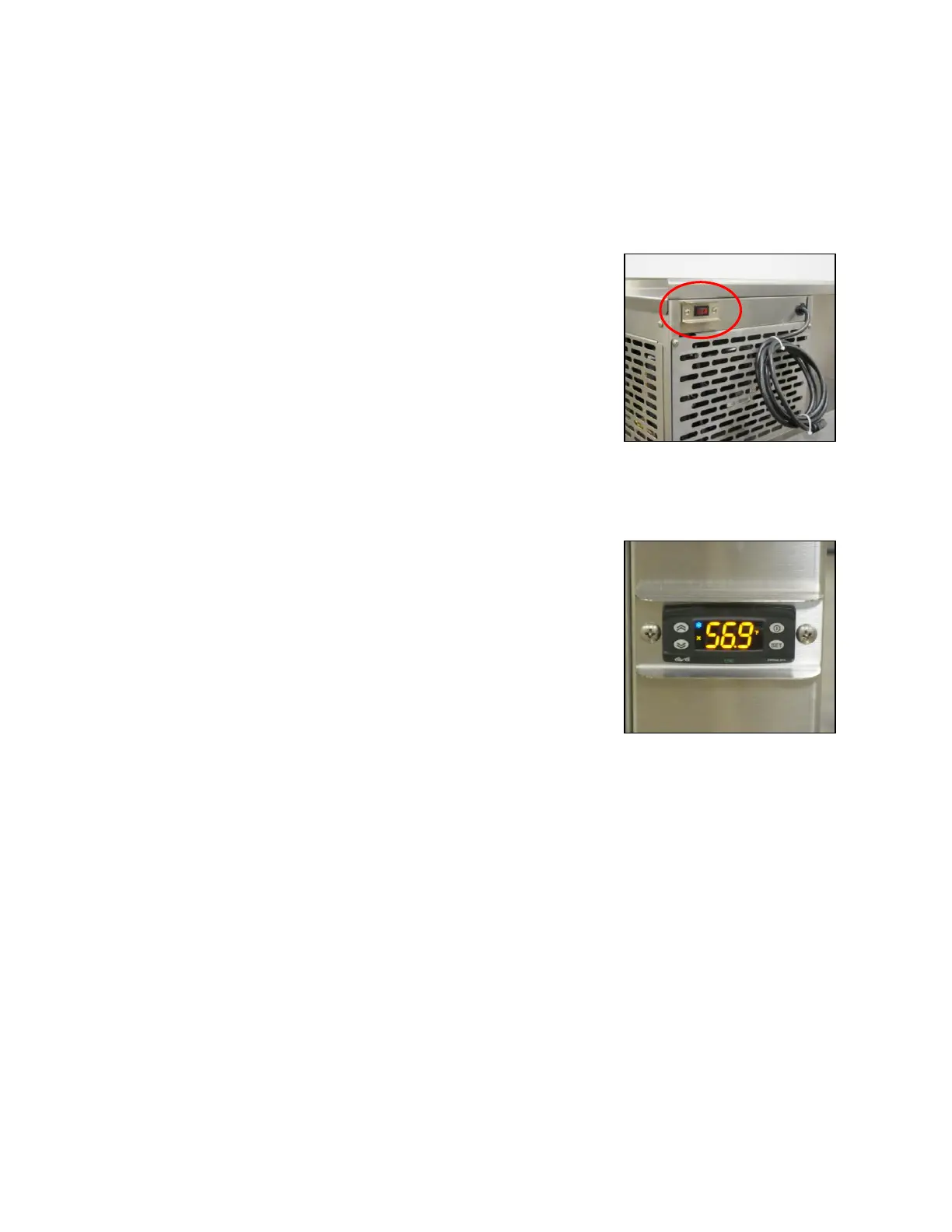HCMF Operating Manual Page 10
3 Operating Controls
1 Power-ON/OFF Switch
The HCMF is provided with a main Power-
ON/OFF switch mounted on the back of the
top-mounted condenser housing. It is
positioned on the back to avoid accidental
or intention shutdown of the refrigeration
system. IMPORTANT – Never shut off the
Power Switch when the HCMF is in use.
2 Temperature Display, Set Point & Manual Defrost
The digital top-mounted temperature
display shows the actual unit operating
temperature at all times. If adjustment
becomes necessary, the four buttons on
the digital temperature display are used to
change the target set temperature.
The HCMF internal thermostat maintains the
recommended frozen product storage temperature range of 0°
to –10° F [-18 to -23° C]. This thermostat is calibrated, set and
tested at the factory, prior to shipment from Franke.
Bring Freezer Down to Holding Temperature:
As soon as the unit is plugged in, the compressor will start and
the unit will begin to chill. Keep front and top (roll-back) freezer
doors closed. Do not load any product until the freezer
temperature display reaches 0 (zero) to –10 F [-18 to -23° C].
This initial cool-down may take 30-45 minutes.
NOTE: Once the freezer is down to operating temperature, the
compressor will shut off. While the compressor is off, the fan
