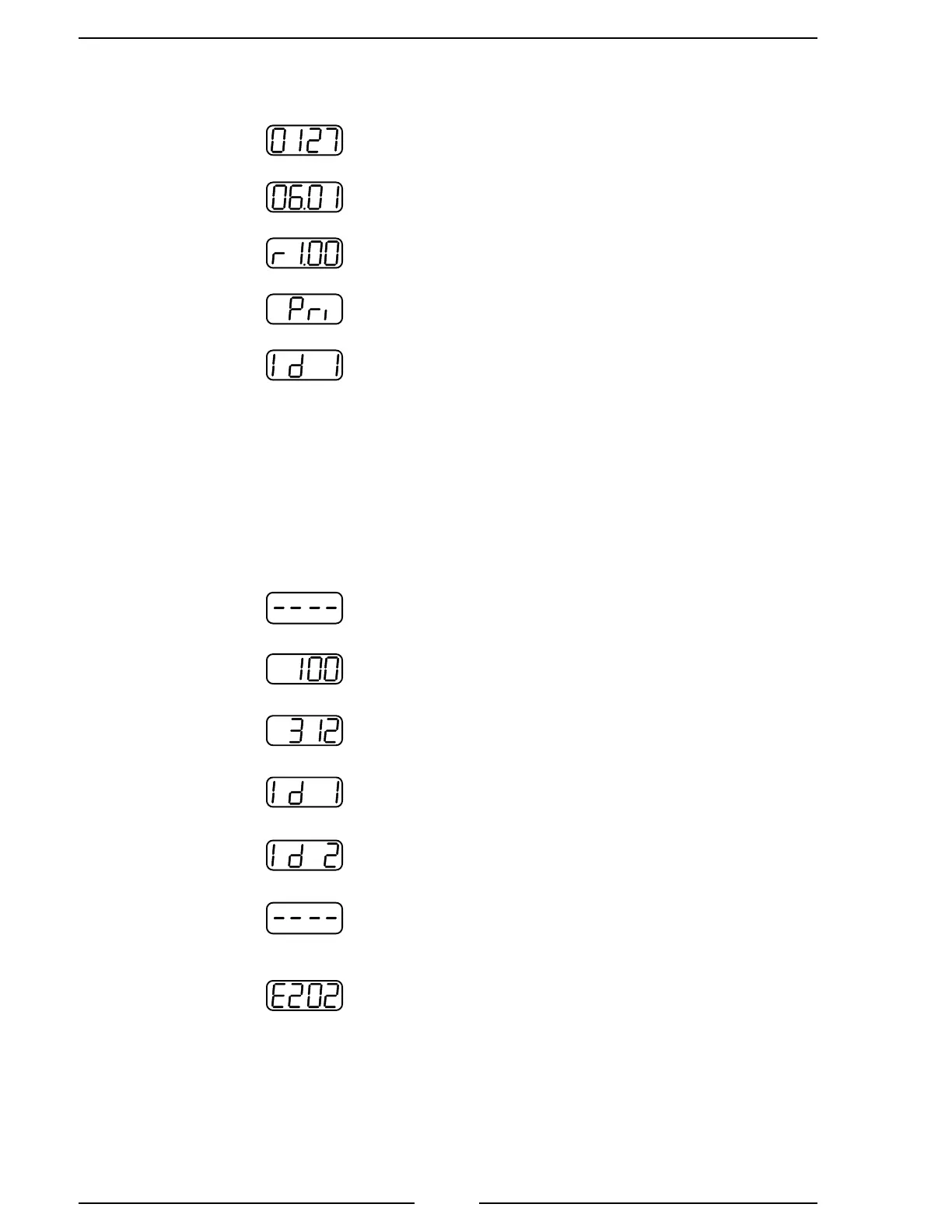FP4000 Rev0204
22
Figure 8. Typical Programming Displays
Error Code: Shows if an invalid program code has been entered.
ID Number: To change use program access code 312.
DISPLAY MODULE IDENTIFICATION MODE
Serial Number: This is set at the factory.
Manufactured Date: This is set at the factory (mm.yy).
Software Revision: This is set at the factory.
Module Function: To change use program access code 313.
PROGRAM ACCESS MODE
Mode Selected: Ready for program code to be entered.
Entering Code: Ready for first digit of code to be entered.
Code Entered: Valid three digit code.
Automatic: Programmed value or option is shown.
Exit Mode: Ready for another program code to be entered
or return to normal operation.
Change Option: New program value or option is selected.
Note: Refer to Program Access Mode for detailed information.
Note: Refer to Display Module Identification Mode for detailed information.