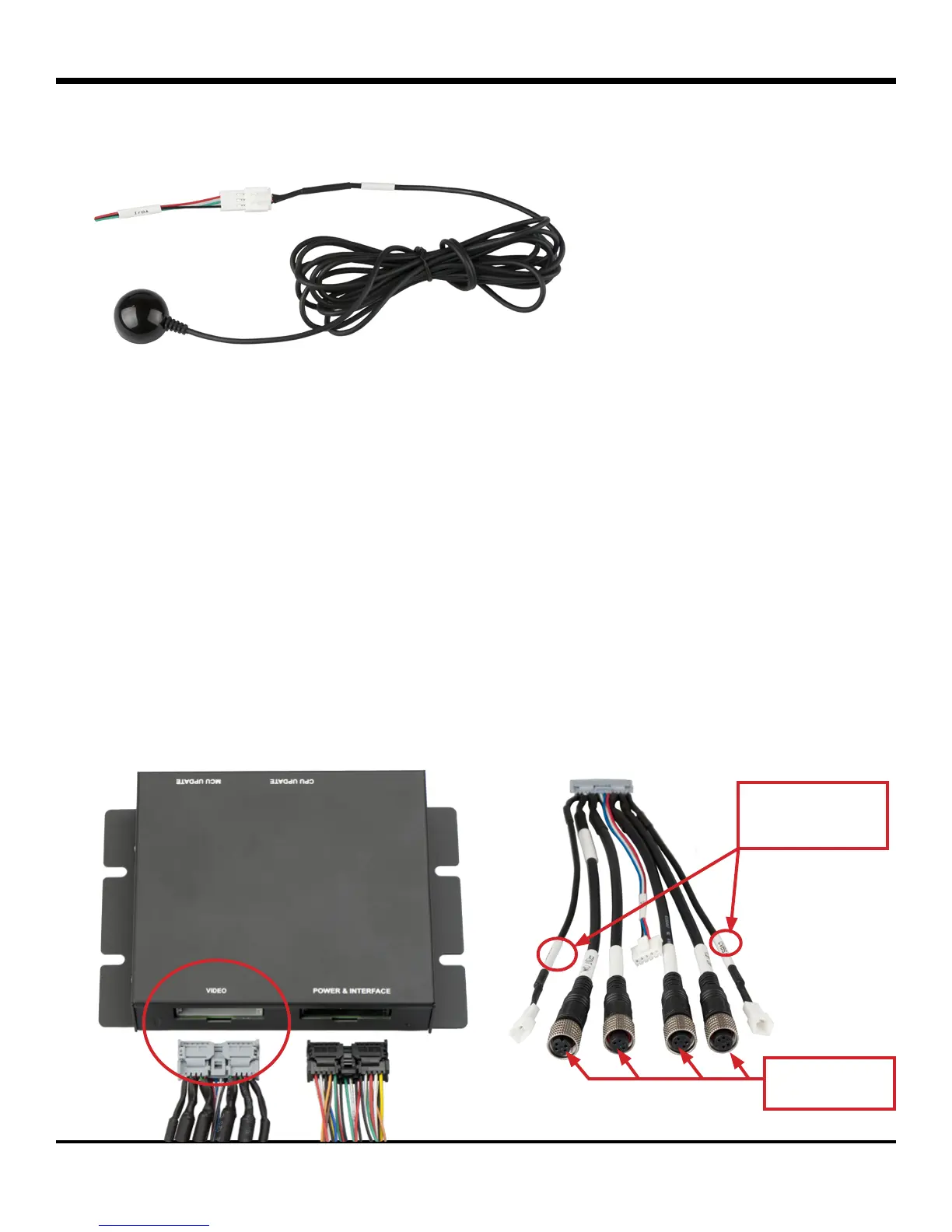© Safe Fleet | September 2018 | All rights reserved
Document #: XE-SNB1-Install-PM-R0A
p. 11
inView 360 Fusion Installation Guide
Installing Video Components
Connecting the Remote Control Receiver
The receiver allows the 360 remote control to communicate with the ECU�
To install the receiver:
1� Remove the remote control receiver from the inView 360-Fusion Calibration Kit�
2� Find an optimal position to place the receiver�
3� Run the receiver cable to the ECU and connect it to the IrDA (Black/Green/Red) connector.
Installing Video Components
Installing the harness
The video harness connects the ECU to the cameras and monitor� There are 4 camera inputs, and 2 video outputs�
The camera inputs are labeled Front, Right, Rear, Left, and must be connected to the corresponding cameras� The 2
outputs are for monitor and a DVR connection�
Video Outputs to
Monitor or DVR
Camera inputs