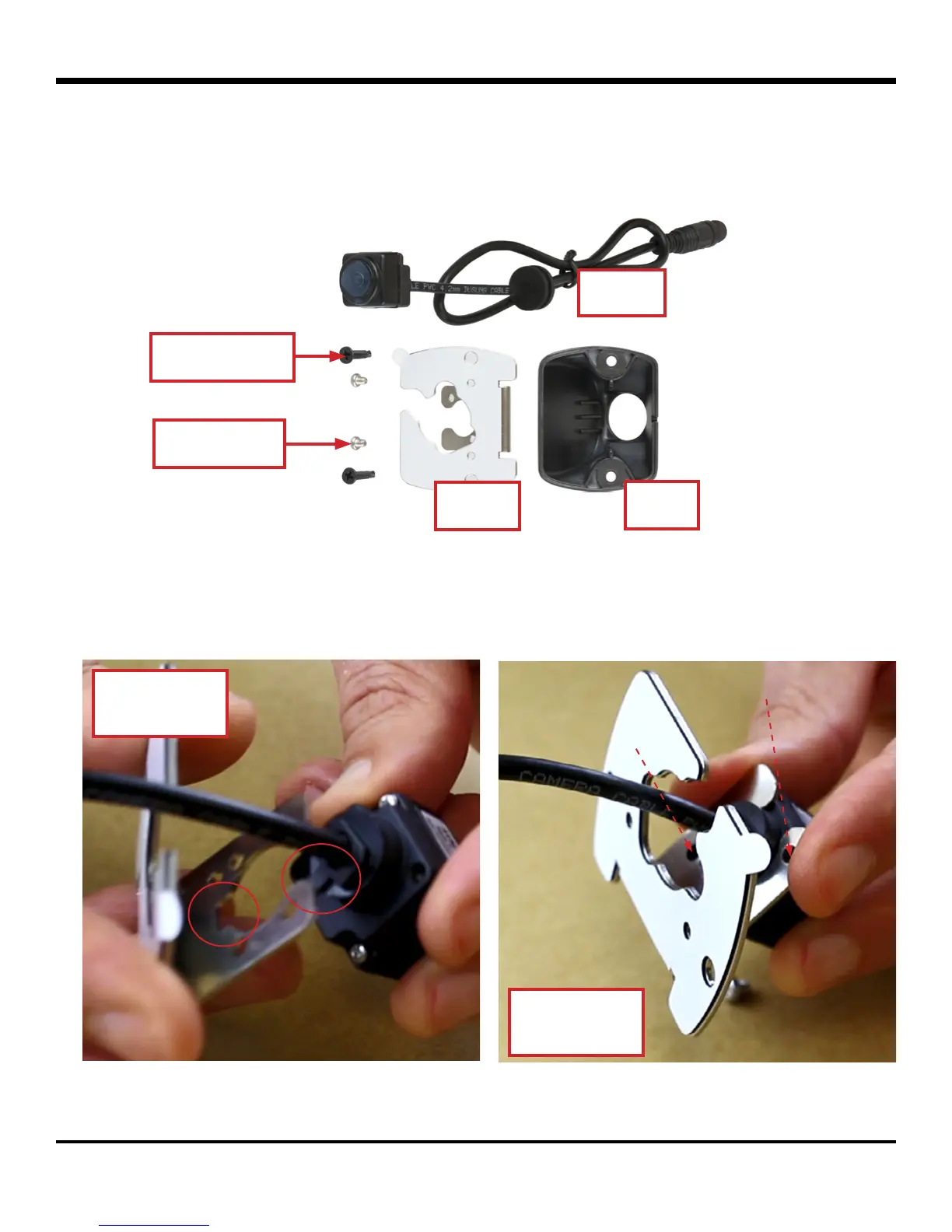© Safe Fleet | September 2018 | All rights reserved
Document #: XE-SNB1-Install-PM-R0A
p. 15
inView 360 Fusion Installation Guide
Installing Video Components
Assembling the Cameras
The inView 360-Fusion system comes equipped with 4 camera kits. Each kit includes a camera (labeled Front, Left,
Rear, or Right), mounting bracket, camera cover, and screws (2x bracket screws, 2x mounting screws).
Before mounting to the vehicle, you’ll need to assemble each camera� To do this, you’ll need to attach each camera
to its bracket using the bracket screws (x2). Ensure the camera is aligned properly by matching the camera’s tab with
the bracket’s slot�
Bracket
Cover
Bracket Screw
Mounting Screw
Camera
Line up camera
with bracket
Screw bracket
to camera