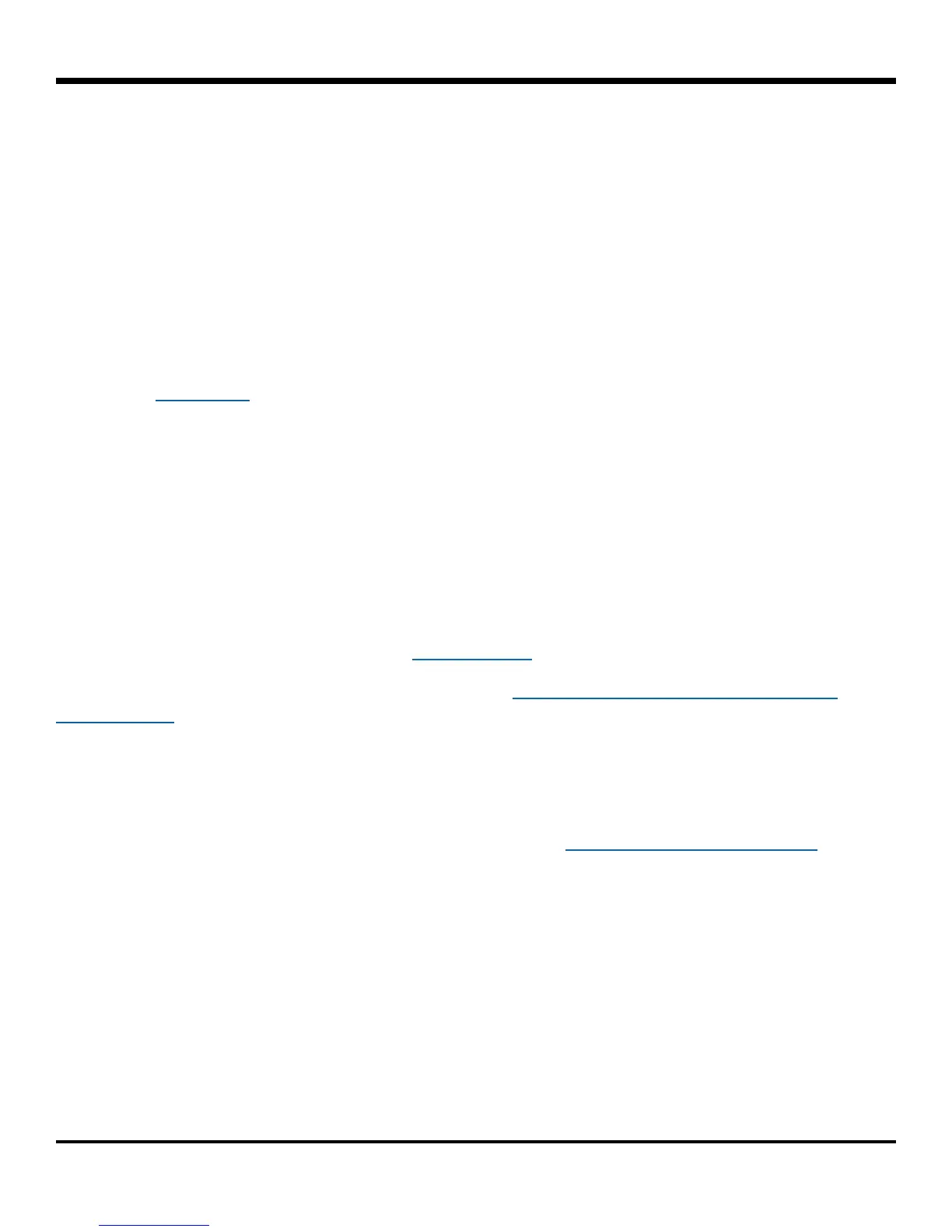© Safe Fleet | September 2018 | All rights reserved
Document #: XE-SNB1-Install-PM-R0A
p. 24
inView 360 Fusion Installation Guide
Support Information
Support Information
Contacting FRC (Fire Research Corporation)
FRC Customer Service and Product Support:
(8am to 5pm EST weekdays)
• Main Phone: 631�724�8888
• Fax: 631�360�9727 (24 hours)
• Website: Contact FRC
If your 360 Fusion system needs to be returned, please contact FRC Technical Support,
and provide the model and/or serial number of your unit. Ask for a Return Merchandise
Authorization (RMA) number. An RMA number allows the Service Technicians to better track
your product when it comes in for service� Please show the RMA number on the outside of the
package. ANY RETURNED PRODUCT WITHOUT AN RMA NUMBER MAY BE REFUSED.
Product Information
For product information and documentation related to the 360 Fusion system, please visit the
inView 360 Fusion product page on the FRC Website�
Or, for additional information, you may wish to visit Safe Fleet Community’s 360 Fusion
product page� Please contact FRC Service for the username and password to this online help
community website�
Warranty
Complete warranty details are available online on the FRC Limited Warranty Page�